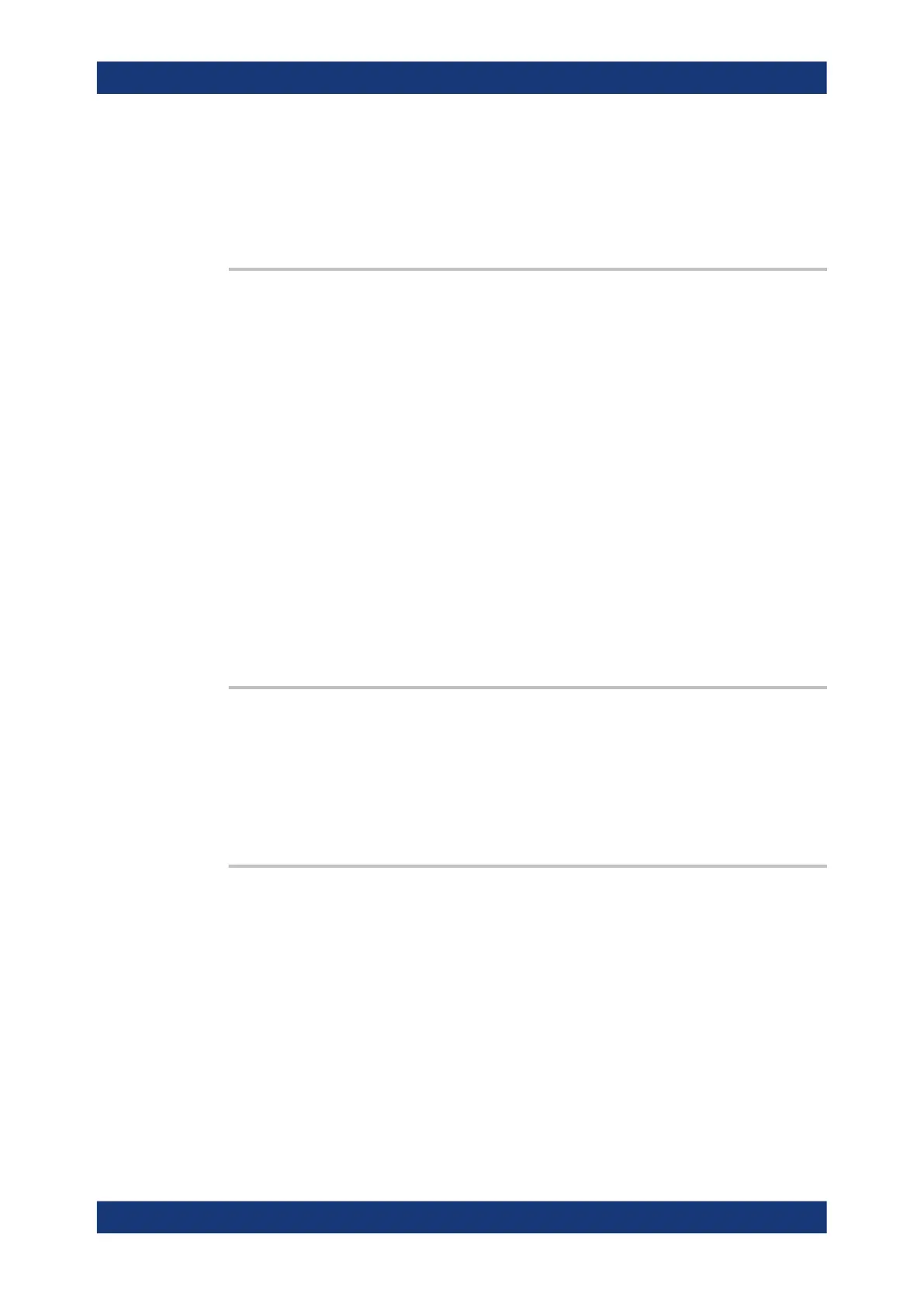Command reference
R&S
®
ZNB/ZNBT
1388User Manual 1173.9163.02 ─ 62
Parameters:
<HostName> Host name
*RST: A preset of the instrument doesn't change the host
name.
SYSTem:COMMunicate:RDEVice:AKAL:ADDRess <Address>
Selects one of the USB-connected calibration units for calibration (see commands
SENSe<Ch>:CORRection:COLLect:AUTO...). This command is not necessary if
only one cal unit is connected.
Parameters:
<Address> Name (USB address) of a connected calibration unit (string vari-
able). The names of all connected cal units can be queried using
SYSTem:COMMunicate:RDEVice:AKAL:ADDRess:ALL?.
Example:
SYST:COMM:RDEV:AKAL:ADDR:ALL?
Query the names of all connected calibration units.
SYST:COMM:RDEV:AKAL:ADDR 'ZV-Z52::1234'
Select the cal unit named 'ZV-Z52::1234' for calibration.
CORR:COLL:AUTO '', 1, 2, 4
Perform an automatic 3-port TOSM calibration at test ports 1, 2,
and 4 using the calibration unit's default calibration kit file and
arbitrary test ports of the cal unit.
Manual operation: See "Cal Unit" on page 451
SYSTem:COMMunicate:RDEVice:AKAL:ADDRess:ALL?
Queries the names (USB addresses) of all connected calibration units.
Example:
See SYSTem:COMMunicate:RDEVice:AKAL:ADDRess
Usage: Query only
Manual operation: See "Cal Unit" on page 451
SYSTem:COMMunicate:RDEVice:AKAL:ADDRess:SUBModule:ALL?
If the calibration unit selected using SYSTem:COMMunicate:RDEVice:AKAL:
ADDRess is an inline calibration system (ICS), this query returns the addresses of the
connected ICUs. Otherwise it returns the empty string.
SCPI command reference
