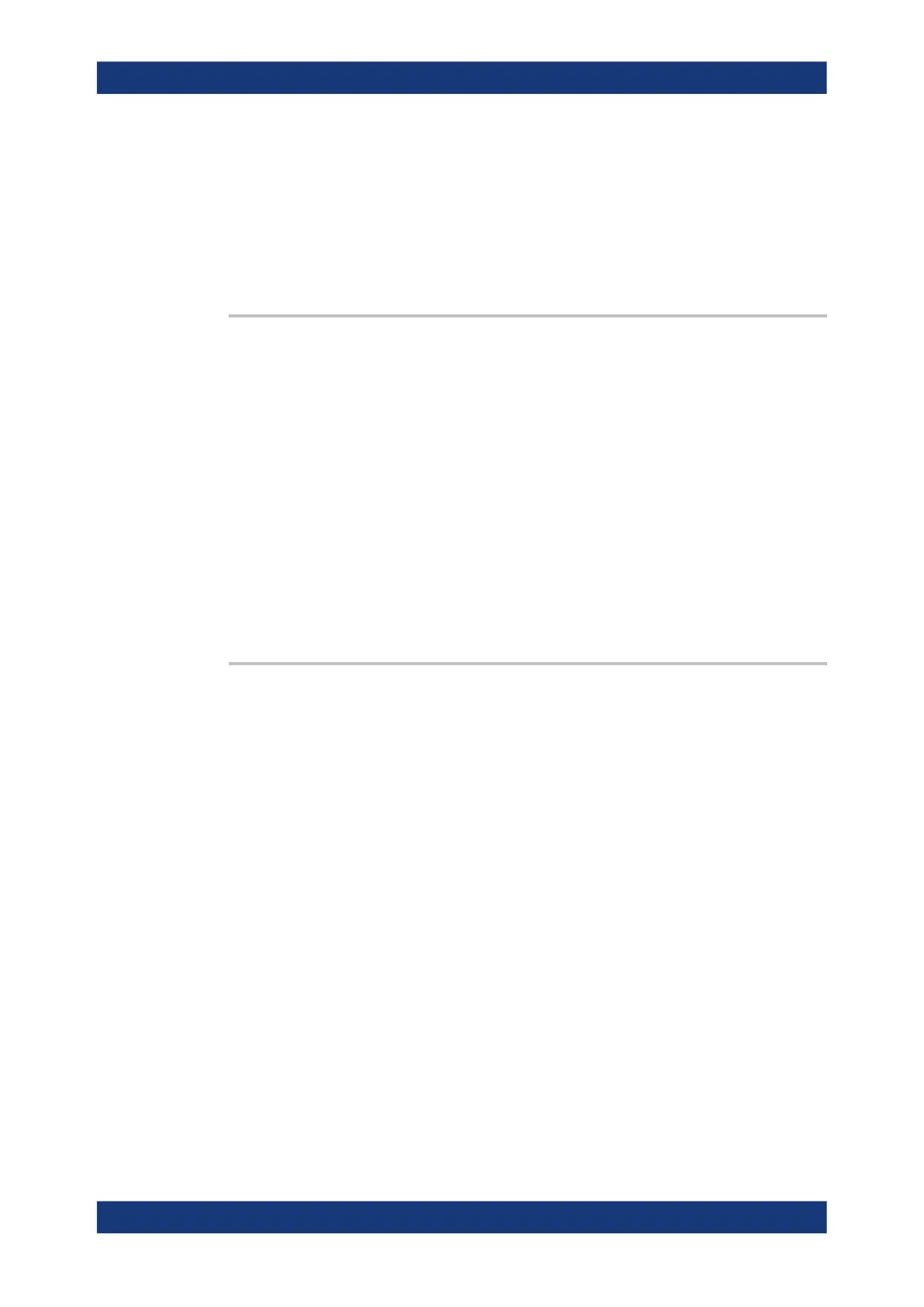Command reference
R&S
®
ZNB/ZNBT
1278User Manual 1173.9163.02 ─ 62
Example:
FUNC "XTIMe:POW:A1"
Activate a time sweep and select the wave quantity a
1
as mea-
sured parameter for channel and trace no. 1.
FREQ:CW 100MHz
Set the CW frequency to 100 MHz.
Manual operation: See "CW Frequency" on page 415
[SENSe<Ch>:]FREQuency:IMODulation:CONVersion <OFF>
Disables the intermodulation measurement and switches back to normal mode (no fre-
quency conversion).
Suffix:
<Ch>
.
Channel number
Setting parameters:
<OFF> OFF
Disable intermodulation measurement
*RST: n/a
Example: See [SENSe<Ch>:]FREQuency:IMODulation:LTONe
Usage: Setting only
Manual operation: See "Reset Freq Conv Intermod" on page 583
[SENSe<Ch>:]FREQuency:IMODulation:LTONe <SourceType>[, <SourceNumber>]
Selects the source for the lower tone signal that is used for the intermodulation mea-
surement.
Suffix:
<Ch>
.
Channel number
Parameters:
<SourceType> PORT
Lower tone source; internal source at port <arg1>
<SourceNumber> Number of the port for the internal source
Range: 1 to port number of the analyzer/number of external
generators
*RST: n/a (for all parameters)
SCPI command reference
