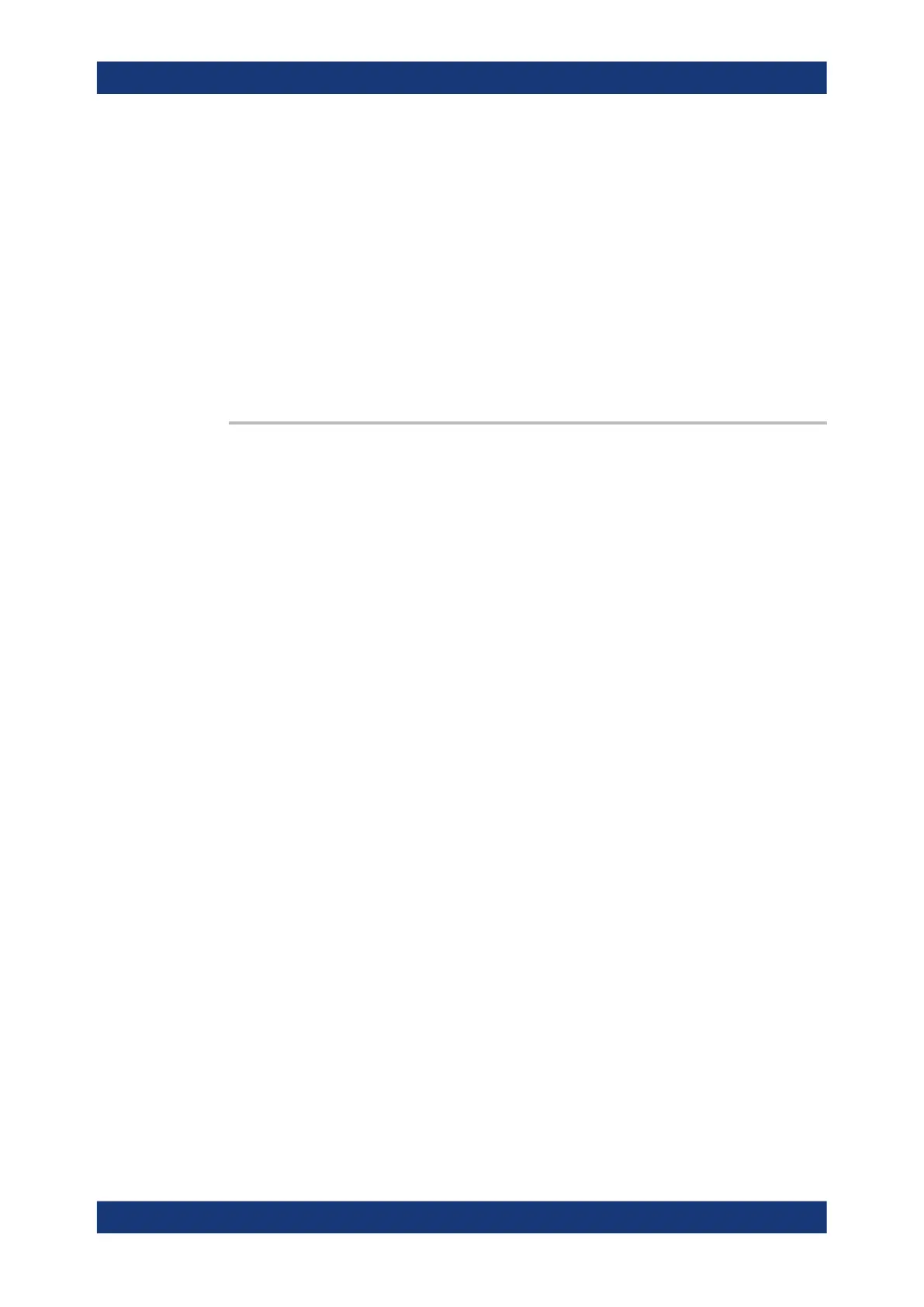Command reference
R&S
®
ZNB/ZNBT
1293User Manual 1173.9163.02 ─ 62
Example: Before you start, make sure channel 1 is fully configured (ports,
traces, ...).
*RST; :SENSe1:POWer:GAINcontrol:GLOBal MANual
Activate independent AGC settings for each drive port.
SENSe1:POWer:AGCMode:ACQuire;*WAI
Perform a Learn Sweep and wait until it has completed (asyn-
chronous command)
SENSe1:POWer:AGCMode:SAVE
Apply the acquired AGC settings to channel 1.
Usage: Event
Manual operation: See "All Segments – Learn Sweep" on page 581
[SENSe<Ch>:]POWer:AGCMode<PhyPt>:MEASure <Mode>
[SENSe<Ch>:]POWer:IFGain<PhyPt>:MEASure <Mode>
These two equivalent commands activate manual gain control and select the IF gain in
the measurement channels (b-waves). The IF gain in the reference channel (a-waves)
is set automatically if not otherwise defined using [SENSe<Ch>:]POWer:
GAINcontrol.
Note:
These commands are replaced by [SENSe<Ch>:]POWer:GAINcontrol and
[SENSe<Ch>:]POWer:GAINcontrol:GLOBal. They are supported for compatibility
with FW versions < 1.5.
Suffix:
<Ch>
.
Channel number
<PhyPt> Test port number of the analyzer
Parameters:
<Mode> AUTO | LDIStortion | LNOise
AUTO
automatic/adaptive gain control (AGC) according to the RF input
level
LDIStortion
fixed, small IF gain, for high input levels
LNOise
fixed, large IF gain, for low input levels
*RST: LDIS
Example:
*RST; :SENSe:POWer:IFG2:MEAS LNO; :SENSe:POWer:
IFG1:MEAS?
Optimize the received waves (measurement channel, b-waves)
at port 2 for small input levels and query the AGC settings for
the received waves at port 1. The response is LDIS.
SCPI command reference
