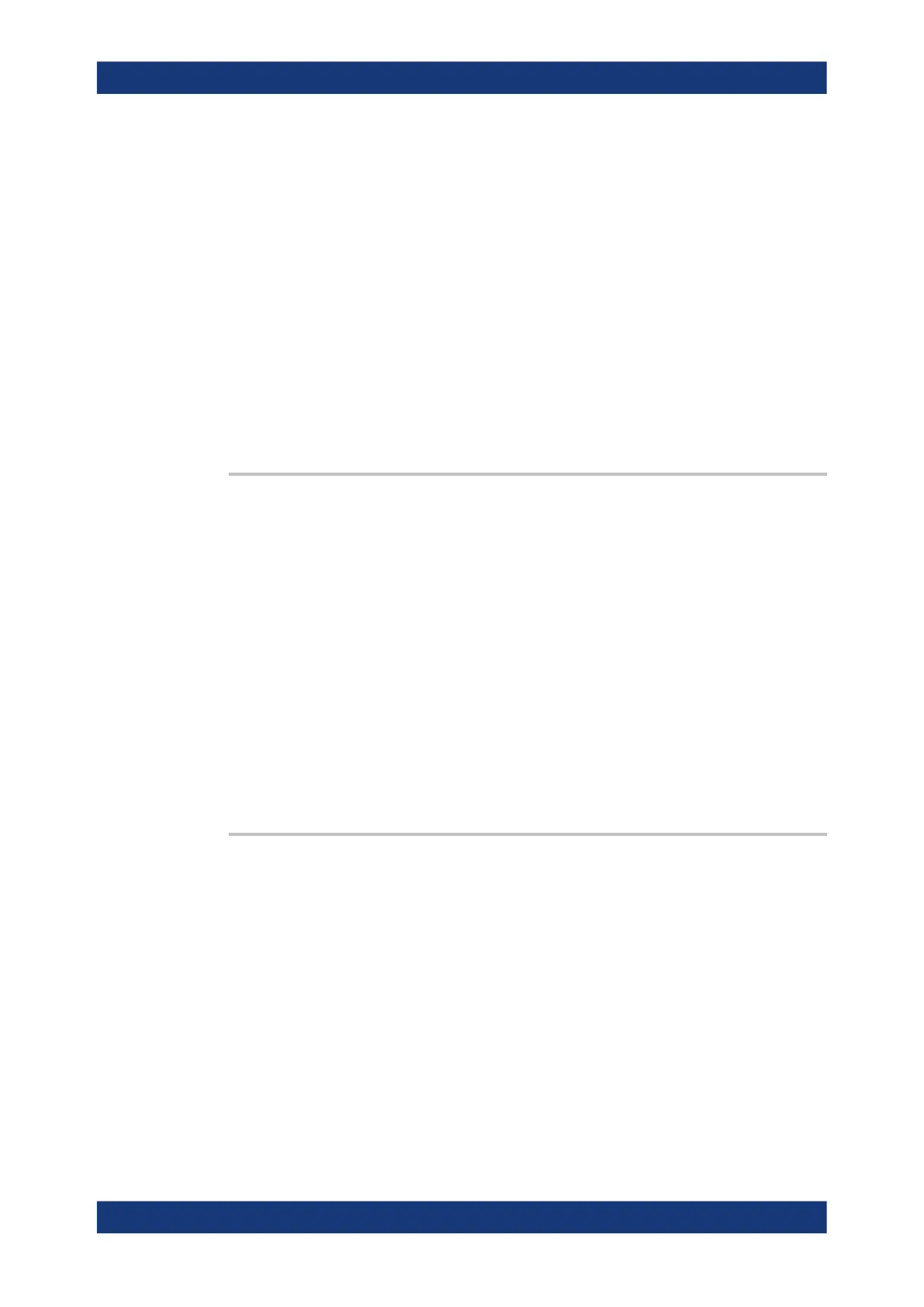Command reference
R&S
®
ZNB/ZNBT
1323User Manual 1173.9163.02 ─ 62
Example:
*RST
Reset the instrument, activating a frequency sweep with the S-
parameter S
21
as a measurement result for channel and trace
no. 1.
SWEep:TIME?
Query total sweep time.
SWEep:DWEL 1
SWEep:DWEL:IPOint ALL
Set a delay of 1 s for each partial measurement.
SWE:TIME?
Query total sweep time. The time is extended by the delay times
the total number of sweep points (one partial measurement per
sweep point required).
Manual operation:
See "Meas Delay" on page 425
[SENSe<Ch>:]SWEep:DWELl:IPOint <InsertionPoints>
Defines whether the measurement delay (previously defined via [SENSe<Ch>:
]SWEep:DWELl) is inserted before all partial measurements or before the first partial
measurement only.
Suffix:
<Ch>
.
Channel number
Parameters:
<InsertionPoints> ALL | FIRSt
Insertion before all or before the first partial measurement
*RST: ALL
Example: See [SENSe<Ch>:]SWEep:DWELl
Manual operation: See "All Partial Meas'ments / First Partial Meas'ment"
on page 425
[SENSe<Ch>:]SWEep:GENeration <mode>
Sets/gets the sweep mode for linear frequency sweeps.
For segmented sweeps this can be overridden by segment-specific sweep modes
([SENSe<Ch>:]SEGMent<Seg>:SWEep:GENeration).
Suffix:
<Ch>
.
Channel number
Parameters:
<mode> STEPped | ANALog
The R&S ZNB/ZNBT only supports the stepped mode, i.e, the
frequency is changed stepwise and sampling is performed at a
tuned frequency for each measurement point.
Stepped mode or swept mode (=ANALog).
*RST: STEPped
SCPI command reference
