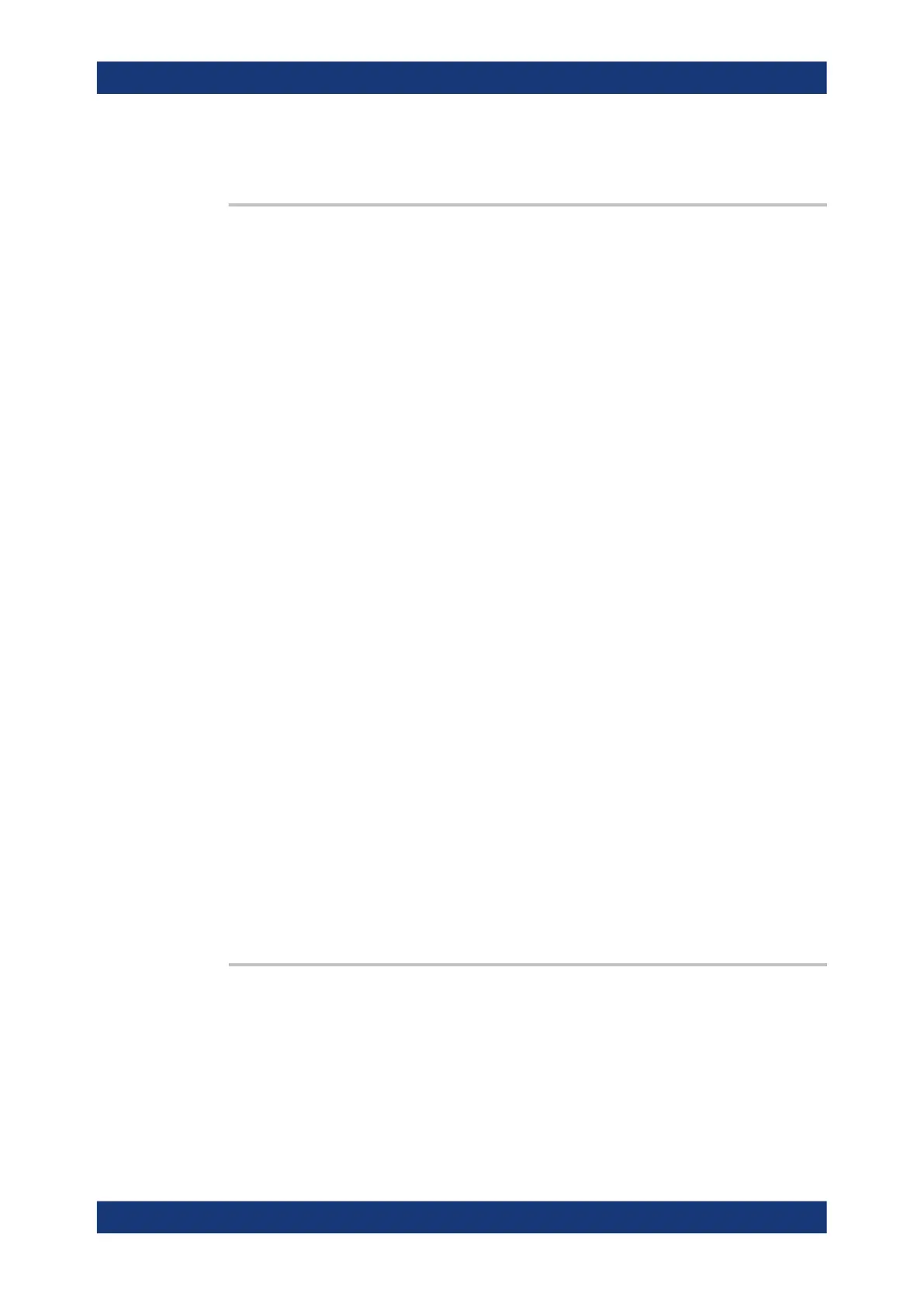Command reference
R&S
®
ZNB/ZNBT
1324User Manual 1173.9163.02 ─ 62
Manual operation: See "Freq Sweep Mode" on page 425
[SENSe<Ch>:]SWEep:GENeration:ANALog:CONDition?
Returns the state of the swept mode (see [SENSe<Ch>:]SWEep:GENeration and
[SENSe<Ch>:]SEGMent<Seg>:SWEep:GENeration), which can be one of the fol-
lowing:
●
0, "Swept mode not active."
●
1, "Swept mode active."
(for at least one segment in segmented sweeps)
●
-1, "Swept mode not possible while external powermeter is used."
●
-2, "Swept mode not possible while external generator is used."
●
-3, "Swept mode not possible while Point or Partial Measurement Trigger is used."
●
-4, "Swept mode not possible while Point Delay is used."
●
-5, "Swept mode not possible while Chopped Driving Mode is used."
●
-6, "Swept mode not possible while DC Measurement is used."
●
-7, "Swept mode not possible while AVG Detector is used."
●
-8, "Swept mode not possible: Lin Frequency Sweep only supported!"
●
-9, "Swept mode not possible while Arbitrary or Intermodulation Measurement is
used."
●
-10,"Swept mode not possible: this combination of features is not yet supported!"
●
-11, "Swept mode not supported. Please contact Rohde&Schwarz Service for an
upgrade."
This may occur for some "old" synthesizer hardware.
Suffix:
<Ch>
.
Channel number
Return values:
<arg0> Status code
Negative values indicate that swept mode could not be activated
for the reason described in the <state_desc>.
<arg1> State description
Usage: Query only
Manual operation: See "Freq Sweep Mode" on page 425
[SENSe<Ch>:]SWEep:POINts <SweepPoint>
Defines the total number of measurement points per sweep ("Number of Points").
Values between 1 and 100,001 can be set.
Suffix:
<Ch>
.
Channel number 1
SCPI command reference
