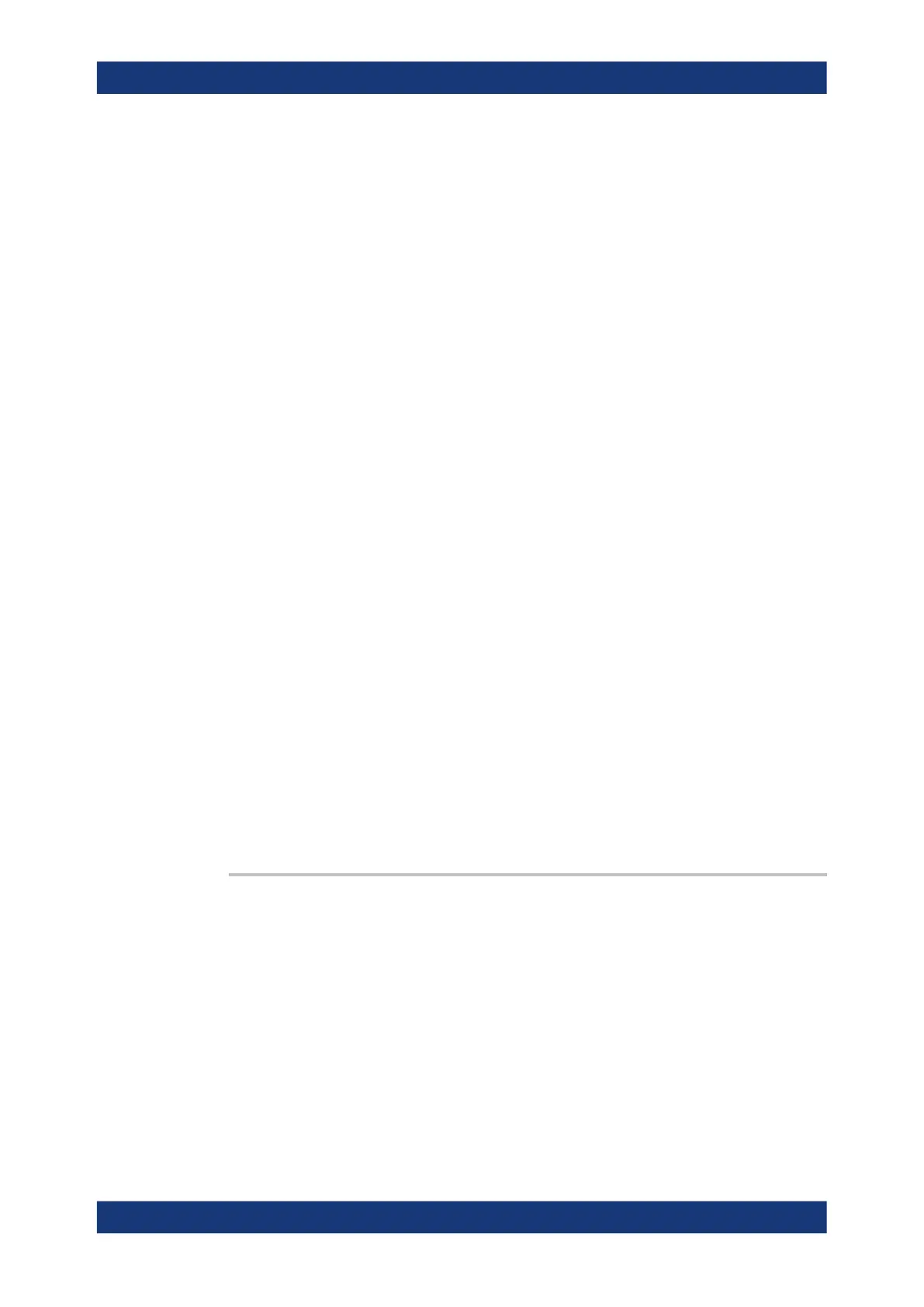Command reference
R&S
®
ZNB/ZNBT
1341User Manual 1173.9163.02 ─ 62
Suffix:
<Ch>
.
Channel number
<Grp> Port group number
<PhyPort> Number of a physical VNA port in port group <Grp>.
Parameters:
<DestinationPort> Number of a port on the related DUT.
Must be smaller than the size of the DUT <Grp> (set using
SOURce<Ch>:GROup<Grp>:DPORt:COUNt).
Example:
*RST; SOUR:GRoup1:PPORTs 1,2,3,4; :SOUR:GRoup2:
PPORTs 5,6,7,8
Reset and create two port groups for DUTs 1 and 2.
SOURce:GROup1:DPORt:COUNt? //
Returns 4. By default DUT 1 is assumed to have 4 ports.
SOUR:GROup1:PPORt1:DPORt?; ...; :SOUR:GROup2:
PPORt8:DPORt?
Returns 1,2,3,4,1,2,3,4. The R&S ZNBT auto-creates
"aligned" connections
SOUR:GROup1:NAME 'DUT-A'; :SOUR:GROup2:NAME
'DUT-B'
Rename port groups.
SOUR:GRoup1:DPOR:COUN 8; :SOUR:GRoup2:DPOR:COUN
8
Declare the DUTs to have 8 ports.
SOURce:LPORt1 1,2; LPORt2 3,4; LPORt3 5,6;
LPORt4 7,8
Define logical ports
SOUR:GROup2:PPOR5:DPOR 5
SOUR:GROup2:PPOR6:DPOR 6
SOUR:GROup2:PPOR7:DPOR 7
SOUR:GROup2:PPOR8:DPOR 8
Define non-standard connections for DUT 2.
Manual operation:
See "Controls and Functions" on page 574
SOURce<Ch>:GROup<Grp>:PPORts <pport1>,<pport2>...
Defines/queries port groups.
In "set direction" this command creates port group <Grp> from physical VNA ports
<pport1>, <pport2>, .... In "get direction" it returns the physical VNA ports
making up group <Grp>.
Note
●
Port groups must be created in ascending order, i.e. first create port group 1, then
port group 2 etc.
●
By default there is a single port group, which contains all physical VNA ports
("default port group").
SCPI command reference
