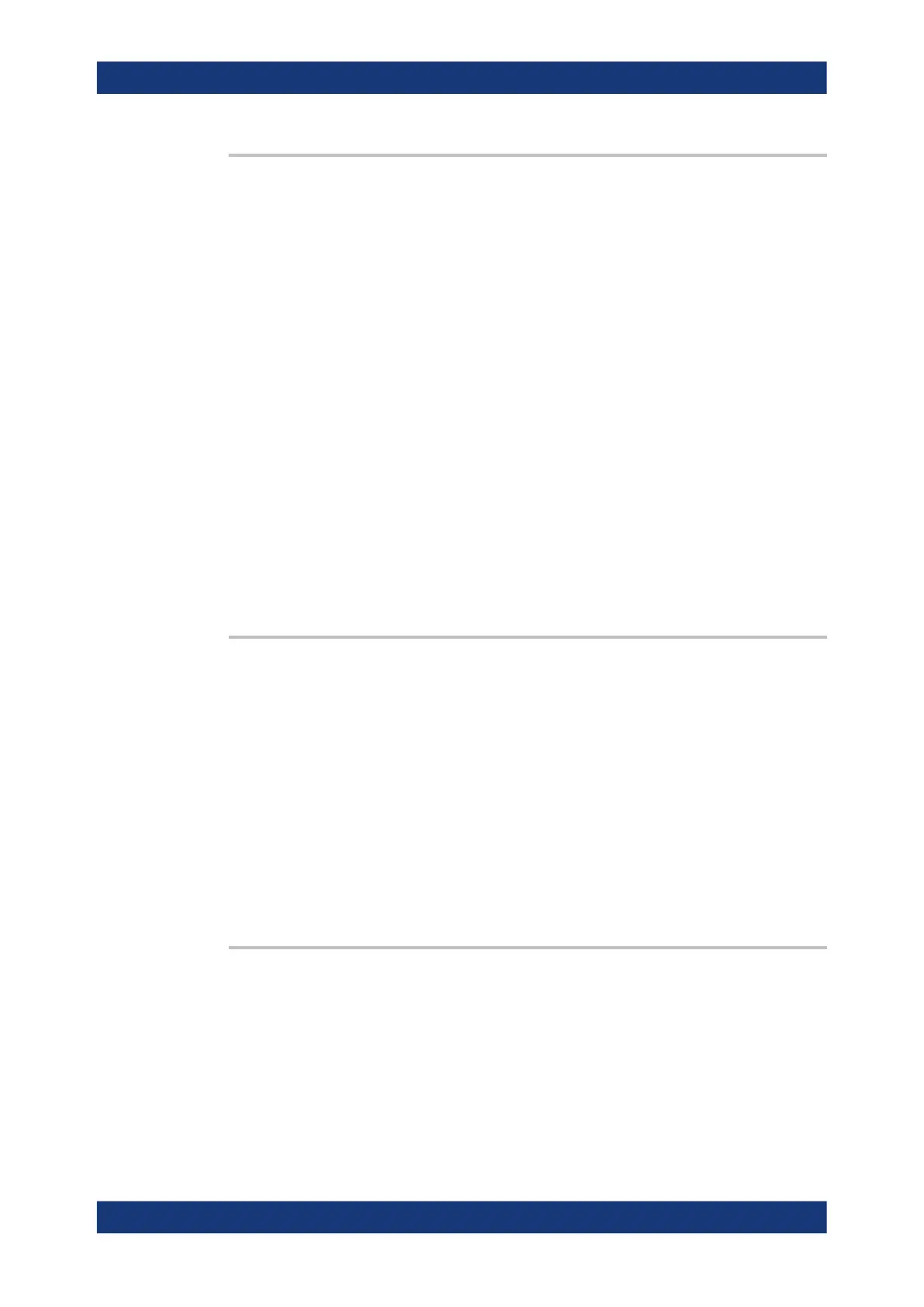Command reference
R&S
®
ZNB/ZNBT
1339User Manual 1173.9163.02 ─ 62
SOURce<Ch>:GROup<Grp>:DPORt:COUNt <NumPorts>
R&S ZNBT only!
Sets/gets the number of ports on DUT <Grp>.
Note
●
Port group <Grp> must have been created (using SOURce<Ch>:GROup<Grp>:
PPORts) before SOURce<Ch>:GROup<Grp>:DPORt:COUNt can be set.
●
The number of DUT ports may be higher than the number of ports in the related
port group, but not lower.
The connections between physical VNA ports and DUT ports are defined using
SOURce<Ch>:GROup<Grp>:PPORt<PhyPort>:DPORt.
Suffix:
<Ch>
.
Channel number
<Grp> Port group number
Parameters:
<NumPorts> Number of connected ports
Example: See SOURce<Ch>:GROup<Grp>:PPORt<PhyPort>:DPORt
Manual operation: See "Controls and Functions" on page 574
SOURce<Ch>:GROup<Grp>:NAME <GroupName>
Sets/gets the name of port group <Grp>.
Port groups can be created using SOURce<Ch>:GROup<Grp>:PPORts.
Suffix:
<Ch>
.
Channel number
<Grp> Port group number
Parameters:
<GroupName> Group name
Example: See SOURce<Ch>:GROup<Grp>:PPORt<PhyPort>:DPORt
Manual operation: See "Controls and Functions" on page 574
SOURce<Ch>:GROup<Grp>:PORDer <PortOrder>
R&S ZNBT only!
Sets or queries the drive port order of the related DUT (= port group, created using
SOURce<Ch>:GROup<Grp>:PPORts)
Suffix:
<Ch>
.
Channel number
<Grp> DUT (port group) number
SCPI command reference
