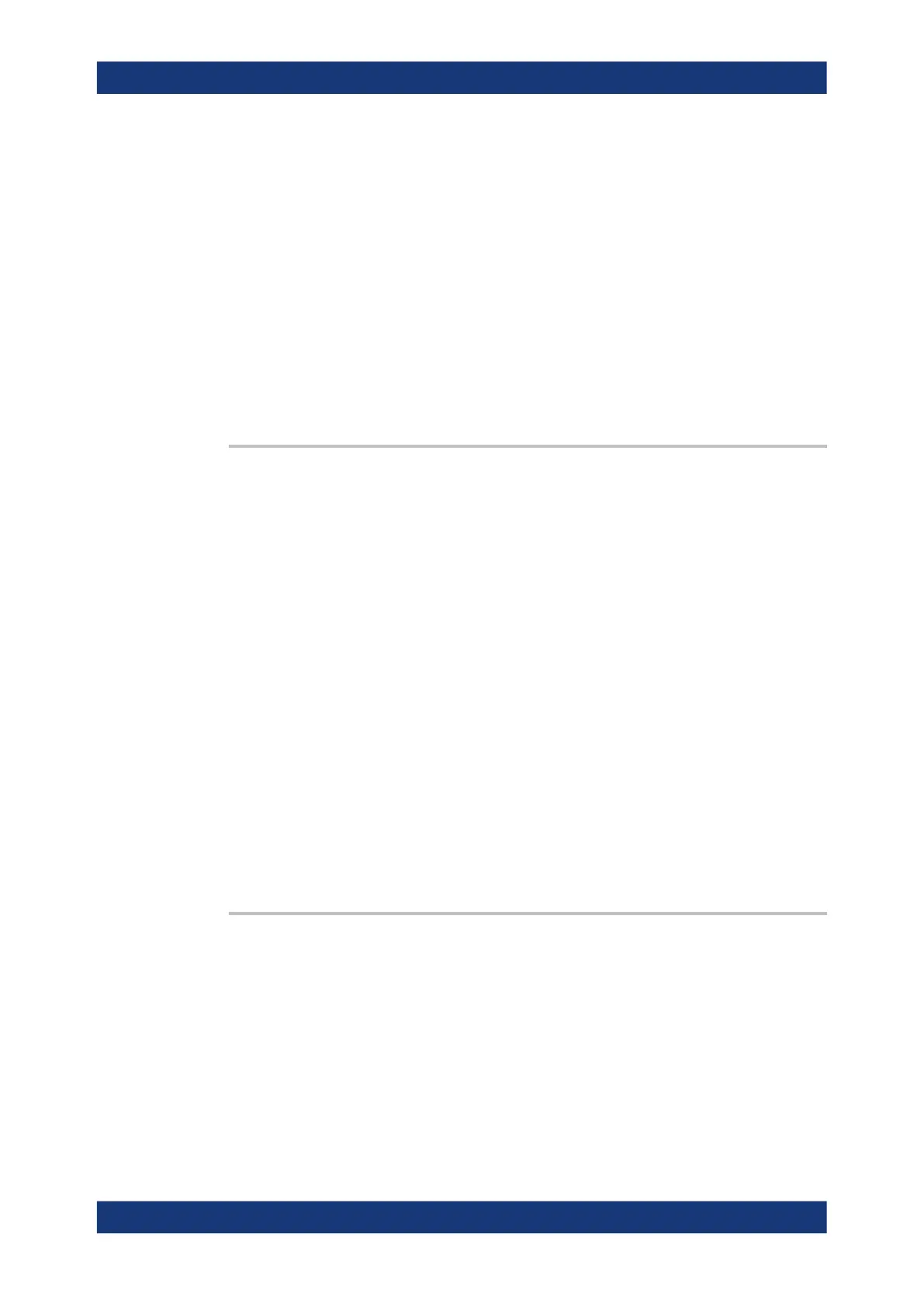Command reference
R&S
®
ZNB/ZNBT
1338User Manual 1173.9163.02 ─ 62
Suffix:
<Ch>
.
Channel number.
<Grp> Port group number.
In "set direction" this must be 1 (or omitted). In "get direction"
also port groups created using SOURce<Ch>:GROup<Grp>:
PPORts can be queried (R&S ZNBT only).
Parameters:
<arg0>
<arg1> First and last logical port number in the port group. Must be
omitted if the command is used as a query.
Example: See SOURce<Ch>:LPORt<LogPt> on page 1378
SOURce<Ch>:GROup<Grp>:CLEar [<arg0>]
Dissolves port group <Grp> or all port groups created using SOURce<Ch>:
GROup<Grp> on page 1337 or SOURce<Ch>:GROup<Grp>:PPORts.
Suffix:
<Ch>
.
Channel number.
<Grp> Port group number.
Setting parameters:
<arg0> ALL
If ALL is specified, all port groups are dissolved and a default
port group 1, consisting of all available ports, is restored; the
<Grp> suffix is ignored.
If ALL is omitted, only the specified port group is dissolved,
except the deleted port group was the only one, in which case
again default port group 1 is restored. In case an undefined port
group number is used, the analyzer generates an error mes-
sage.
Example: See SOURce<Ch>:LPORt<LogPt> on page 1378
Usage: Setting only
SOURce<Ch>:GROup:COUNt?
Queries the number of port groups in channel no. <Ch>.
Suffix:
<Ch>
.
Channel number.
Example: See SOURce<Ch>:GROup<Grp> on page 1337
Usage: Query only
Manual operation: See "Controls and Functions" on page 574
SCPI command reference
