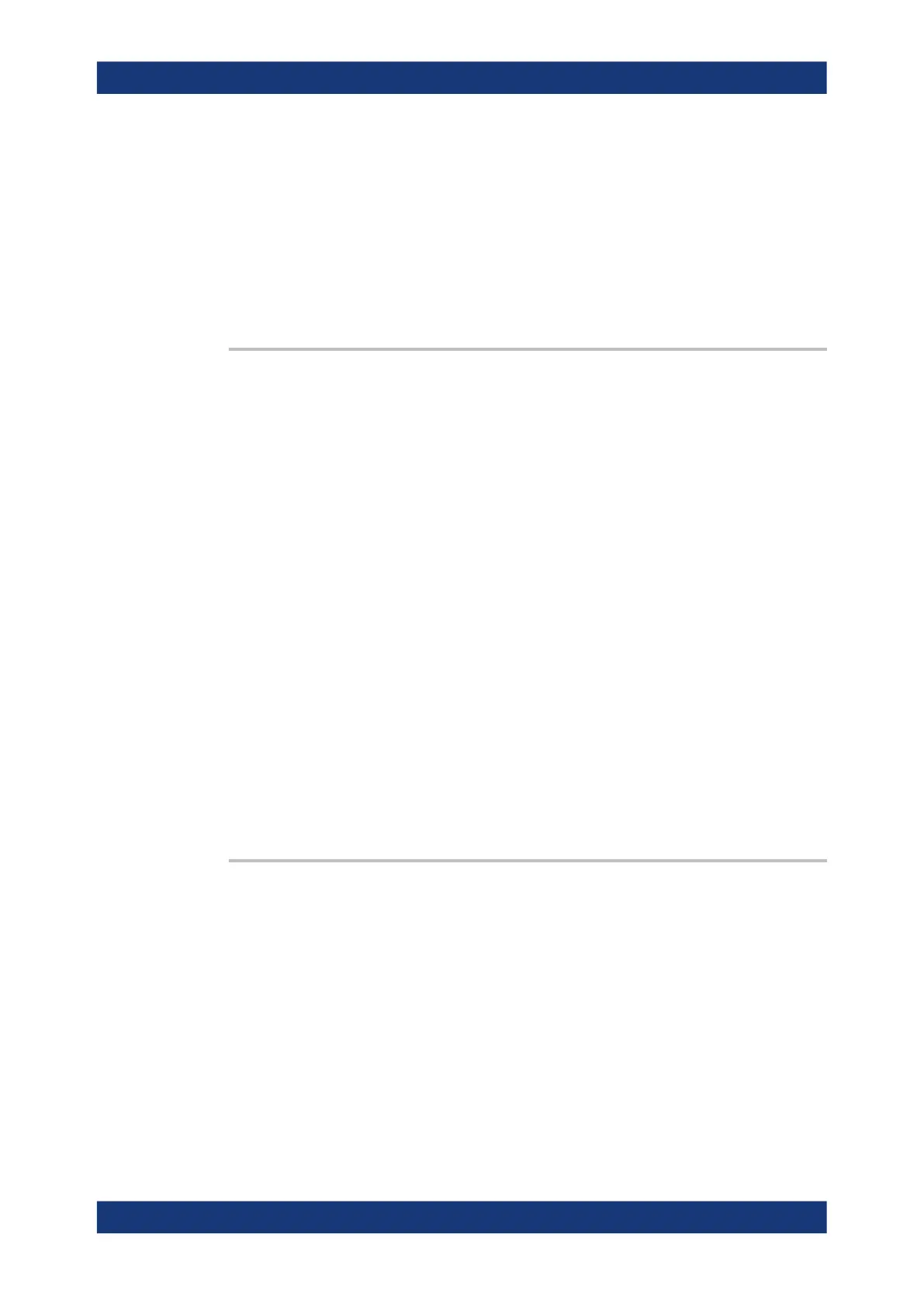Command reference
R&S
®
ZNB/ZNBT
1426User Manual 1173.9163.02 ─ 62
Parameters:
<Unit> SPEed | PRECision
SPEed – Optimizes measurement speed by minimizing the total
number of switching procedures. This is highly recommended for
matrices with mechanical switches.
PRECision – Optimizes measurement precision by always using
best possible routes (according to matrix-specific route prioriza-
tion).
SYSTem:SHUTdown [<Unit>]
Performs a shutdown or restart of the FW or OS.
If the optional parameter <Unit> is omitted, Windows is shutdown afer a time-out
period of 10 seconds.
Setting parameters:
<Unit> HALT | REBoot | ABORt | CLOSe | RESTart
HALT
Windows is shutdown afer a time-out period of 20 seconds
REBoot
Windows is restarted afer a time-out period of 20 seconds
ABORt
Abort a Windows shutdown/restart. This can only be used during
the time-out period.
CLOSe
Close the firmware.
RESTart
Restart the firmware.
Example:
SYST:SHUT
Switch the analyzer to standby state.
Usage: Setting only
SYSTem:SOUNd:ALARm[:STATe] <Boolean>
SYSTem:SOUNd:STATus[:STATe] <Boolean>
Deprecated command: Since version 3.45, generating sounds is no longer supported
by the analyzer firmware.
These commands switch alarm or status sounds on or off.
Parameters:
<Boolean> ON | OFF
*RST: ON
Example:
SYST:SOUN:ALAR OFF; STAT OFF
Switch alarm and status sounds off.
SCPI command reference
