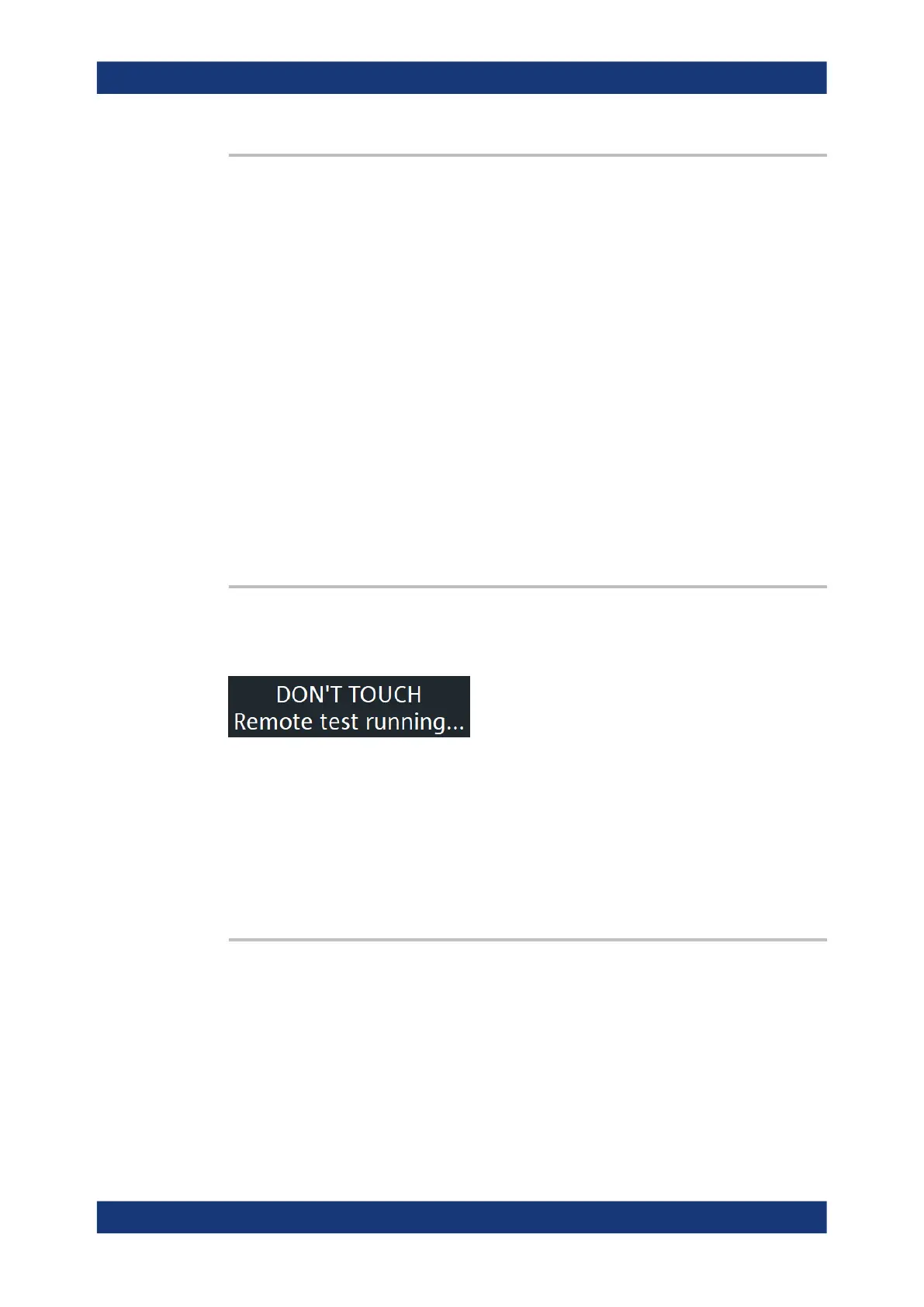Command reference
R&S
®
ZNB/ZNBT
1428User Manual 1173.9163.02 ─ 62
SYSTem:TTLout<Pt>:STATus[:STATe] <Boolean>
Defines the default values of CALCulate<Chn>:LIMit:TTLout<Pt>[:STATe] for
new traces.
Suffix:
<Pt>
.
1 - TTL out pass 1 (pin 13 of User Port connector)
2 - TTL out pass 2 (pin 14 of User Port connector)
Parameters:
<Boolean> OFF (0)
New traces are created with
CALCulate<Chn>:LIMit:TTLout<Pt>[:STATe] set to OFF
(0).
ON (1)
New traces are created with
CALCulate<Chn>:LIMit:TTLout<Pt>[:STATe] set to ON
(1).
*RST: Not affected by *RST; factory default is OFF
Manual operation: See "TTL Pass Default Values" on page 761
SYSTem:USER:DISPlay:TITLe <String>
Defines a title for the remote display, i.e. for the screen that is shown at the instrument,
if a remote session is established and the standard display is switched off.
Parameters:
<String> Title string.
A \n in the string starts a new line; see example.
*RST: empty string
Example:
SYST:USER:DISP:TITL "DON'T TOUCH\nRemote test
running..."
Define a title for the remote display.
SYSTem:USER:KEY <Key>[, <Label>]
Labels a user-defined key in the remote display. In the query form the command
returns whether or not a user-defined key was tapped or clicked.
SCPI command reference
