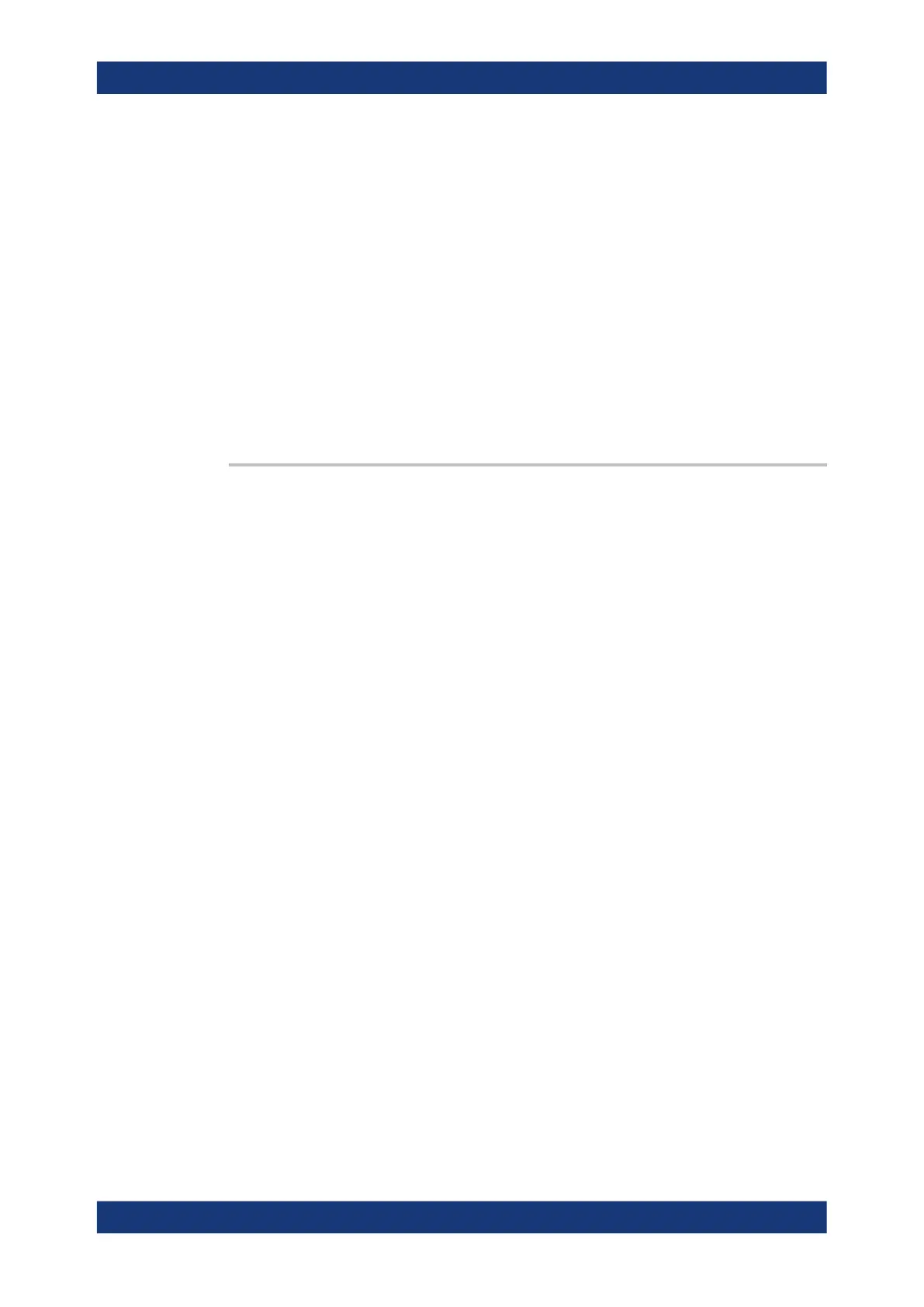Command reference
R&S
®
ZNB/ZNBT
1451User Manual 1173.9163.02 ─ 62
Indicates the start of the binary block
<Digits>
Decimal value
Gives the number of decimal digits used for the <Length>
value
<Length>
Decimal value
Number of bytes the follow in the <Binary data> part
<Binary data>
Binary data in ASCII format
Example: //Return installed software information
DIAG:HUMS:SW?
Usage: Query only
DIAGnostic:HUMS:SYSTem:INFO?
Queries the system information of the instrument. Depending on the set data format,
the queried data is either displayed in XML or JSON format. For more information about
setting the data format, see DIAGnostic:HUMS:FORMat on page 1447.
Return values:
<SystemInfo> <block_data>
Returns system information of the connected instrument as
block data.
Binary block data with the following syntax:
#<Digits><Length><Binarydata>
#
Indicates the start of the binary block
<Digits>
Decimal value
Gives the number of decimal digits used for the <Length>
value
<Length>
Decimal value
Number of bytes the follow in the <Binary data> part
<Binary data>
Binary data in ASCII format
Example:
//Return system information
DIAG:HUMS:SYST:INFO?
Usage: Query only
HUMS and service date commands
