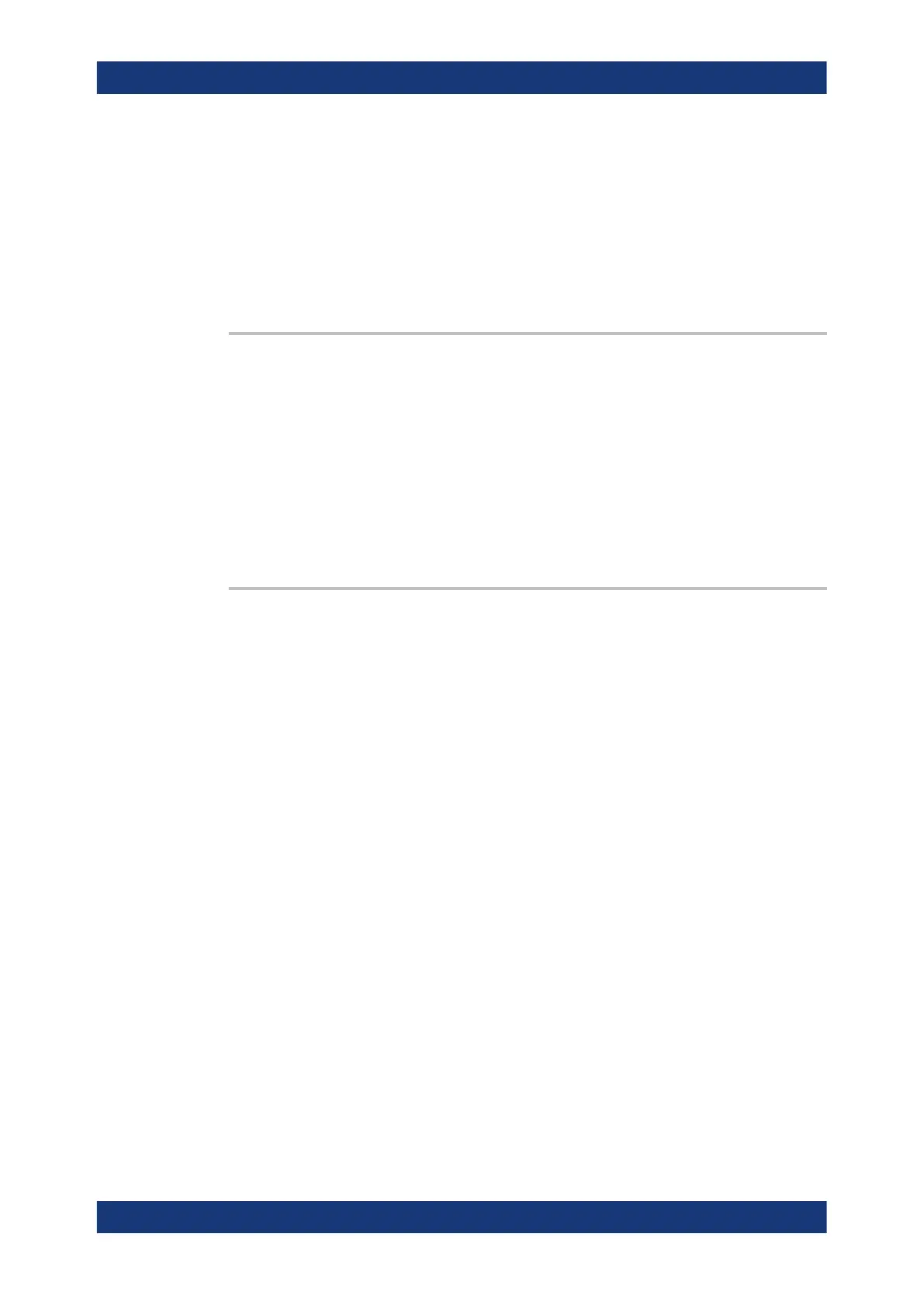Command reference
R&S
®
ZNB/ZNBT
1460User Manual 1173.9163.02 ─ 62
Example: //Query utilization history for all utilizations
DIAG:HUMS:UTIL:HIST?
Returns for example:
#3440{"timestamps":
[1612259226,1612345626,1612432026,1612518426],"activity":
[0,0,66000,81000]}
Usage: Query only
DIAGnostic:HUMS:UTILization:HISTory:DELete:ALL
Deletes the complete utilization history information from the instrument.
Alternatively, you can delete:
●
device history only with DIAGnostic:HUMS:DEVice:HISTory:DELete:ALL
●
all data with DIAGnostic:HUMS:DELete:ALL
Example:
//Delete complete utilization history
DIAG:HUMS:UTIL:HIST:DEL:ALL
Usage: Event
DIAGnostic:HUMS:UTILization:HISTory:DETailed? <ID>[, <StartDate>[,
<EndDate>[, <TimeResolution>]]]
Query parameters:
<ID> ID of the utilization you want to get information about.
<StartDate> String containing the start date of the evaluation period
(ISO8601 format).
If you do not define a start date, the command returns data start-
ing with the data acquisition one month before the end date.
<EndDate> String containing the end date of the evaluation period (ISO8601
format).
If you do not define a end date, the command returns data for a
month starting on the start date.
<Granularity> Resolution of the evaluation period (default = usage over a
period of 1 day or 86 400 seconds).
You can define the resolution directly in terms of seconds as a
number or indirectly in terms of SEC, MIN, HOUR or DAY (for
example 7DAY results in a resolution of one week). The base
unit is seconds.
Default unit: s
Return values:
<History> <block_data>
HUMS and service date commands
