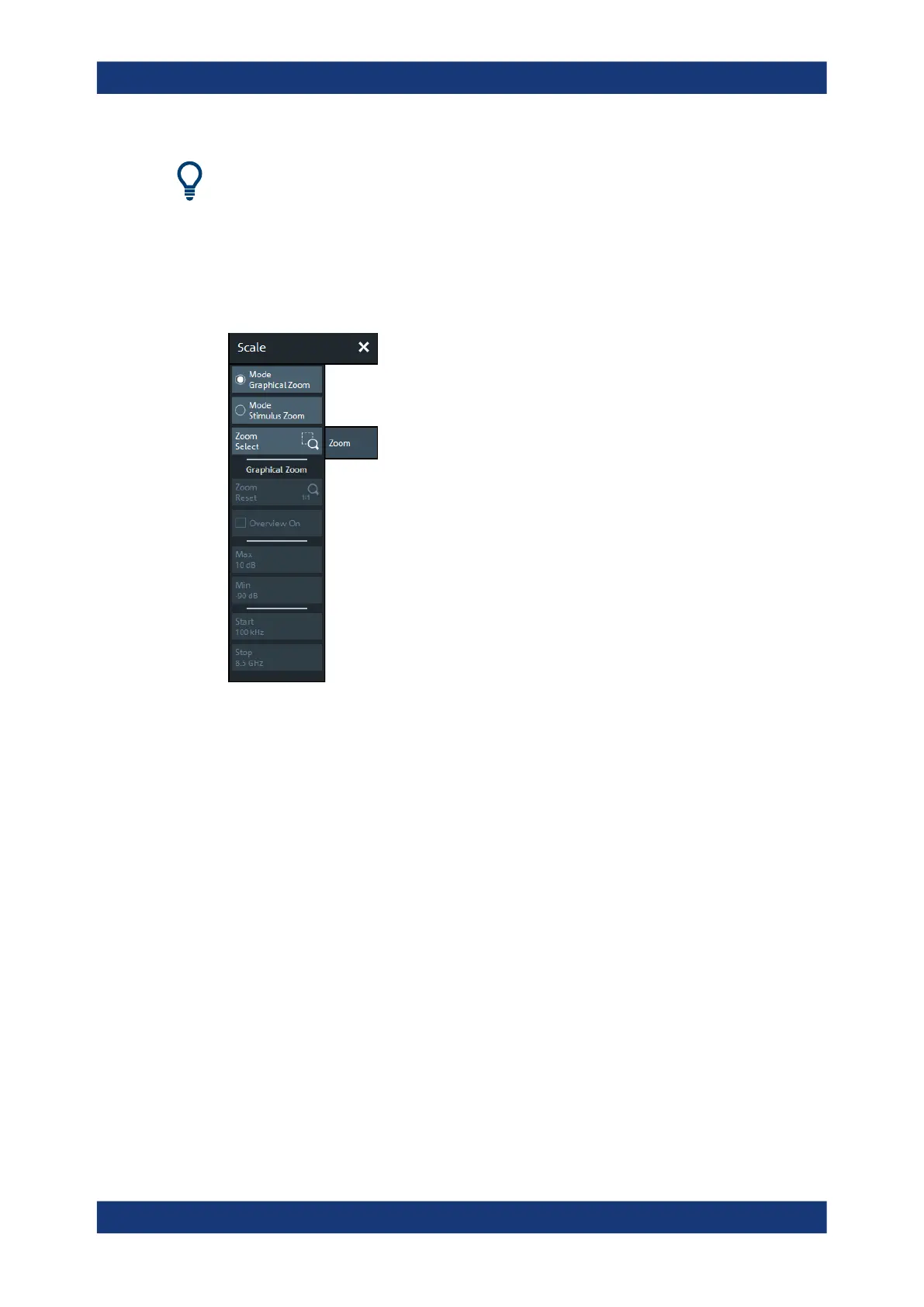GUI reference
R&S
®
ZNB/ZNBT
332User Manual 1173.9163.02 ─ 62
Alternatives to Zooming
There are several alternatives to graphical/numerical zooming. Refer to the following
sections:
●
Chapter 3.3.7, "Scaling diagrams", on page 73
●
Chapter 5.4.1, "Scale Values tab", on page 328
●
Chapter 5.8.1, "Stimulus tab", on page 414
Mode Graphical Zoom/Mode Stimulus Zoom
Switches between graphical and stimulus zoom mode.
Use the zoom selection button to initiate the selection of a (paraxial) rectangular zoom
area. Its label changes according to the selected zoom mode.
Remote command:
n.a.
Zoom Select/Stim. Zoom Select
Prepares the analyzer GUI for the selection of a (paraxial) rectangular zoom area.
The effect of the subsequent selection depends on the current zoom mode (as indica-
ted on the button label):
●
In "Mode Graphical Zoom" (button label "Zoom Select"), the selected rectangle is
magnified without modifying any sweep parameters.
●
In "Mode Stimulus Zoom" (button label "Stim. Zoom Select") the selected rectangle
is magnified as well, but at the same time the sweep range of the active channel is
narrowed to the rectangle's horizontal range.
You can define the zoom area using touchscreen or mouse. To modify the zoom win-
dow in graphical zoom mode, you can also use the numerical input fields "Max", "Min",
"Start", and "Stop".
Scale softtool
