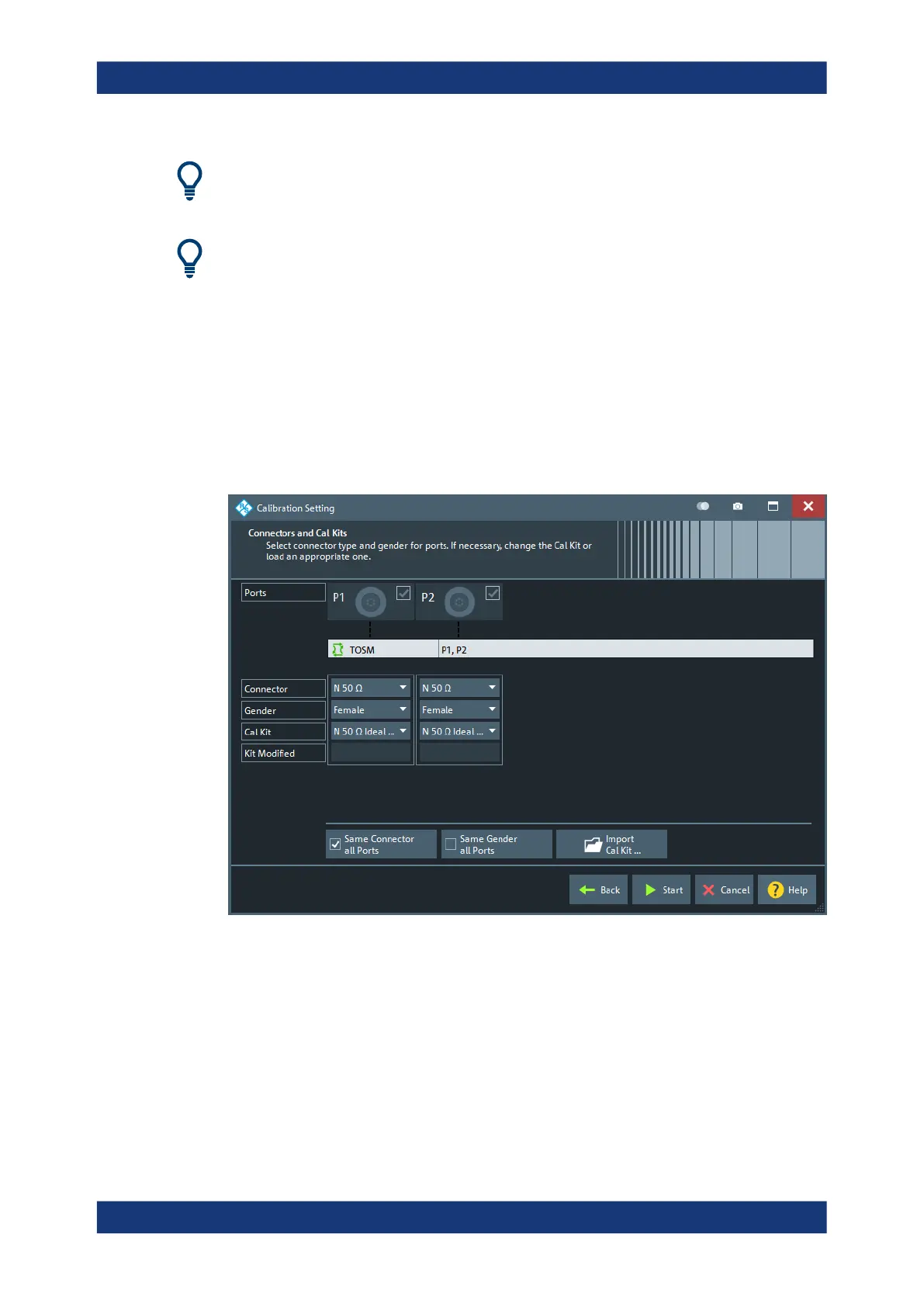GUI reference
R&S
®
ZNB/ZNBT
466User Manual 1173.9163.02 ─ 62
Background information
Refer to Chapter 4.5.2, "Calibration standards and calibration kits", on page 174.
Messages in the dialog
An information message (or error message) is displayed if one of the following hap-
pens:
●
One of the selected calibration kits is described by ideal kit parameters or typical
values.
●
One of the selected calibration kits does not contain all standards that are required
for the previously selected calibration type.
●
Different connector types are defined at the ports but the selected calibration type
requires uniform connectors.
●
A cal kit standard does not cover the entire calibrated frequency range.
Figure 5-22: Calibration Setting Wizard, Step 2: Connectors and Cal Kits
The upper part of the panel shows the ports and the calibration type selected in Step 1:
Ports and Type. The lower part gives access to the connector and cal kit settings.
If more than 4 ports are available, the GUI is slightly different:
Cal softtool
