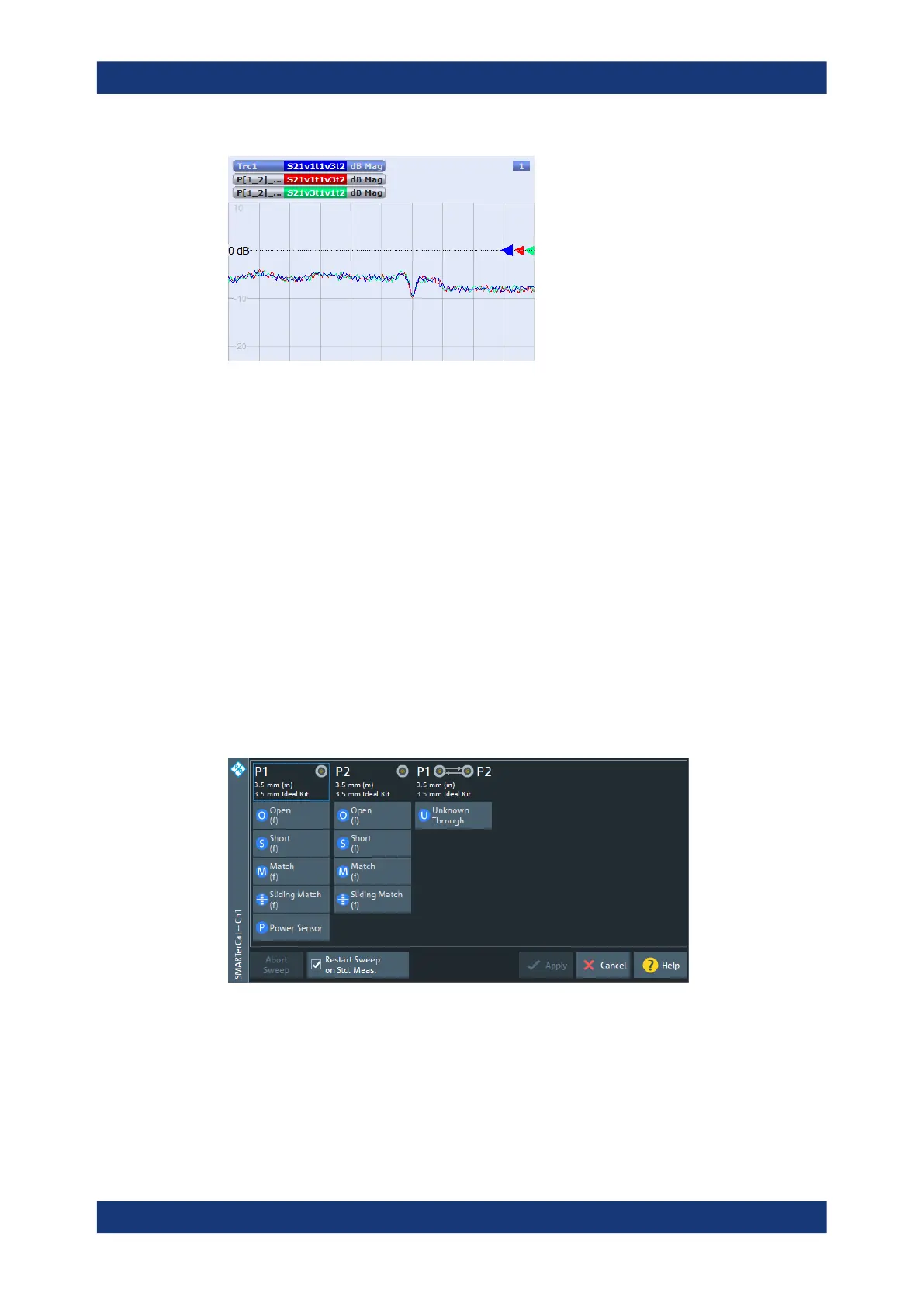GUI reference
R&S
®
ZNB/ZNBT
470User Manual 1173.9163.02 ─ 62
Figure 5-25: Multiple traces due to multiple paths
The purpose of the typical result traces "Trc1"" and "Trc2" is to avoid connection errors
and to track hardware problems: if the correct standard type is measured, and every-
thing is properly connected, then the measured traces are expected to be similar to the
typical trace.
The S-Parameter traces are labeled P[j_i]_<standard type> Sij, where j indicates the
input (test) port and i indicates the output port, e.g. P[1_2]_Unknown_Through S21.
If switch matrices are involved, the label also indicates:
●
which VNA port b is switched to the input port j and
●
which VNA port a is switched to the output port i
Instead of a single Sij trace we have multiple traces Sijvativbtj. E.g., "S21v1t1v2t2"
means that S21 is measured with VNA port 1 connected to the input port and VNA port
2 connected to the output port.
Start Cal Sweep
The dock widget below the diagrams shows the calibrated ports and standards and vis-
ualizes the measurement progress.
Use the buttons representing the calibration standards to start the corresponding cali-
bration sweeps.
If "Show Cal Kit Label" is enabled on the Calibration tab of the "System Config" dialog,
an additional "Calibration Info" dialog is displayed. In this case, the cal sweep is started
from this dialog.
Cal softtool
