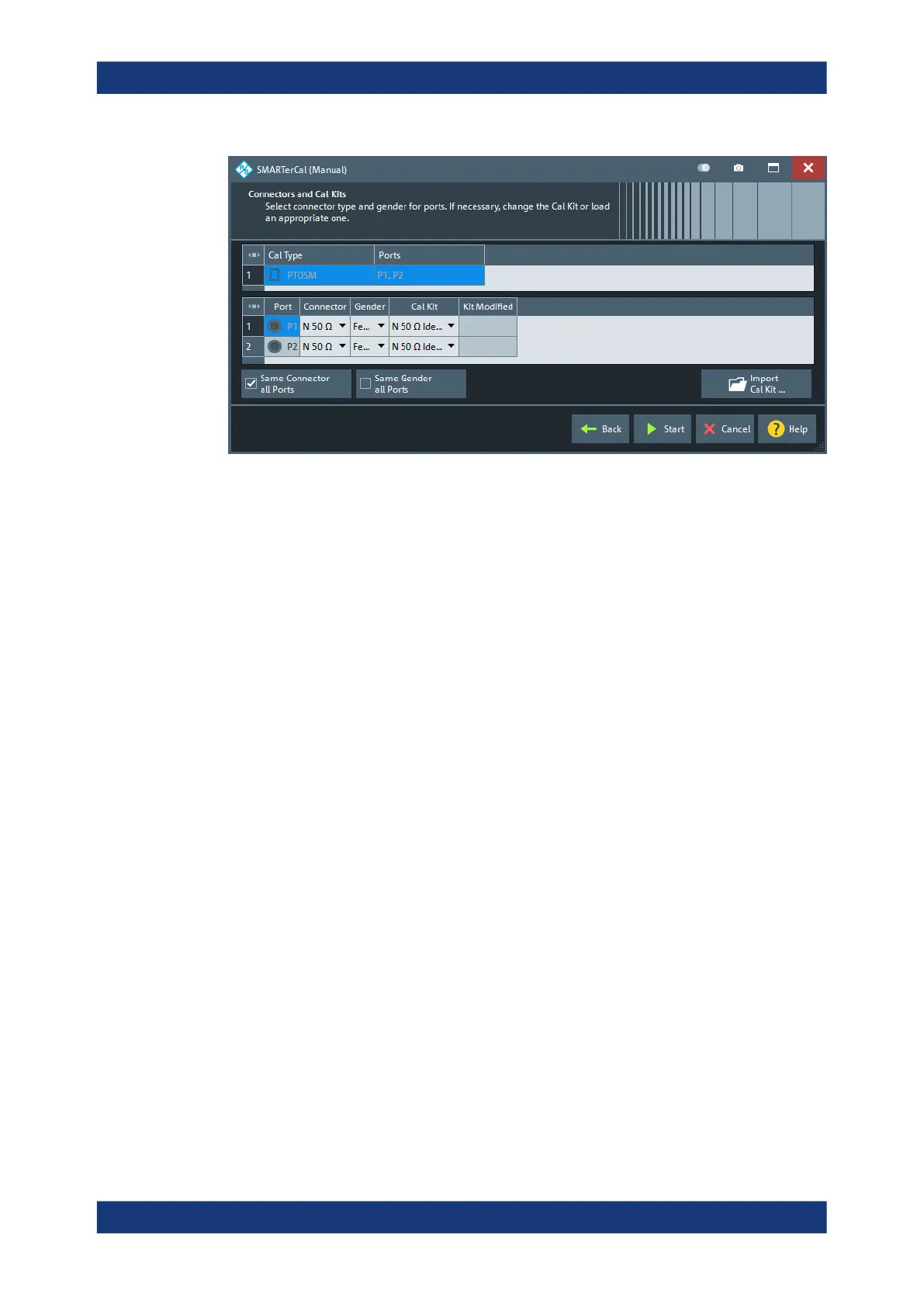GUI reference
R&S
®
ZNB/ZNBT
501User Manual 1173.9163.02 ─ 62
Figure 5-38: SMARTerCal(Manual), Step 2: Connectors and Cal Kits (>4 ports)
The upper part of the panel shows the selected ports and the calibration type. The
lower part gives access to the connector and cal kit settings.
Connector / Gender
Defines the connector types and genders of the ports to be calibrated. For symmetric
(sexless) connector types (e.g. 7 mm / PC7), "Gender" is unavailable.
If "Same Connector All Ports" is active, the connector types at all ports (but not their
gender) are always adjusted to the current selection. If "Same Gender All Ports" is
active, the genders at all ports are always adjusted to the current selection.
User-defined connectors can be added or removed in the Cal Connector Types dialog.
Remote command:
[SENSe<Ch>:]CORRection:COLLect:CONNection<PhyPt>
[SENSe<Ch>:]CORRection:COLLect:SCONnection<PhyPt>
[SENSe<Ch>:]CORRection:CONNection
[SENSe<Ch>:]CORRection:CONNection:CATalog?
[SENSe<Ch>:]CORRection:CONNection:DELete
Cal Kit
Selects a cal kit for the connector at each selected physical port. The drop-down list
contains all available calibration kits for the selected connector type.
The assignment of a calibration kit to a connector type must be the same for all physi-
cal ports: If a calibration kit is changed, the R&S ZNB/ZNBT automatically assigns the
new kit to all ports with the same connector type.
Use "Import Cal Kit..." to add new kits to the list.
Remote command:
[SENSe:]CORRection:CKIT:SELect
Cal softtool
