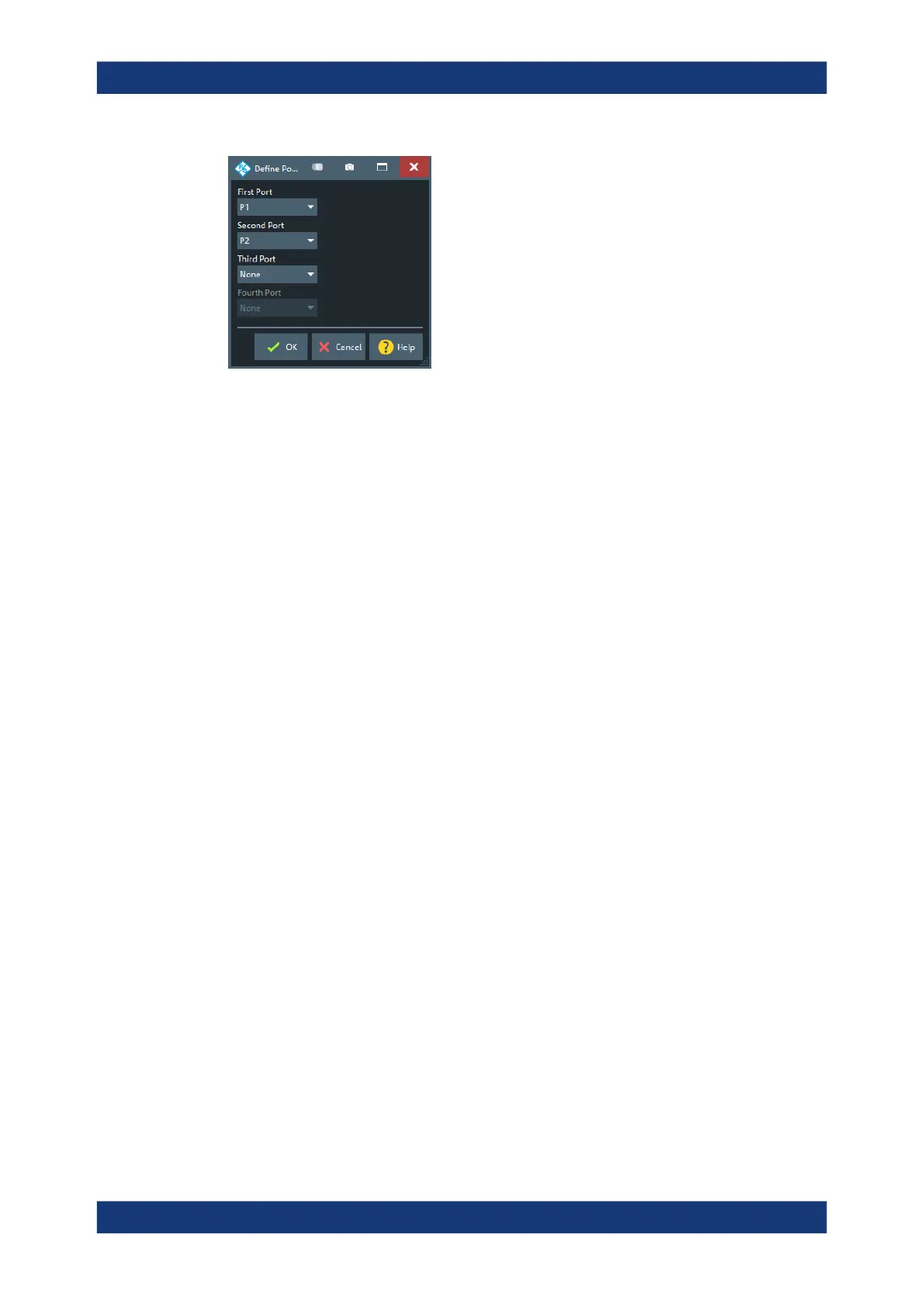GUI reference
R&S
®
ZNB/ZNBT
610User Manual 1173.9163.02 ─ 62
Use the controls on the right-hand side of the dialog to define the port set and the order
of the ports within the port set.
Note however that the speed of the de-/embedding calculation depends on the port
order. The best perfomance is achieved if the ports are ordered according to their num-
bers (i.e. in natural order). This is particularly significant for large port sets.
Remote command:
CALCulate<Ch>:TRANsform:VNETworks:PPAir:DEEMbedding<ListId>:
DEFine
CALCulate<Ch>:TRANsform:VNETworks:PSET:DEEMbedding<ListId>:
DEFine
CALCulate<Ch>:TRANsform:VNETworks:PPAir:DEEMbedding:DELete
CALCulate<Ch>:TRANsform:VNETworks:PPAir:EMBedding<ListId>:DEFine
CALCulate<Ch>:TRANsform:VNETworks:PSET:EMBedding<ListId>:DEFine
CALCulate<Ch>:TRANsform:VNETworks:PPAir:EMBedding<ListId>:DELete
Active
The checkboxes in the "Active" column activate or deactivate the configured de-/
embeding for the related port set (i.e. adds or removes it to/from the calculation flow)
without changing its parameters.
Remote command:
CALCulate<Ch>:TRANsform:VNETworks:PPAir:DEEMbedding<ListId>[:
STATe]
CALCulate<Ch>:TRANsform:VNETworks:PPAir:EMBedding<ListId>[:
STATe]
File Name <i>/Inc. Seq. <i>
The "File Name 1" (and "File Name 2") buttons are enabled as long as the selected
deembedding/embedding Port Sets tab is defined using one or two Touchstone file(s).
When loading a touchstone file, the analyzer by default assumes odd ports left (VNA
side), even ports right (DUT side). However, it is also possible to instruct the analyzer
to assume an "Increasing Port Sequence", i.e. that the low port numbers are on the
VNA side. Furthermore it is possible to "Swap Gates", i.e. to instruct the analyzer to
swap the VNA and DUT side.
Offset Embed softtool
