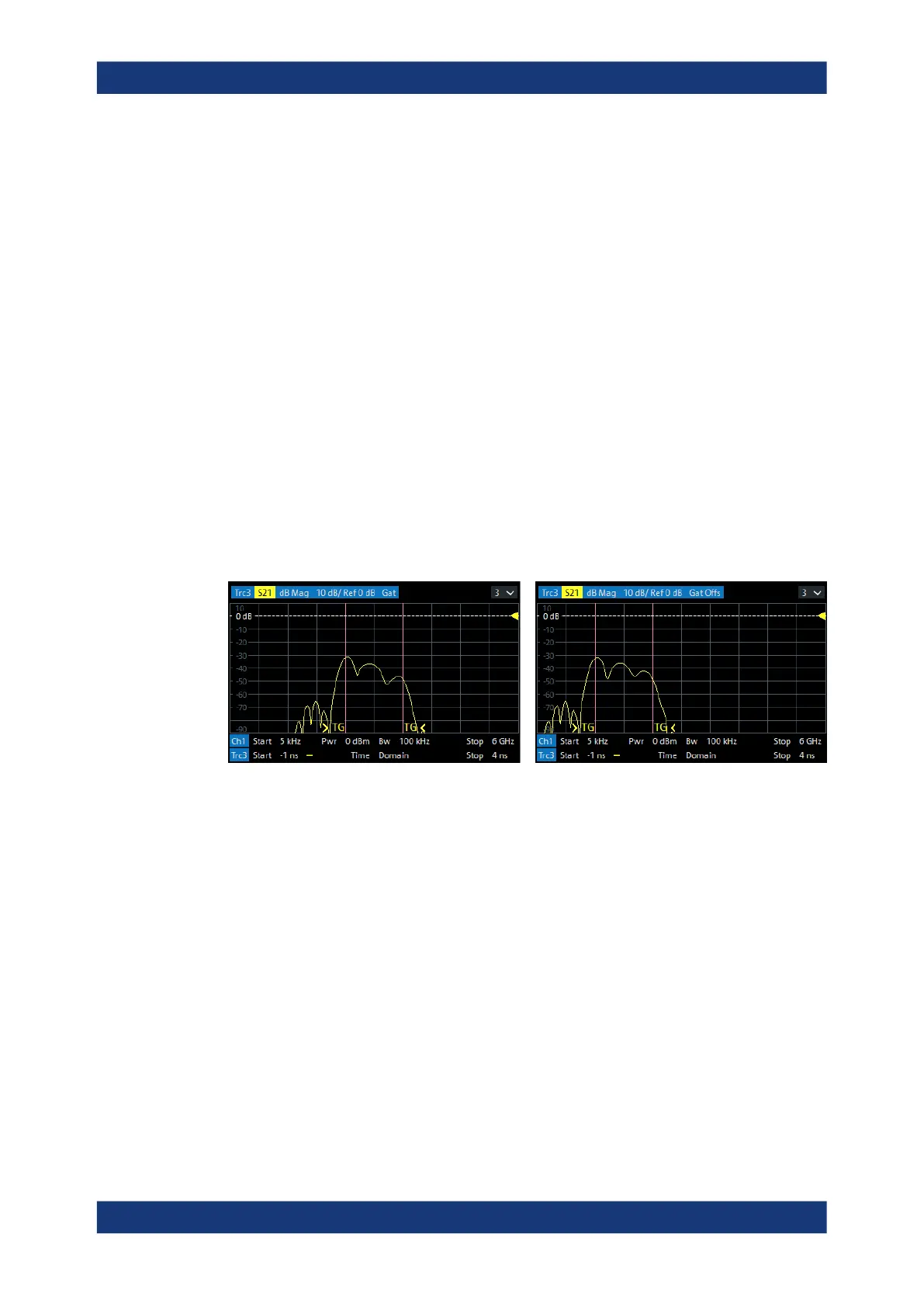GUI reference
R&S
®
ZNB/ZNBT
617User Manual 1173.9163.02 ─ 62
Remote command:
[SENSe<Ch>:]CORRection:EDELay<PhyPt>[:TIME]
[SENSe<Ch>:]CORRection:EDELay<PhyPt>:ELENgth
[SENSe<Ch>:]CORRection:EDELay<PhyPt>:DISTance
Permittivity / Velocity Factor
Defines the permittivity (ε
r
) and velocity factor of the dielectric in the transmission line
between the reference plane and the DUT. The velocity factor is 1/sqrt(ε
r
) and is a
measure for the velocity of light in a dielectric with permittivity ε
r
relative to the velocity
of light in the vacuum (velocity factor < 1). Permittivity and velocity factor are coupled
parameters.
See also Chapter 4.6.1.1, "Definition of offset parameters", on page 203.
Remote command:
[SENSe<Ch>:]CORRection:EDELay<PhyPt>:DIELectric
Adjust Time Gate
Activates the operating mode where the time gate is moved in the opposite direction
when the "Delay" setting (or any other length offset parameter) is changed. The button
is available if a time gate is active (see "Time Gate" on page 353). In time domain, a
positive delay shifts the time gate to the left, a negative delay shifts it to the right.
left
= no delay
right = delay 1 ns
The position of the time gate is always relative to the end of the offset transmission
line. As a consequence, "Adjust Time Gate" allows measurements at variable offset but
fixed time gate position.
Example: The impedance of an antenna with possible faults is measured using a time
gate and a variable length offset. If "Adjust Time Gate" is off, the time gate is at a con-
stant distance from the offset-corrected reference plane (end of the offset transmission
line). Its absolute position is varied along with the length offset.
Offset Embed softtool
