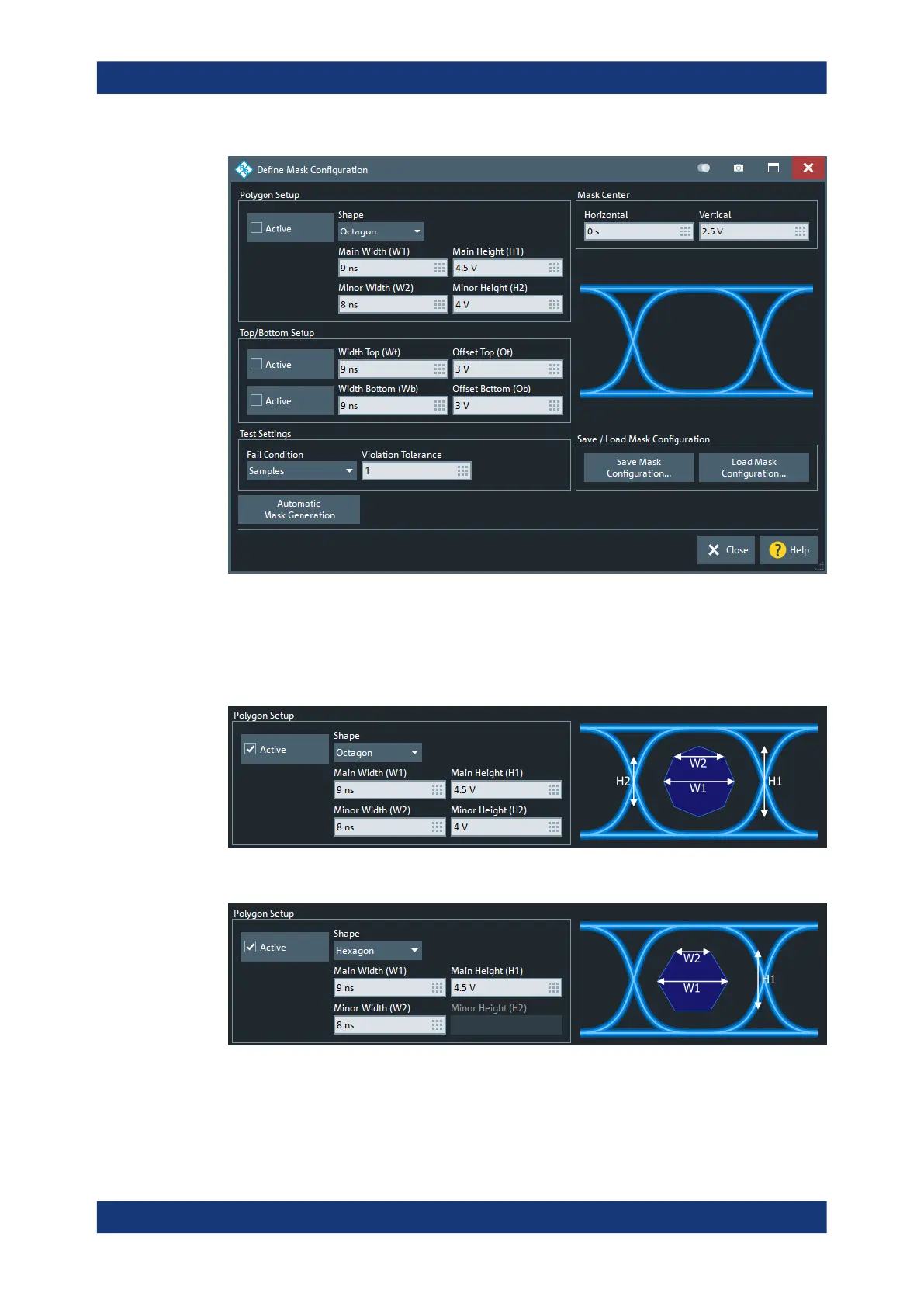GUI reference
R&S
®
ZNB/ZNBT
705User Manual 1173.9163.02 ─ 62
Polygon Setup
Allows you to define the center polygon and to activate it in the mask test. The center
polygon can either be an octagon, a hexagon, or a rectangle ("Shape" combo-box).
The sizes of the polygon can be set using the main/minor widths and heights as shown
in the corresponding visualization.
Figure 5-77: Center polygon setup: octagon
Figure 5-78: Center polygon setup: hexagon
Applic softtool
