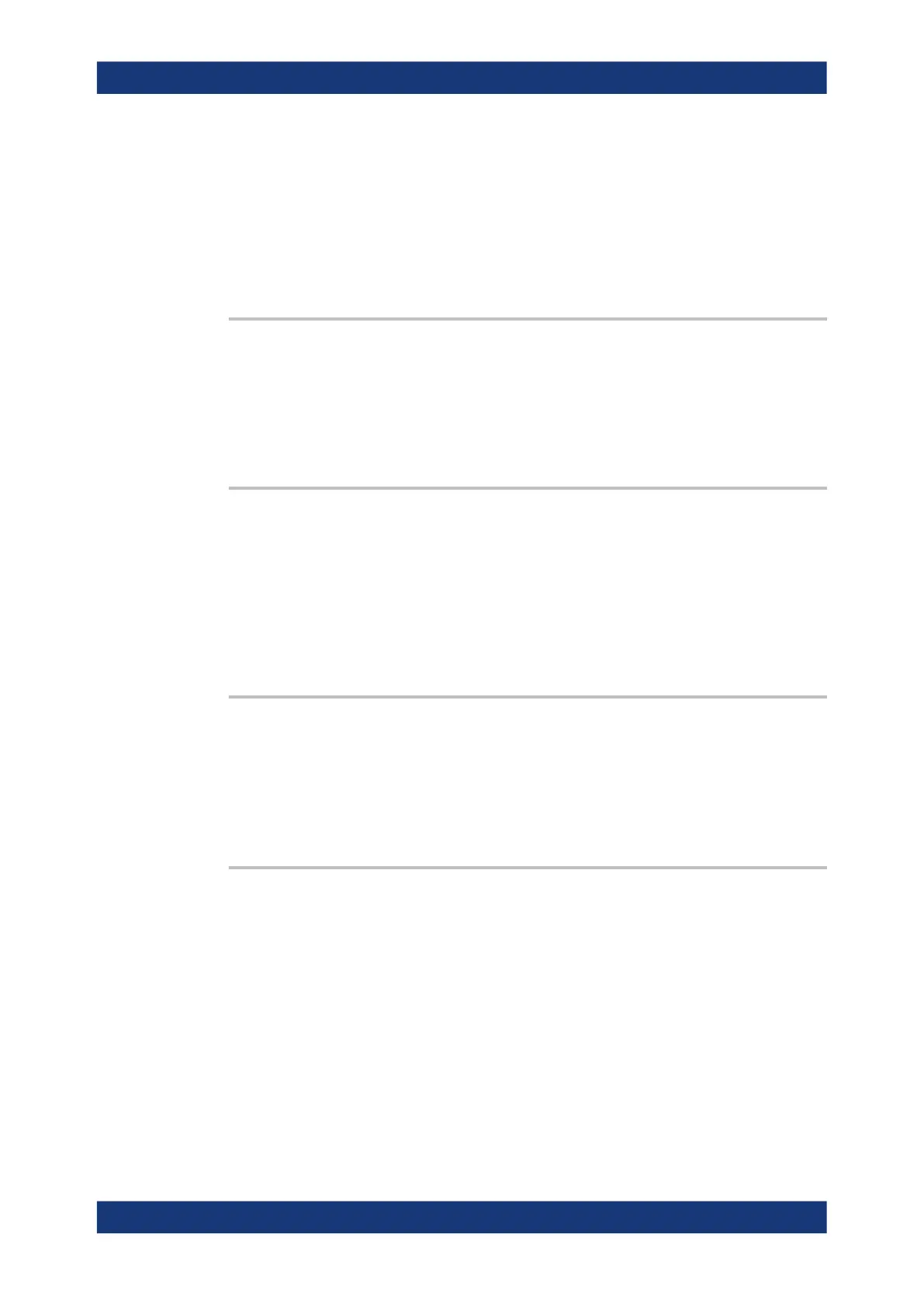Command reference
R&S
®
ZNB/ZNBT
919User Manual 1173.9163.02 ─ 62
Parameters:
<SFDPortConfig> ODD | NON
ODD: odd ports are on the left and even ports are on the right
NON: ports 1 to N are on the left and ports N+1 to 2·N are on
the right
Manual operation: See "2x Thru Port Ordering" on page 639
CALCulate:FMODel:SFD:DUT:MEASure
For a fixture modeling with the ISD tool, this command allows to measure the DUT +
Fixture at the active ports (see CALCulate:FMODel:SFD<Ph_pt>:DUT[:STATe]).
Usage:
Event
Manual operation: See "Measure" on page 632
CALCulate:FMODel:SFD:DUT:MEASure:FILename
<String>
For a fixture modeling with the EZD tool, this command loads the "DUT + Test Fixture"
properties from a Touchstone file.
Parameters:
<String> Path to the Touchstone file, either absolute or relative to the
selected working directory (CALCulate:FMODel:DIRectory).
Manual operation: See "Load File" on page 632
CALCulate:FMODel:SFD:DUT:MEASure:FILename:CLEar
Invalidates the file path previously set using CALCulate:FMODel:SFD:DUT:
MEASure:FILename.
Usage:
Event
Manual operation: See "Load File" on page 632
CALCulate:FMODel:SFD<Ph_pt>:DUT[:STATe] <Boolean>
For a fixture modeling with the SFD tool, this command allows to specify the ports to
which the test fixture is connected.
This has to be defined before measuring DUT + Fixture (using CALCulate:FMODel:
SFD:DUT:MEASure).
Suffix:
<Ph_pt>
.
Physical port number
Parameters:
<Boolean> 1 (ON, true) if the test fixture is connected to port <Ph_pt>, 0
(OFF, false) otherwise
Manual operation: See "Active" on page 632
SCPI command reference
