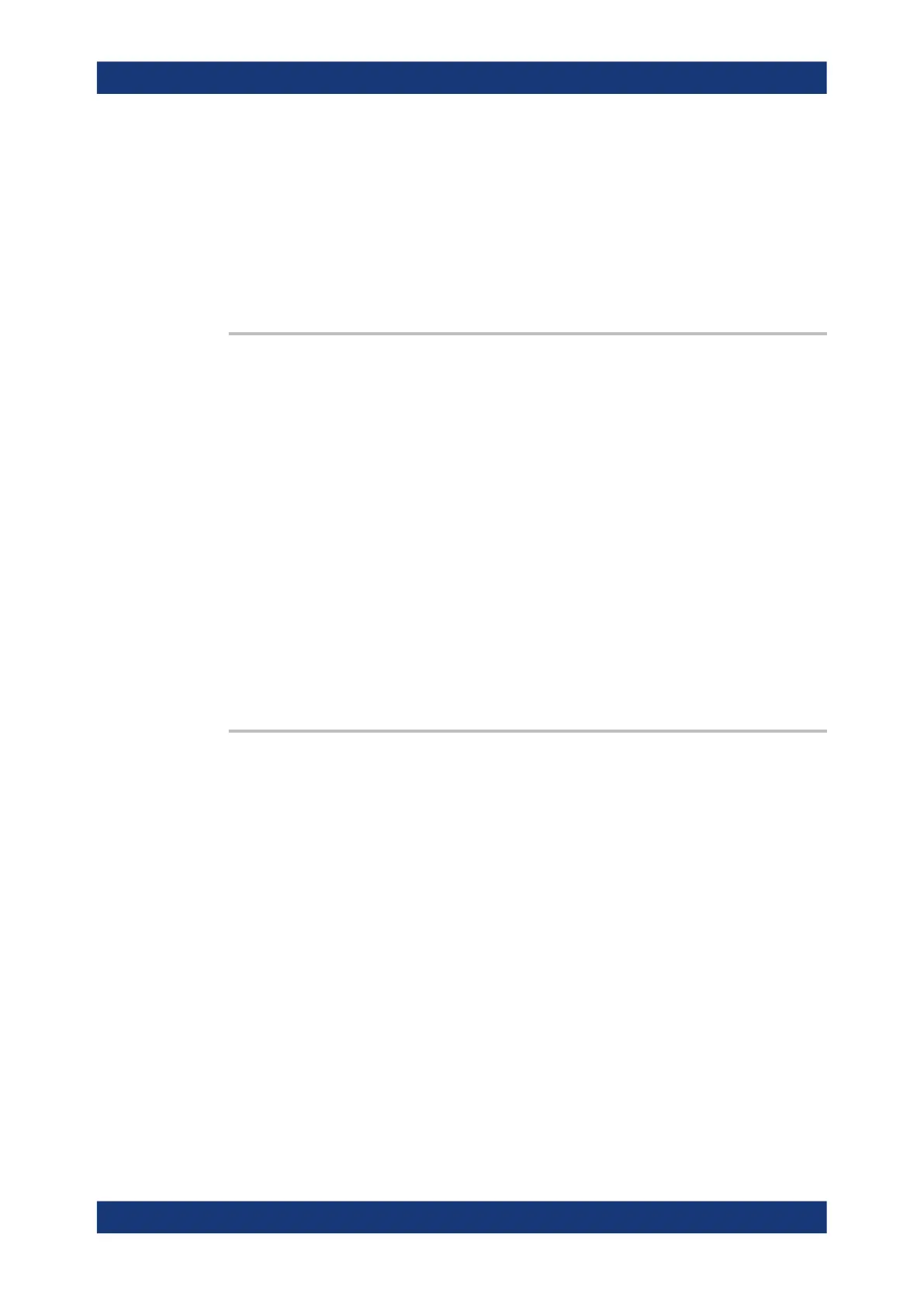Command reference
R&S
®
ZNB/ZNBT
958User Manual 1173.9163.02 ─ 62
Example: Suppose the active recall set contains an active trace no. 1.
CALC:MARK ON; :CALC:MARK:FUNC:EXEC MAXimum
Create marker no. 1 and assign it to trace no. 1. Activate a maxi-
mum search for marker no. 1.
CALC:MARK:SEAR:TRAC ON
Enable the tracking mode for the created marker.
Manual operation: See "Tracking" on page 398
CALCulate<Chn>:MARKer<Mk>[:STATe] <Boolean>
CALCulate<Chn>:MARKer<Mk>:REFerence[:STATe] <Boolean>
Creates or removes the related marker (see "Marker addressing" on page 940).
Suffix:
<Chn>
.
Channel number used to identify the active trace
<Mk> Marker number (ignored for reference markers)
Parameters:
<Boolean> ON | OFF – creates or removes the marker.
*RST: OFF
Example: Suppose that the active recall set contains an active trace no. 1.
CALC:MARK ON; MARK2 ON
Create markers 1 and 2 and assign them to trace no. 1. The
default position of both markers is the center of the sweep
range.
Manual operation: See "On" on page 392
CALCulate<Chn>:MARKer[:STATe]:AREA <HorizontalPos>, <VerticalPos>
Moves the marker info field for the active trace <Chn> to one of nine predefined posi-
tions in the active diagram.
Suffix:
<Chn>
.
Channel number used to identify the active trace
Parameters:
<HorizontalPos> LEFT | MID | RIGHt
Horizontal position
<VerticalPos> TOP | MID | BOTTom
Vertical position
Example: See CALCulate<Chn>:MARKer<Mk>:Y
Manual operation: See "Mkr 1 ... Mkr 10" on page 393
SCPI command reference
