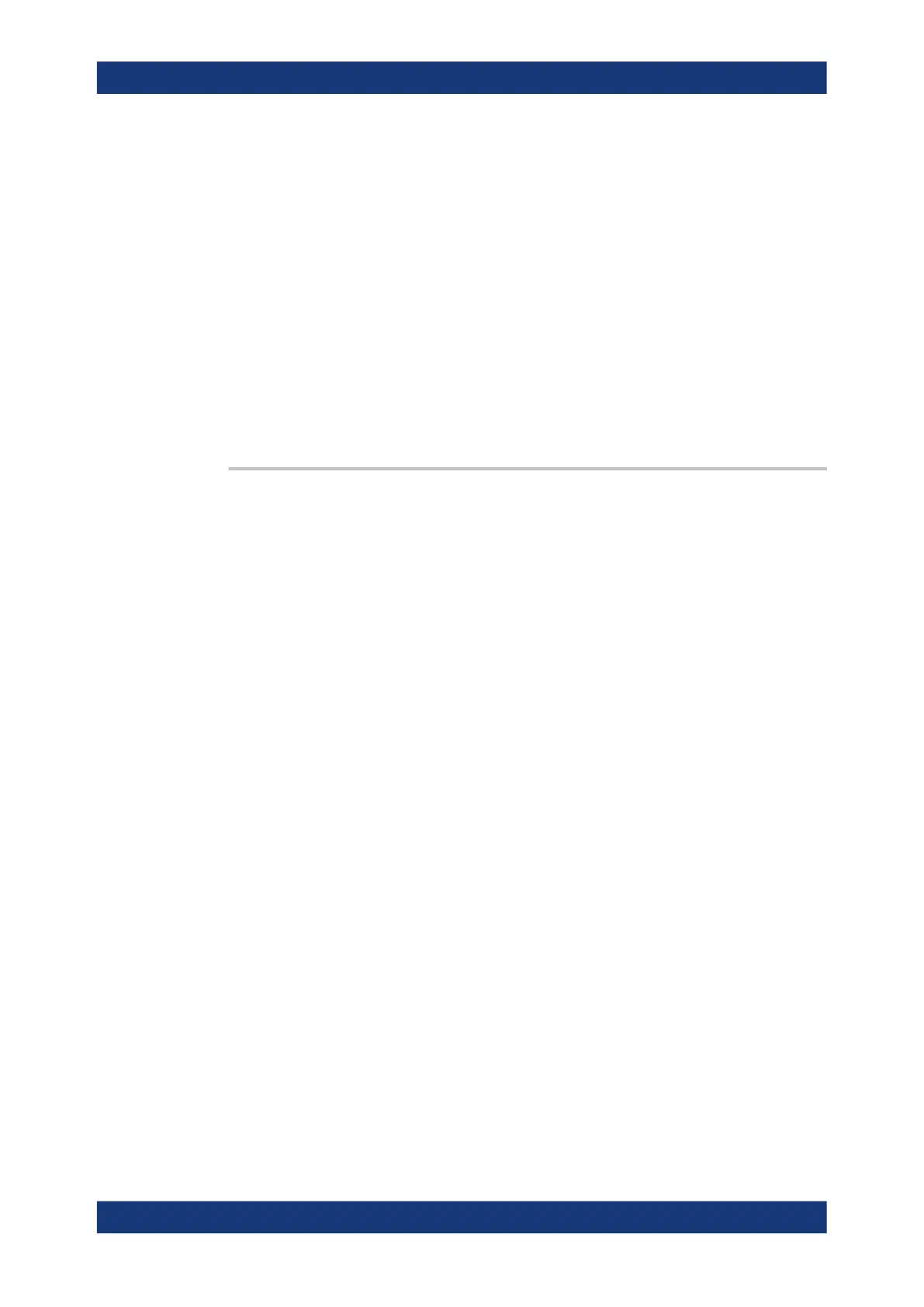Command reference
R&S
®
ZNB/ZNBT
998User Manual 1173.9163.02 ─ 62
Suffix:
<Chn>
.
Channel number used to identify the active trace
Parameters:
<PeakThreshold> Fault limit
*RST: -20 dB
Default unit: dB
Example:
*RST; :CALCulate1:TRANsform:DTFault:STATe ON
makes the active trace of channel 1 a DtF trace.
CALCulate1:TRANsform:DTFault:PEAK:THReshold -30
sets the DtF limit to -30 dB.
Options: R&S ZNB/ZNBT-K3
Manual operation: See "Fault Limit" on page 732
CALCulate<Chn>:TRANsform:DTFault:POINts
If the active trace of channel <Chn> is a Distance to Fault (DtF) trace, this command
starts the "Auto Number of Points" calculation (see "Auto Number of Points"
on page 729).
An execution error is raised, if the calculated number of points is higher than the maxi-
mum number of sweep points the firmware allows (100001). To avoid this, reduce the
frequency span Δf (see [SENSe<Ch>:]SWEep:POINts on page 1324) and/or the
stop frequency d
stop
(see CALCulate<Chn>:TRANsform:DTFault:STOP) so that
2.6 · d
stop
· Δf / (v · c
0
) ≤ 100001 ,
where v denotes the velocity factor of the measured cable (see CALCulate<Chn>:
TRANsform:DTFault:SELect).
Suffix:
<Chn>
.
Channel number used to identify the active trace
Example:
*RST; :CALCulate1:TRANsform:DTFault:STATe ON
makes the active trace of channel 1 a DtF trace.
SENSe1:SWEep:POINts?
returns the default number of sweep points (201).
:CALCulate1:TRANsform:DTFault:STARt 0; STOP 100
widens the DtF distance window to 100m.
CALCulate1:TRANsform:DTFault:POINts
starts the "Auto Number of Points calculation". Now
SENSe1:SWEep:POINts?
returns an increased number of sweep points.
Usage: Event
Options: R&S ZNB/ZNBT-K3
Manual operation: See "Auto Number of Points" on page 729
SCPI command reference
