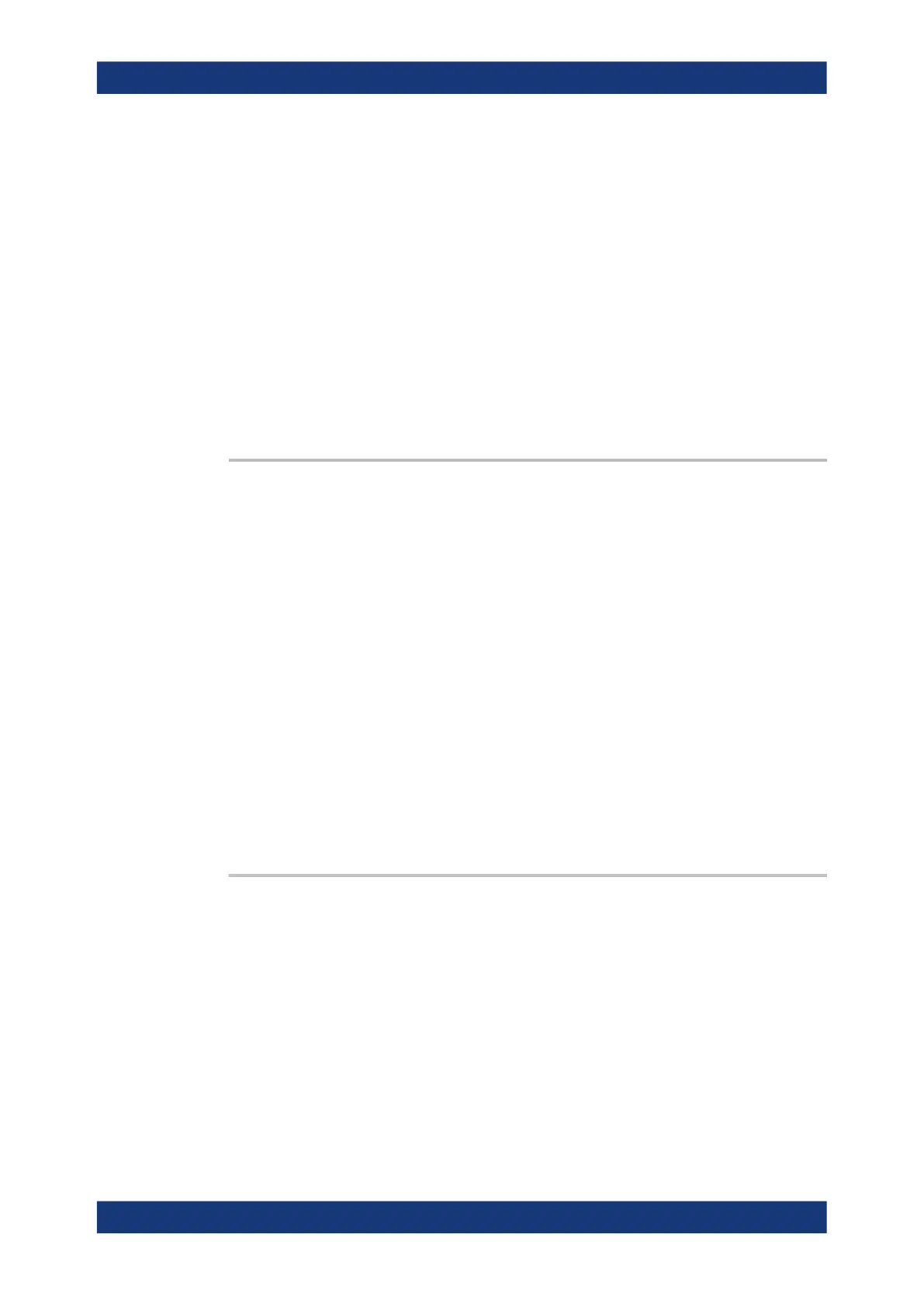Command reference
R&S
®
ZNB/ZNBT
1082User Manual 1173.9163.02 ─ 62
Note:*RST or "Preset" do not change the configuration of the
Universal Interface. Use CONTrol:HANDler:RESet to restore
default values.
*RST: n/a (default: 0 (port A, B, and F); ports C, D, and E
are configured as input ports.)
Example:
CONT:HAND:A:MODE OUTP
Configure port A as an output port.
CONT:HAND:A 192
Write data to port A.
CONT:HAND:B:MODE INP
Configure port B as an input port.
CONT:HAND:B?
Read data from port B.
CONTrol:HANDler:A:MODE <Mode>
CONTrol:HANDler:B:MODE <Mode>
CONTrol:HANDler:C:MODE <Mode>
CONTrol:HANDler:D:MODE <Mode>
Controls the direction of the data flow at ports A, B, C, D. The direction at the com-
bined ports E, F, G, H is according to the configuration at the other ports.
Parameters:
<Mode> INPut | OUTPut
INPut – Input of data at the port
OUTPut – Output of data at the port
Note:*RST or "Preset" do not change the configuration of the
Universal Interface. Use CONTrol:HANDler:RESet to restore
default values.
*RST: n/a (default: Port A and B: OUTPut (also valid for
port F); port C and D: INPut (also valid for port E).
Ports G and H have mixed default modes.)
Example: See CONTrol:HANDler:A[:DATA]
CONTrol:HANDler[:EXTension]:INDex:STATe <Boolean>
Selects the digital signal that is routed to pin 20 of the Universal Interface connector.
Parameters:
<Boolean> ON - /INDEX signal at pin 20
OFF - /PORT_B6 signal at pin 20
*RST: n/a (default: OFF)
Note:*RST or "Preset" do not change the configuration of the
Universal Interface. Use CONTrol:HANDler:RESet to restore
default values.
SCPI command reference
