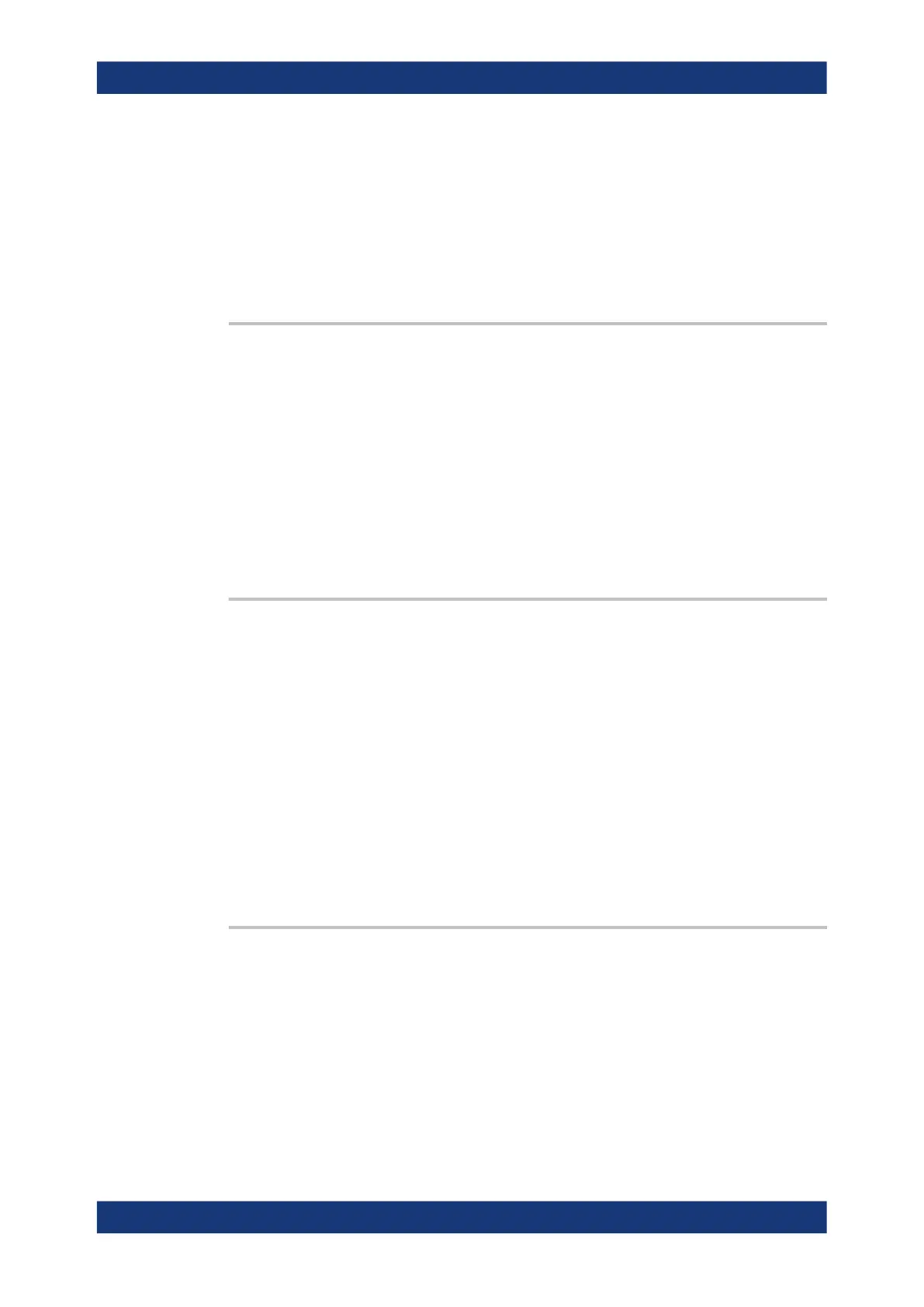Command reference
R&S
®
ZNB/ZNBT
1083User Manual 1173.9163.02 ─ 62
Example:
CONT:HAND:EXT:IND:STAT ON
Route the /INDEX signal to pin 20.
CONT:HAND:EXT:RTR:STAT ON
Route the /READY_FOR_TRIGGER signal to pin 21.
CONT:HAND:RES
Restore the default state: Pins no. 20 and 21 are available for
port B input/output signals.
CONTrol:HANDler[:EXTension]:RTRigger:STATe <Boolean>
Selects the digital signal that is routed to pin 21 of the Universal Interface connector.
Parameters:
<Boolean> ON - /READY_FOR_TRIGGER
OFF - /PORT_B7 signal at pin 21
Note:*RST or "Preset" do not change the configuration of the
Universal Interface. Use CONTrol:HANDler:RESet to restore
default values.
*RST: n/a (default: OFF)
Example: See CONTrol:HANDler[:EXTension]:INDex:STATe
CONTrol:HANDler:INPut?
Queries whether a high to low transition occurred at the /INPUT 1 line (pin 2) of the
Universal Interface since the last CONTrol:HANDler:INPut? query. The query
resets the counter to zero.
A negative pulse fed to this line also causes the /OUTPUT 1 and /OUTPUT 2 lines
(pins 3 and 4) to change to low.
Return values:
<NumberOfTrans> 0, if no transition was detected since last query
1, if one or more transitions were detected.
Example:
CONTrol:HANDler:INPut?
Query whether a high to low transition occurred.
Usage: Query only
CONTrol:HANDler:LOGic <Logic>
Selects the logic of the data ports A to H of the Universal Interface. For output ports, a
change in logic reverses the state of the output lines immediately. For input ports, a
change in logic will be reflected next time when data is read.
SCPI command reference
