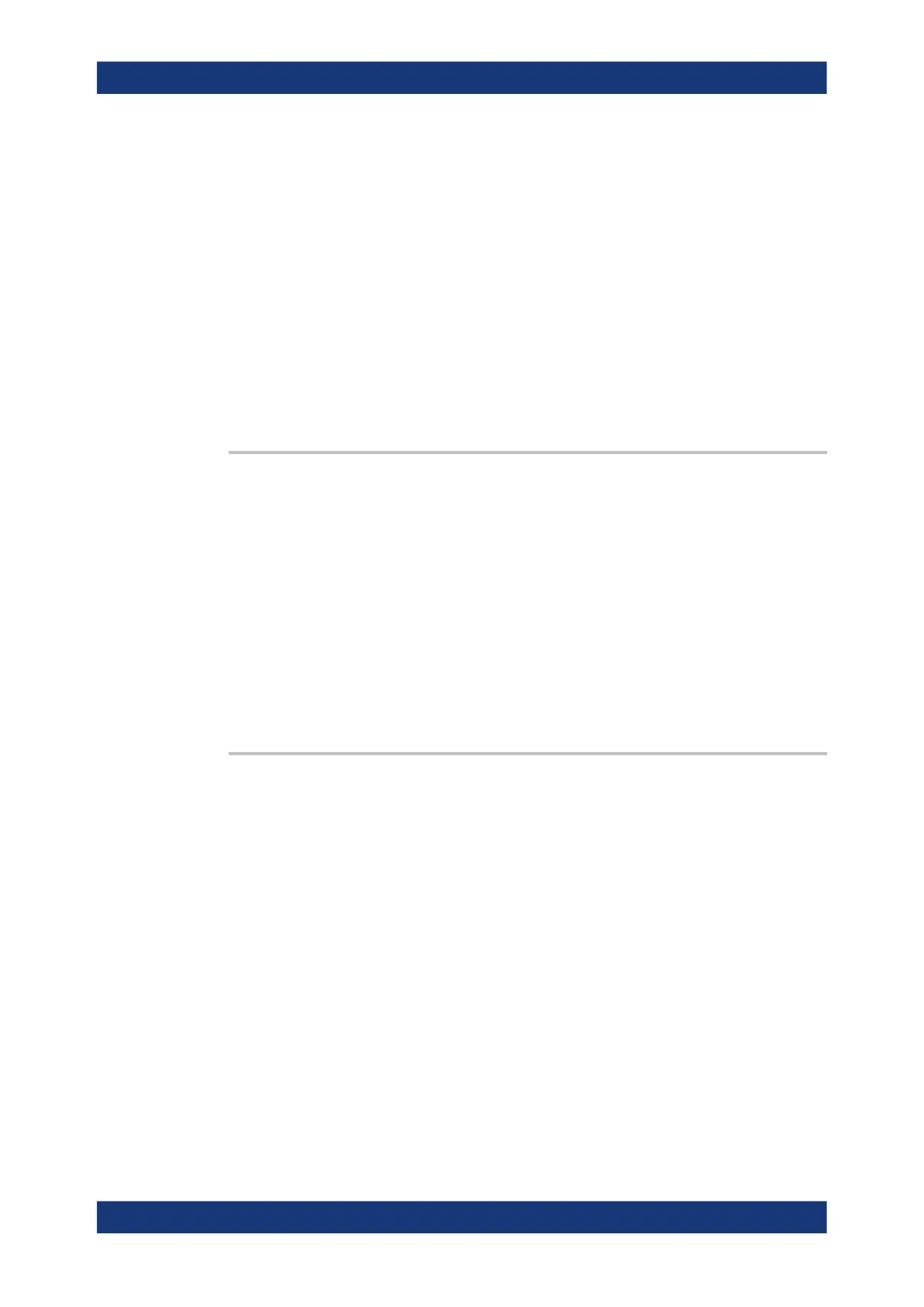Command reference
R&S
®
ZNB/ZNBT
1085User Manual 1173.9163.02 ─ 62
Suffix:
<Pt>
.
Output port number:
1 - /OUTPUT1 (pin 3)
2 - /OUTPUT2 (pin 4)
The parameters MIN, MAX, DEF are not supported.
Note:*RST or "Preset" do not change the configuration of the
Universal Interface. Use CONTrol:HANDler:RESet to restore
default values.
Parameters:
<BinValue> 0 - high 1 - low
*RST: n/a (default: 0)
Example: See CONTrol:HANDler:OUTPut<Pt>[:DATA]
CONTrol:HANDler:PASSfail:LOGic
<Logic>
Specifies the the logic of the /PASS FAIL line (pin 33) of the Universal Interface.
Parameters:
<Logic> POSitive | NEGative
POSitive – high (+5V) means PASS, low (0V) means FAIL
NEGative – low means PASS, high means FAIL
Note:*RST or "Preset" do not change the configuration of the
Universal Interface. Use CONTrol:HANDler:RESet to restore
default values.
*RST: n/a (default: NEGative)
Example: See CONTrol:HANDler:PASSfail:MODE
CONTrol:HANDler:PASSfail:MODE <Mode>
Specifies the default logical pass/fail state and the timing of the /PASS FAIL line (pin
33). The /PASS FAIL STROBE (pin 36) is set after the /PASS FAIL line; see Chap-
ter 12.3.4.4, "Timing of control Signals", on page 1551.
If the mode is PASS or FAIL, the /PASS FAIL line is returned to its default state when
the analyzer is ready for a new measurement (/READY FOR TRIGGER).
Parameters:
<Mode> NOWait | PASS | FAIL
NOWait – the /PASS FAIL line is set as soon as a failure condi-
tion occurs.
PASS – the line stays in PASS state (as defined by CONTrol:
HANDler:PASSfail:LOGic) until a sweep end condition
(determined by CONTrol:HANDler:PASSfail:SCOPe)
occurs.
FAIL – the line stays in FAIL state until a sweep end condition
occurs.
SCPI command reference
