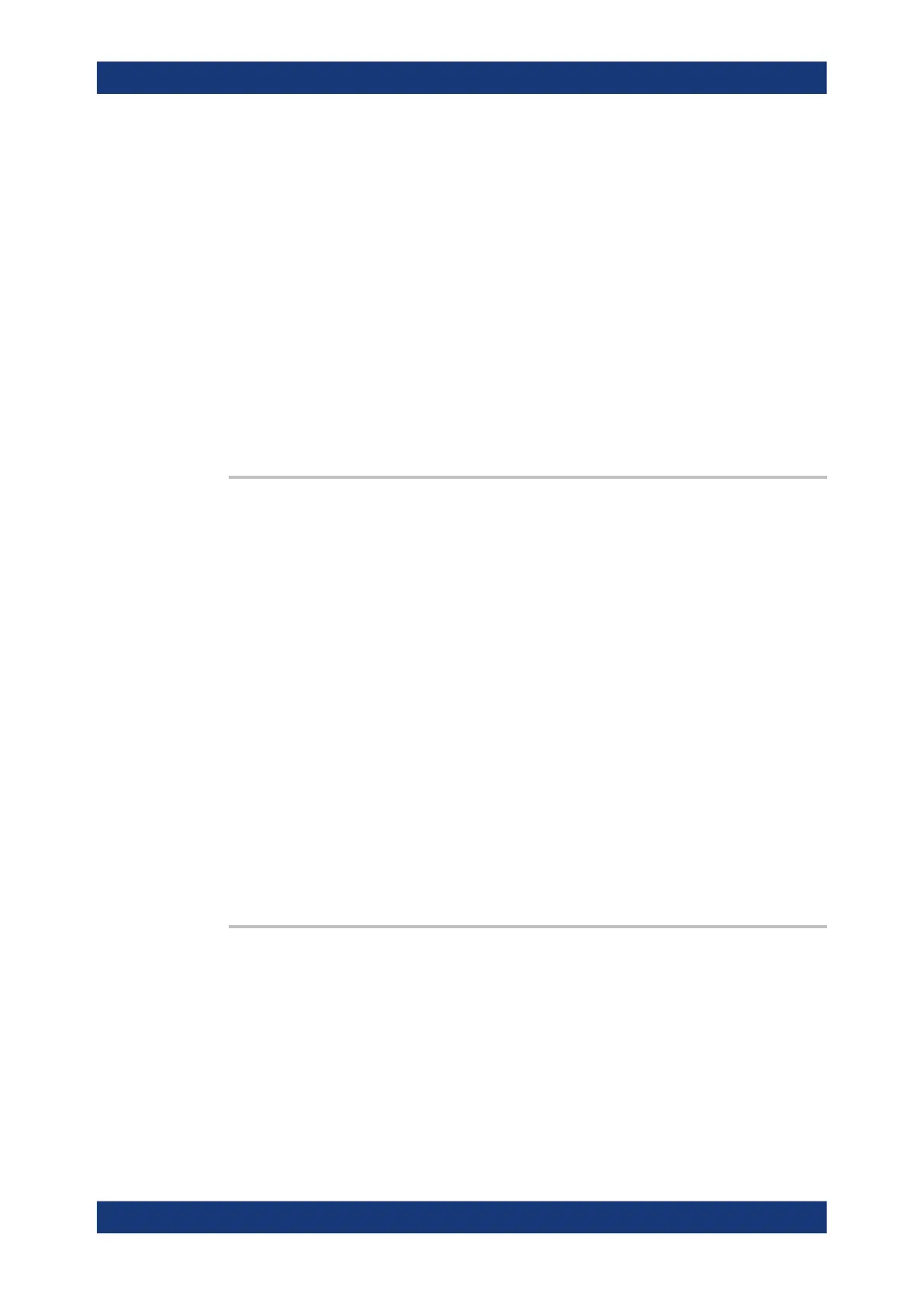Command reference
R&S
®
ZNB/ZNBT
1145User Manual 1173.9163.02 ─ 62
Example:
:MMEMory:CDIRectory DEFault
:MMEM:FAV1 'RecallSets\My_RecallSet1.znx'
Sets My_RecallSet1.znx at position 1 of the favorites list.
MMEM:FAV1?
Returns 'C:\Users\Public\Documents\Rohde-Schwarz\
Vna\RecallSets\My_RecallSet1.znx'
MMEM:FAV1 'RecallSets\My_RecallSet2.znx'
Sets My_RecallSet2.znx as favorite 1, overwriting the previ-
ous favorite 1
MMEM:FAV1 ''
Clears position 1 of the favorites list
MMEM:FAV1?
Returns ''
Manual operation:
See "Import" on page 673
MMEMory:LOAD:CABLe <InputDir>
Loads Distance to Fault (DtF) cable type files (*.rsc) from the specified input direc-
tory.
Cable types are loaded "by name", overwriting user-defined cable types of the same
name. Predefined cable types of the same name will not be overwritten.
Setting parameters:
<InputDir> Input Directory
Example:
MMEMory:STORe:CABLe 'C:\dtf-cables'
Saves all predefined and user-defined Distance to Fault (DtF)
cable types to the directory C:\dtf-cables.
Edit *.rsc files for user defined cable types, copy *.rsc files,
rename and edit them. Afterwards execute
MMEMory:LOAD:CABLe 'C:\dtf-cables'
to update existing and create new user-defined cable types.
Usage: Setting only
Options: R&S ZNB/ZNBT-K3
Manual operation: See "Add / Delete" on page 733
MMEMory:LOAD:CKIT <CalKitFile>
Loads cal kit data from the specified cal kit file.
Setting parameters:
<CalKitFile> String parameter to specify name and directory of the loaded cal
kit file. If no path is specified the analyzer searches the current
directory, to be queried with MMEMory:CDIRectory
SCPI command reference
