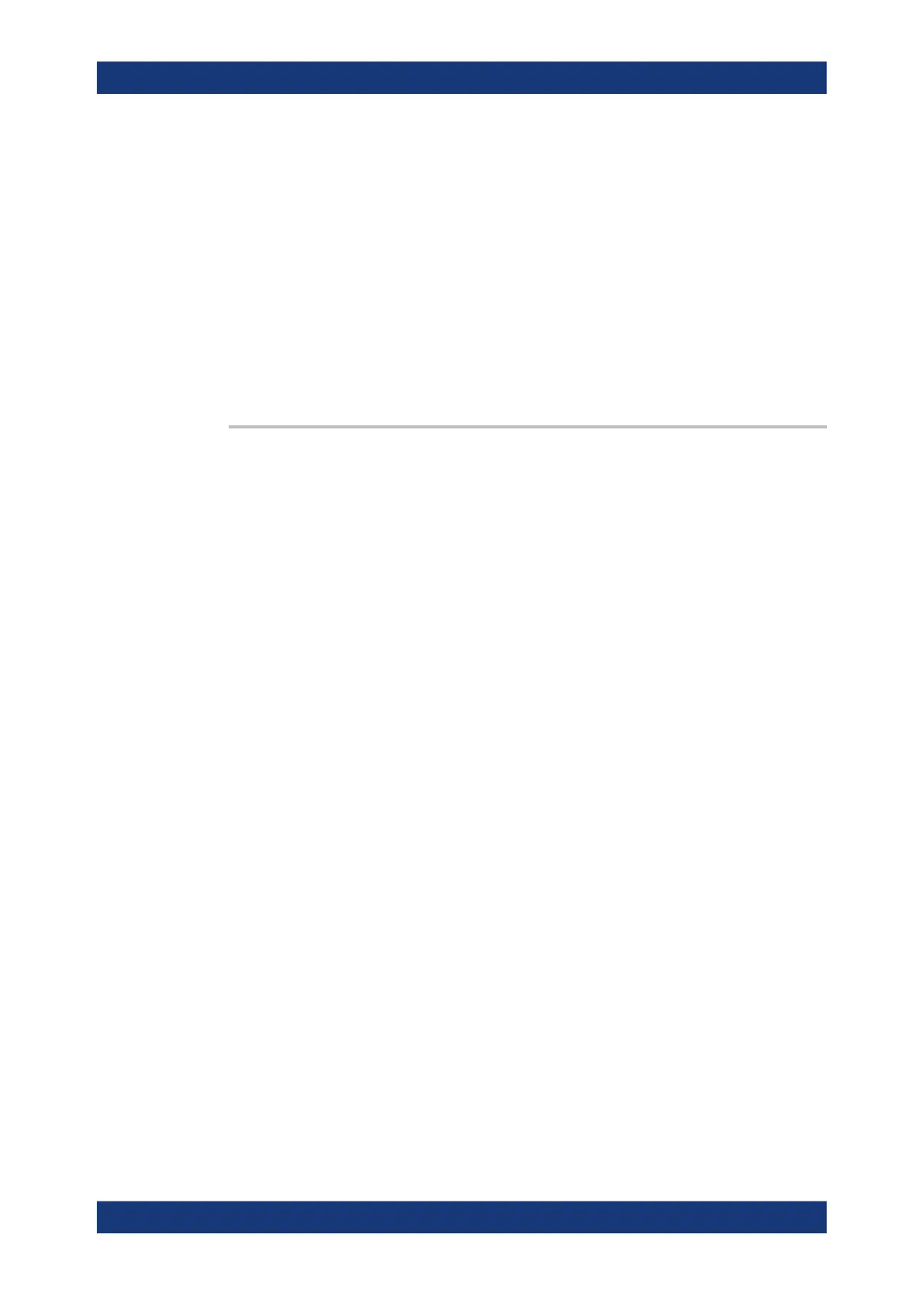Command reference
R&S
®
ZNB/ZNBT
1146User Manual 1173.9163.02 ─ 62
Example:
MMEM:LOAD:CKIT 'C:\Users\Public\Documents
\Rohde-Schwarz\Vna\Calibration\Kits\New_kit.calkit'
Load the previously created cal kit file New_kit.calkit from
the default cal kit directory.
... :MMEM:STOR:CKIT 'New_kit', 'C:
\Users\Public\Documents
\Rohde-Schwarz\Vna\Calibration\Kits\New_kit.calkit'
Store the data for the user-defined cal kit Newkit and overwrite
the cal kit file New_kit.calkit.
Usage: Setting only
Manual operation: See "Import Cal Kit..." on page 468
MMEMory:LOAD:CKIT:SDATa <ConnectorType>, <CalKitName>, <StandardType>,
<StandardLabel>, <TouchstoneFile>[, <FirstPort>[, <SecondPort>]]
Loads cal kit data for a calibration standard from a specified Touchstone file. A restric-
tion on the port assignment may be defined in addition.
Use the newer command MMEMory:LOAD:CKIT:SDATa:WLABel to be able to distin-
guish cal kits by label.
Setting parameters:
<ConnectorType> String parameter containing the name of the connector type.
<CalKitName> String parameter containing the name of a calibration kit availa-
ble on the analyzer.
<StandardType> MMTHrough | MFTHrough | FFTHrough | MMLine | MMLine1 |
MMLine2 | MMLine3 | MFLine | MFLine1 | MFLine2 | MFLine3 |
FFLine | FFLine1 | FFLine2 | FFLine3 | MMATten | MFATten |
FFATten | MMSNetwork | MFSNetwork | FFSNetwork | MOPen |
FOPen | MSHort | FSHort | MOSHort | MOSHort1 | MOSHort2 |
MOSHort3 | FOSHort | FOSHort1 | FOSHort2 | FOSHort3 |
MREFlect | FREFlect | MMTCh | FMTCh | MSMatch | FSMatch
Standard types; for a description refer to table Standard types
and their parameters.
<StandardLabel> String parameter addressing a particular calibration standard by
its label. An empty string means that no label is defined.
<TouchstoneFile> String parameter to specify name and directory of the Touch-
stone file to be loaded. A *.s1p file must be used for one-port
standards, a *.s2p file for two-port standards.
If no path is specified the analyzer searches the current direc-
tory, to be queried with MMEMory:CDIRectory
*RST: -
<FirstPort> First port number (sufficient for one-port standards). If the port
numbers are omitted, the cal kit data is valid for all ports.
<SecondPort> Second port number, for two-port standards. If the port numbers
are omitted, the cal kit data is valid for all ports.
SCPI command reference
