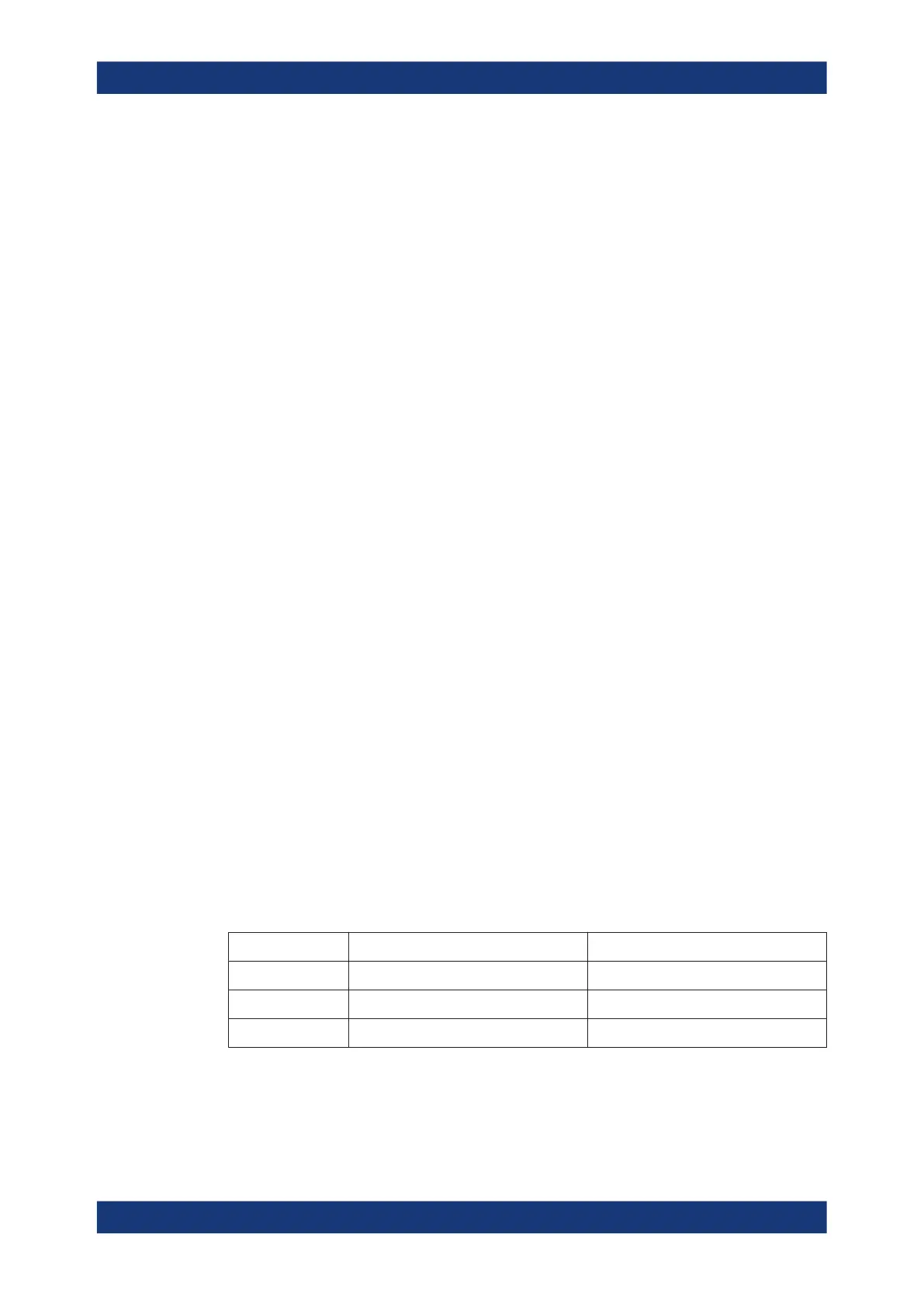Command reference
R&S
®
ZNB/ZNBT
1212User Manual 1173.9163.02 ─ 62
Example: Let's perform a full 3-port calibration with a two-port calibration
unit, using factory characterization and the port assignments
given in the table below.
Prerequisite: the adequate calibration unit was selected before
using SYSTem:COMMunicate:RDEVice:AKAL:ADDRess
SENSe1:CORRection:COLLect:AUTO:ASSignment:
DELete:ALL
Deletes all available port assignments.
SENSe1:CORRection:COLLect:AUTO:CONFigure
'FNPort',''
Sets the automatic calibration to "Full n-port" with factory char-
acterization.
SENSe1:CORRection:COLLect:AUTO:ASSignment1:
DEFine 2,1,3,2
Creates port assignment 1 explicitely (no auto-detection).
SENSe1:CORRection:COLLect:AUTO:ASSignment2:
DEFine:TPORt 3,4
Creates port assignment 2 implicitely (auto-detection).
Before starting the calibration sweep for port assignment 1,
ensure test port 2 is connected to cal unit port 1 and test port 3
to cal unit port 2
SENSe1:CORRection:COLLect:AUTO:ASSignment1:
ACQUire
Perfoms the calibration sweep for port assignment 1
Before starting the calibration sweep for port assignment 2,
ensure test ports 3 and 4 are connected to the cal unit (in any
order)
SENSe1:CORRection:COLLect:AUTO:ASSignment2:
ACQUire
Perfoms the calibration sweep for port assignment 2; auto-
detects the existing port-connections at runtime
SENSe1:CORRection:COLLect:AUTO:SAVE
Checks whether the acquired calibration data are sufficient to
calculate the system error correction. If yes, applies them to the
selected channel.
See Chapter 8.2.5.2, "MultiCal (with calibration unit)",
on page 1516 for a MultiCal example.
Manual operation:
See "Port Assignment (manual)" on page 454
Test Port Port Assignment 1 Port Assignment 2
2 Cal Unit Port 1 -
3 Cal Unit Port 2 auto-detected
4 - auto-detected
SCPI command reference
