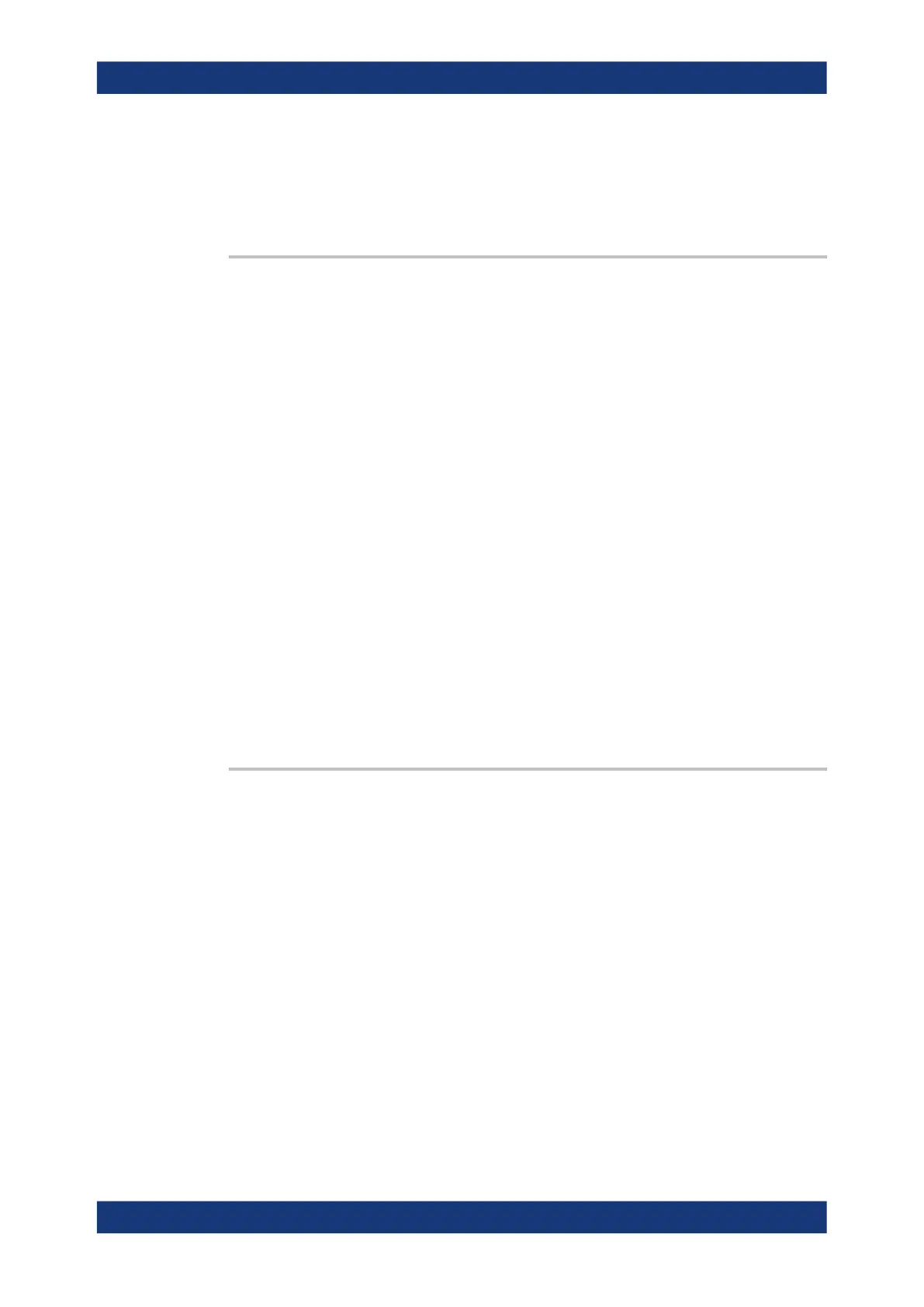Command reference
R&S
®
ZNB/ZNBT
1214User Manual 1173.9163.02 ─ 62
Example: See [SENSe<Ch>:]CORRection:COLLect:AUTO:
ASSignment<Asg>:DEFine on page 1211
Manual operation: See "Port Assignment (manual)" on page 454
[SENSe<Ch>:]CORRection:COLLect:AUTO:ASSignment:DEFine:TPORt:DEFault
<TestPort1>[, <TestPort2>]...
Similar logic as [SENSe<Ch>:]CORRection:COLLect:AUTO:ASSignment:
DEFine:DEFault, but initially defines the default port assignments only by their
underlying test port set(s); the connected calibration unit ports are auto-detected at
the start of the corresponding calibration sweep.
The number of created assignments can be queried using the [SENSe<Ch>:
]CORRection:COLLect:AUTO:ASSignment:COUNt? command.
See Chapter 4.5.5.6, "Multiple port assignments", on page 191 for background infor-
mation.
Suffix:
<Ch>
.
Setting parameters:
<TestPort1>
<TestPort2>
Example: See [SENSe<Ch>:]CORRection:COLLect:AUTO:
ASSignment<Asg>:DEFine on page 1211
Usage: Setting only
Manual operation: See "Default Port Assignment" on page 455
[SENSe<Ch>:]CORRection:COLLect:AUTO:ASSignment:DELete:ALL
Deletes all port assignments (created using [SENSe<Ch>:]CORRection:COLLect:
AUTO:ASSignment<Asg>:DEFine) and calibration definitions (created using
[SENSe<Ch>:]CORRection:COLLect:AUTO:CONFigure) of an ongoing automatic
calibration in channel <Ch>.
Suffix:
<Ch>
.
Channel number of the calibrated channel
Example: See [SENSe<Ch>:]CORRection:COLLect:AUTO:
ASSignment<Asg>:DEFine
Usage: Event
SCPI command reference
