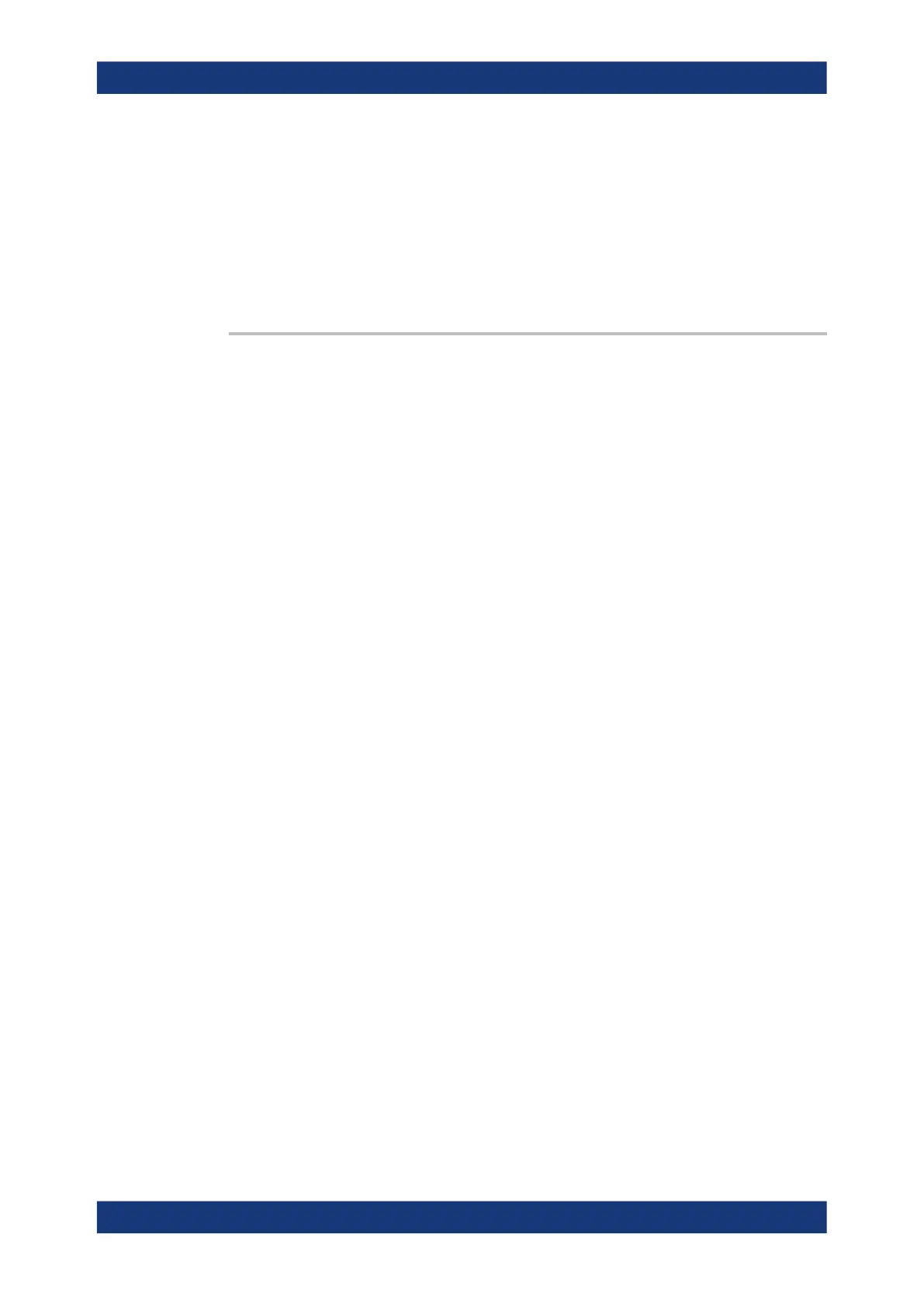Command reference
R&S
®
ZNB/ZNBT
1359User Manual 1173.9163.02 ─ 62
SOURce<Ch>:POWer:CORRection:IMODulation:PORT.................................................. 1365
SOURce<Ch>:POWer<PhyPt>:CORRection:IMODulation:UTONe[:ACQuire].....................1366
SOURce:POWer:CORRection:NREadings......................................................................1366
SOURce<Ch>:POWer:CORRection:OSOurces[:STATe]................................................... 1366
SOURce:POWer:CORRection:PMETer:ID...................................................................... 1367
SOURce:POWer:CORRection:PPOWer......................................................................... 1367
SOURce:POWer:CORRection:PSELect......................................................................... 1368
SOURce<Ch>:POWer<PhyPt>:CORRection:STATe........................................................ 1368
SOURce<Ch>:POWer:CORRection[:ACQuire] <SourceType>[, <SourcePort>[,
<CalOnlyPortFreq>]]
Selects the source for the source power calibration, starts and applies the source
power calibration.
Note: The command cannot be used unless a power meter is connected via GPIB bus,
USB or LAN interface and configured in the "External Power Meters" dialog.
Suffix:
<Ch>
.
Calibrated channel number
Setting parameters:
<SourceType> PORT | GENerator | A1 | A2 | A3 | A4 | ESRC1 | ESRC2
PORT – analyzer port is the source of the calibrated wave.
GENerator – external generator is the source.
The port and generator numbers are specified by means of the
<SourcePort> parameter.
A1 | A2 | A3 | A4 – direct analyzer port selection. The parame-
ters A1 and A2 are ZVR-compatible. No additional port number
parameter needs to be specified.
ESRC1 | ESRC2 – direct external generator selection. The
parameters are ZVR-compatible. No additional parameters need
to be specified.
<SourcePort>
Analyzer port or generator port number, if PORT or GENerator is
the first parameter.
<CalOnlyPortFreq> Relevant for frequency conversion measurements only.
OFF | 0
The reference receiver at port <CalPort> is calibrated for all fre-
quencies that are relevant for any of the ports.
ON | 1
Only those frequencies are calibrated that are relevant for this
port. This results in shorter calibration times.
*RST: 0
SCPI command reference
