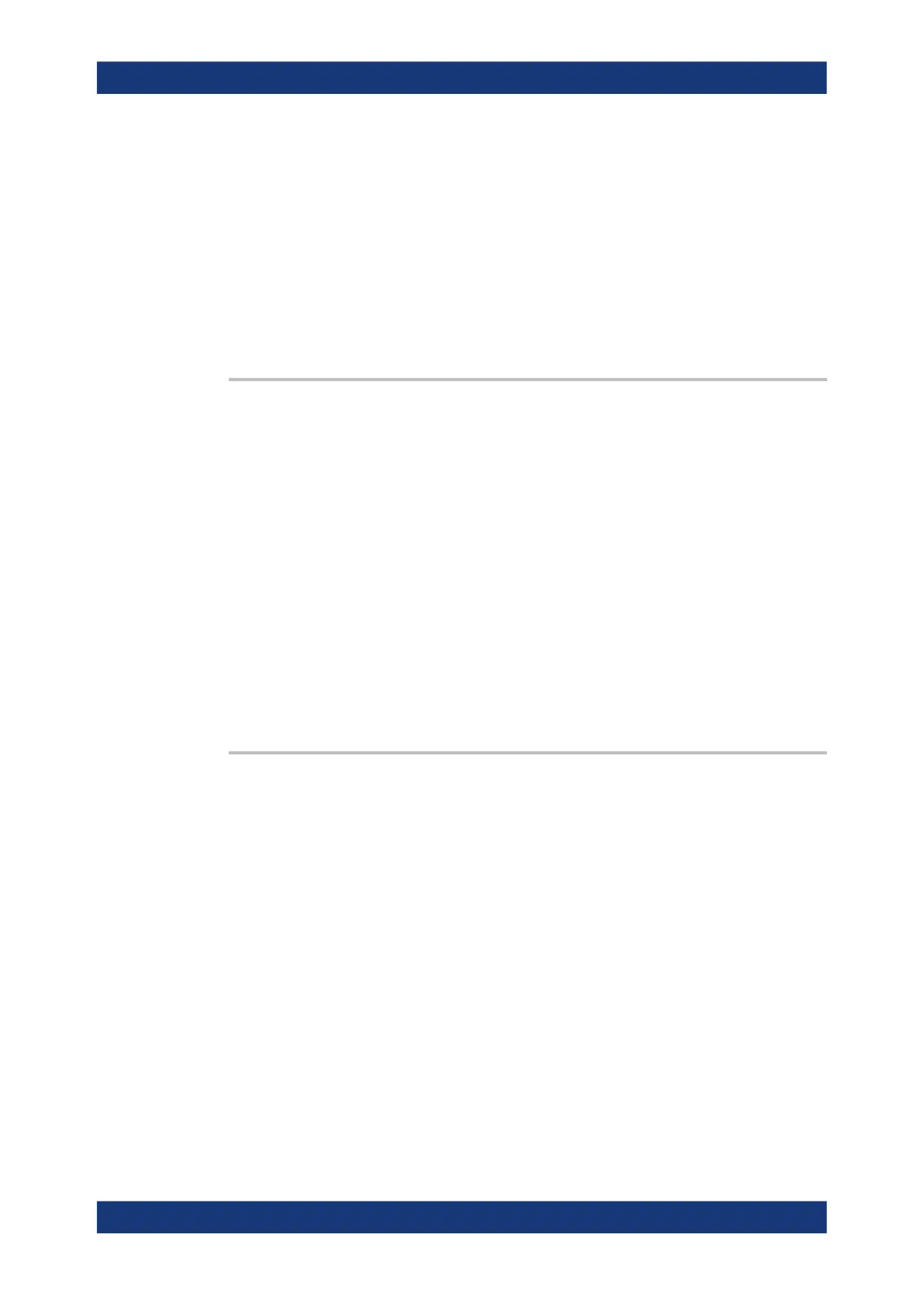Command reference
R&S
®
ZNB/ZNBT
1367User Manual 1173.9163.02 ─ 62
Suffix:
<Ch>
.
Calibrated channel number
Parameters:
<Boolean> ON - other sources not necessarily switched off.
OFF - other sources switched off during the calibration sweep.
*RST: ON
Example: See SOURce<Ch>:POWer:CORRection[:ACQuire]
Manual operation: See "Switch Off Other Sources" on page 525
SOURce:POWer:CORRection:PMETer:ID <PowerMeter>
Selects an external power meter for the scalar source power calibration (flatness cali-
bration).
Note: The command cannot be used unless a power meter is connected via GPIB bus,
USB or LAN interface and configured in the "External Power Meters" dialog.
Parameters:
<PowerMeter> Number of external power meter. The parameters UP, DOWN,
MIN, MAX are not available for this command.
Range: 1 to number of configured external power meters
*RST: The power meter selection is not changed by a
reset of the analyzer.
Example: See SOURce<Ch>:POWer<PhyPt>:CORRection:COLLect[:
ACQuire] on page 1487
Manual operation: See "Power Meter" on page 526
SOURce:POWer:CORRection:PPOWer <RecCalPower>
Defines the source power the R&S ZNB/ZNBT uses to perform the first calibration
sweep of the source power calibration ("Reference Receiver Cal Power"). This prede-
fined power value is ignored if the R&S ZNB/ZNBT is set to use the calculated port
power result (SOURce:POWer:CORRection:PSELect CPOW).
Parameters:
<RecCalPower> Reference receiver cal power
Range: Depending on source power range of the analyzer
and the power range of the external power meter.
*RST: 0 dBm
Default unit: dBm
Example: See SOURce<Ch>:POWer:CORRection[:ACQuire].
Manual operation: See "Reference Receiver Cal Power" on page 528
SCPI command reference
