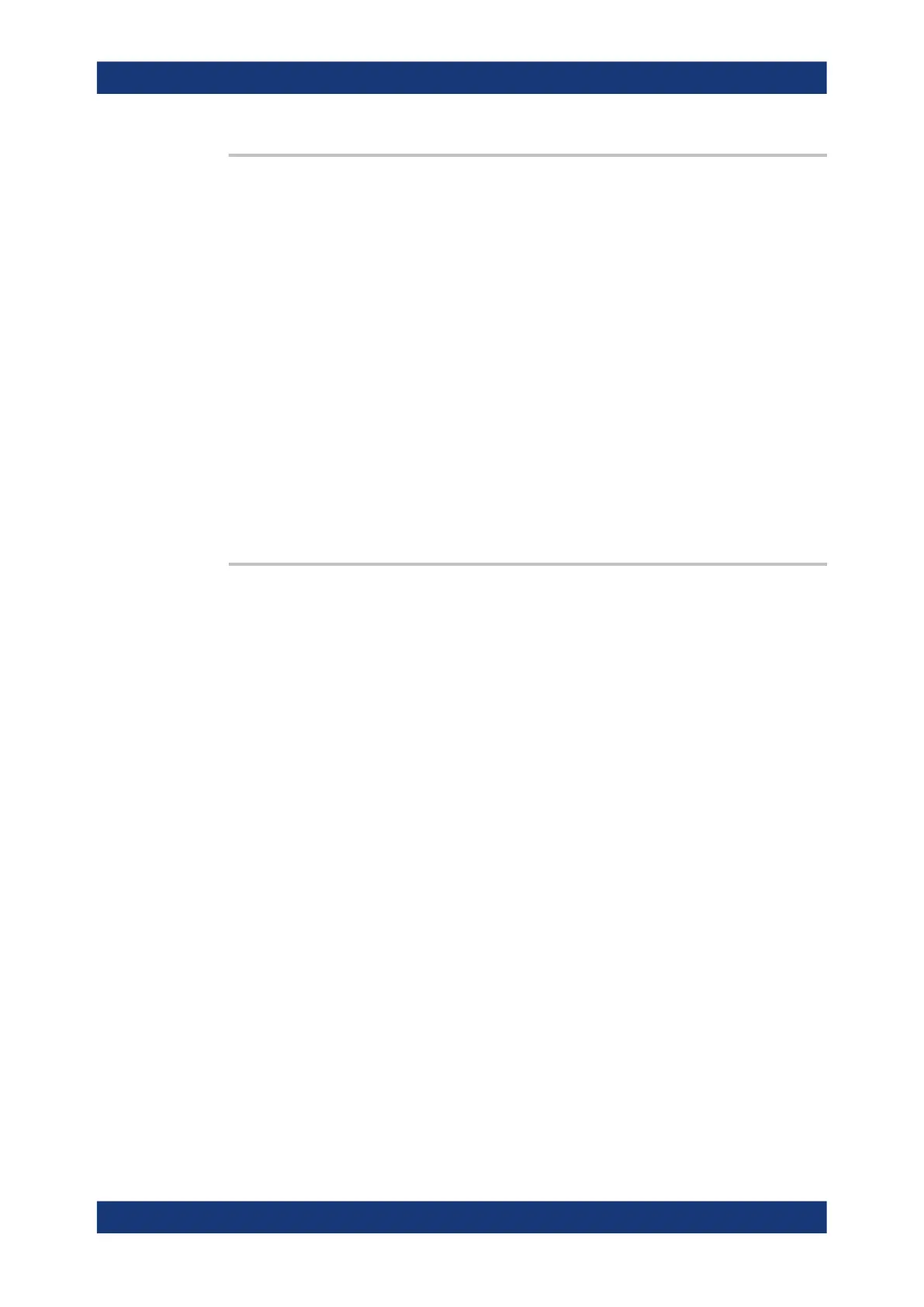Command reference
R&S
®
ZNB/ZNBT
1364User Manual 1173.9163.02 ─ 62
SOURce<Ch>:POWer:CORRection:GENerator<Gen>[:STATe] <Boolean>
Enables or disables the source power calibration for channel <Ch> and for an external
generator number <Gen>. The command is disabled unless a source power calibration
for the external generator has been performed (SOURce<Ch>:POWer:CORRection[:
ACQuire]). To enable or disable a source power calibration for an analyzer port use
SOURce<Ch>:POWer<PhyPt>:CORRection:STATe.
Suffix:
<Ch>
.
Calibrated channel number
<Gen> Generator number
Parameters:
<Boolean> Enables (ON) or disables (OFF) the source power calibration for
port number <PhyPt>.
*RST: OFF
Example: See SOURce<Ch>:POWer:CORRection[:ACQuire]
Manual operation: See "Port Overview" on page 534
SOURce<Ch>:POWer<PhyPt>:CORRection:IMODulation:LTONe[:ACQuire]
Starts the source calibration for the lower tone (1
st
power calibration step for intermo-
dulation measurements), stores and applies the calibration data. The external power
meter used is selected via SOURce<Ch>:POWer<PhyPt>:CORRection:PMETer:ID.
Suffix:
<Ch>
.
Calibrated channel number
<PhyPt> Port number This suffix is ignored; the analyzer calibrates the
port that is selected as a source port for the intermodulation
measurement
([SENSe<Ch>:]FREQuency:IMODulation:LTONe).
SCPI command reference
