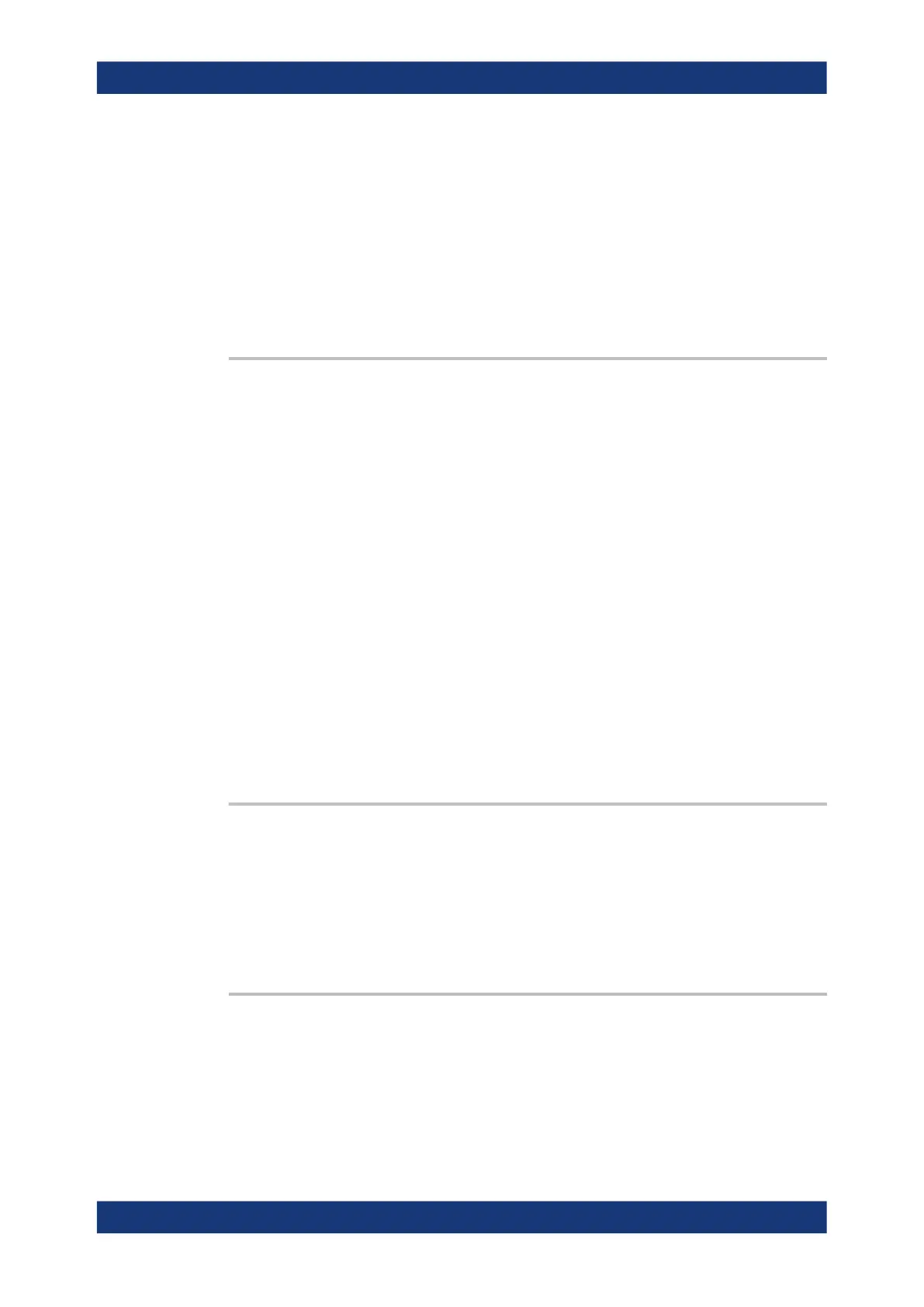Command reference
R&S
®
ZNB/ZNBT
1394User Manual 1173.9163.02 ─ 62
Possible responses are 1 (true, if the calibration unit has been connected for a suffi-
cient time to rach its operating temperature) or 0 (false). 0 is also returned if no calibra-
tion unit is connected.
Example: See SYSTem:COMMunicate:RDEVice:AKAL:CKIT:
CATalog?
Usage: Query only
Manual operation: See "Characterization" on page 451
SYSTem:COMMunicate:RDEVice:GENerator<Gen>:CATalog?
Queries the numbers of all configured external generators. The response is a string
containing a comma-separated list of generator numbers.
Suffix:
<Gen>
.
Number of the configured generator. This suffix is ignored; the
command affects all generators.
Example:
SYST:COMM:RDEV:GEN1:DEF 'Ext. Gen. 1', 'SME02',
'gpib0', '21'
SYST:COMM:RDEV:GEN2:DEF 'Ext. Gen. 2', 'SME02',
'gpib0', '22'
Configure two R&S SME02 generators as external generators
no. 1 and 2, assigning different names and GPIB addresses.
SYST:COMM:RDEV:GEN1:CAT?
Query the generator numbers. The response is '1, 2'.
SYST:COMM:RDEV:GEN1:COUN?
Query the number of configured generators. The response is 2.
Usage: Query only
Manual operation: See "Configured Devices" on page 787
SYSTem:COMMunicate:RDEVice:GENerator:COUNt?
Queries the number of configured external generators. The response is an integer
number of generators.
Example:
See SYSTem:COMMunicate:RDEVice:GENerator<Gen>:
CATalog?
Usage: Query only
SYSTem:COMMunicate:RDEVice:GENerator<Gen>:DEFine <GenName>, <Driver>,
<Interface>, <Address>[, <FastSweep>[, <ExtReference>]]
Configures an external generator and adds it to the list of available generators.
SCPI command reference
