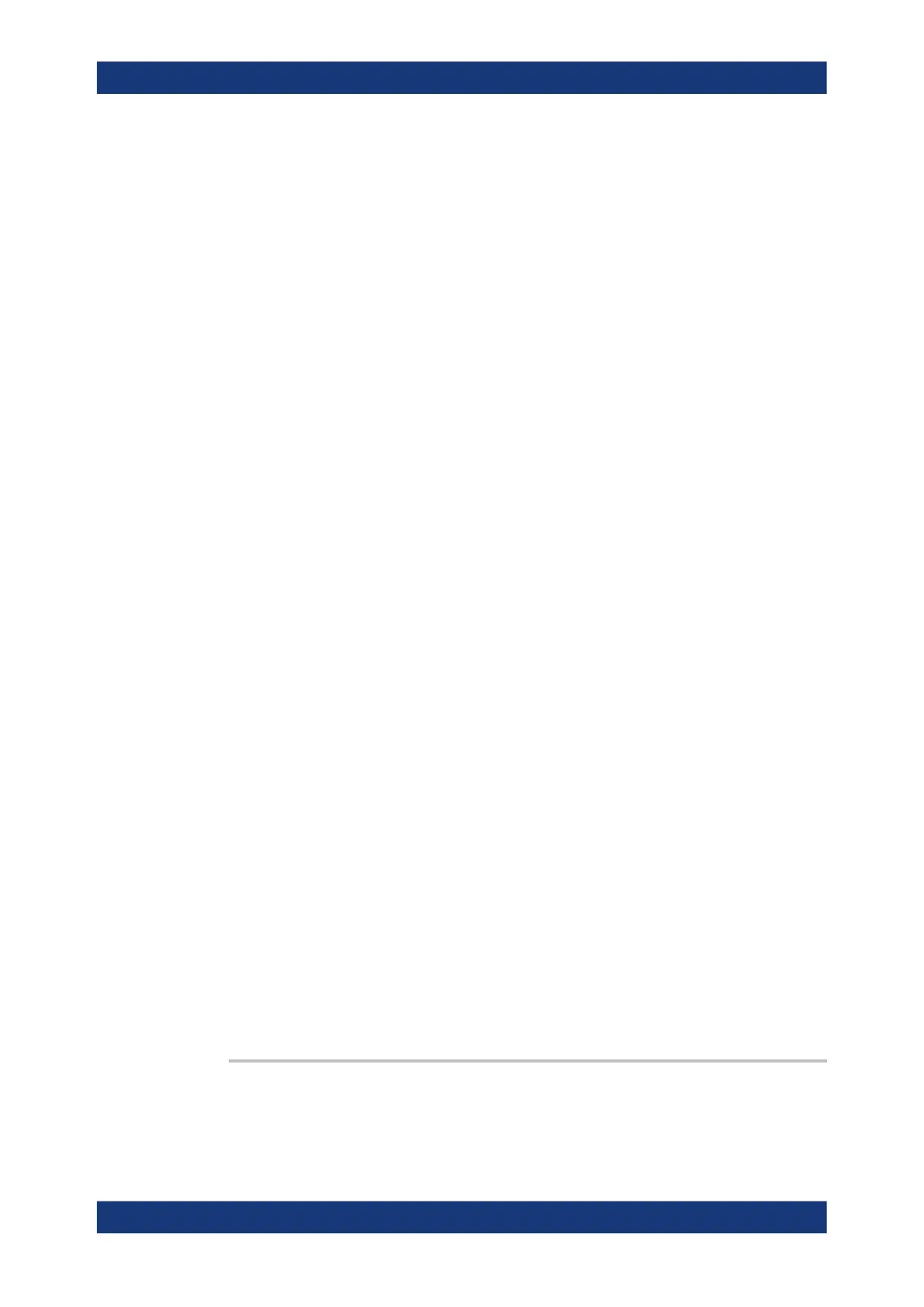Command reference
R&S
®
ZNB/ZNBT
1406User Manual 1173.9163.02 ─ 62
Suffix:
<Matr>
.
Index of the switch matrix.
Switch matrices are numbered in ascending order, starting with
1. If a number is re-used, the current configuration is overwritten.
Parameters:
<Unused> Currently this parameter is ignored and always returns an empty
string ''.
<Driver> Matrix driver name indicating the matrix type (string parameter).
Standard drivers: The supported drivers are displayed in the
"Driver" dropdown-list of the "Add External Switchmatrix" dialog.
Each list entry corresponds to a matrix driver file (*.matrix)
located in the Resources\ExtDev subdirectory of the analyz-
er's program directory. Specify the <Driver> as the driver's file
name without the *.matrix extension, e.g. as "ZV-Z81-05".
Non-standard driver location: You may also specify the full
absolute path to an appropriate driver file, e.g. "C:\Program
Files\Rohde-Schwarz\Vector Network
Analyzer\ZNB\Resources\ExtDev\ZV-Z81-05.matrix".
<Interface>
Interface type (string parameter)
'USB'
USB interface
'LAN'
LAN interface
'DIRECTCTRL'
Direct control interface
<Address> Interface-specific address (string parameter).
Example:
:SYST:COMM:RDEV:SMATrix1:DEF '', 'ZN-Z84-42',
'USB', '101142'
Register switch matrix no.1: type R&S ZN-Z84 (2x24) with serial
number 101142 at USB interface.
:SYST:COMM:RDEV:SMATrix2:DEF '', 'ZV-Z81-05',
'LAN', '10.10.10.10'
Register switch matrix no.2: type R&S ZV-Z81 (model .05) at IP
address 10.10.10.10.
:SYST:COMM:RDEV:SMATrix3:
DEF '', 'ZN-Z84-42', 'DIRECTCTRL', '1319.4500K02:
:101143'
Register switch matrix no.3: type R&S ZN-Z84 (2x24) with serial
number 101143 at Direct Control interface.
Manual operation:
See "Add Device" on page 794
SYSTem:COMMunicate:RDEVice:SMATrix:DELete
Unregisters all switch matrices, i.e. removes them from the list of configured devices.
SCPI command reference
