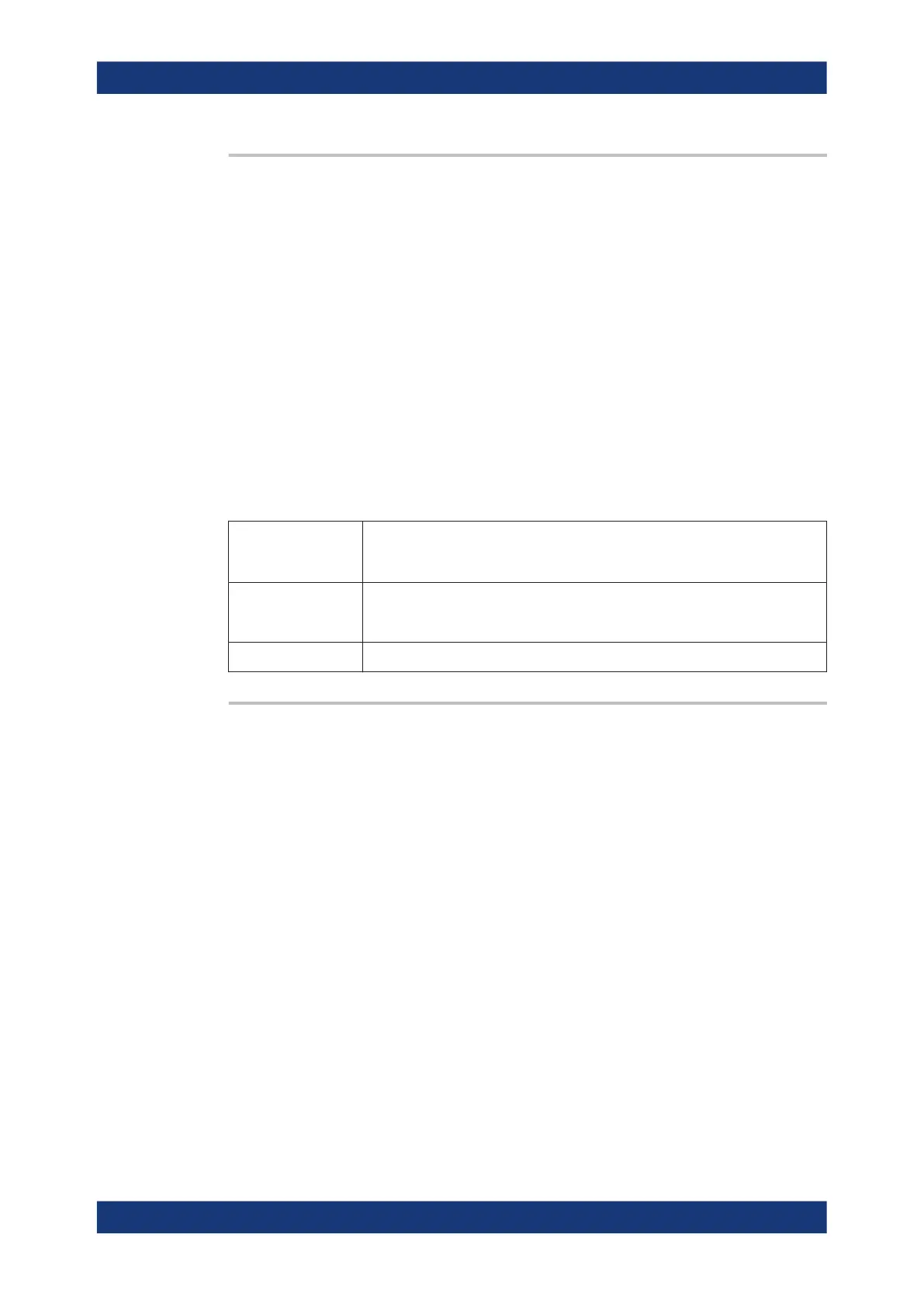Command reference
R&S
®
ZNB/ZNBT
1473User Manual 1173.9163.02 ─ 62
FORMat:DEXPort:SOURce <Format>
Defines the format for traces retrieved with the R&S ZVR-compatible command
TRACe[:DATA][:RESPonse][:ALL]?.
This command is not relevant for results read with the CALCulate<Chn>:DATA...
commands.
Parameters:
<Format> FDATa | SDATa | MDATa
See list of parameters below. The unit is the default unit of the
measured parameter; see CALCulate<Ch>:PARameter:
SDEFine.
Range: Depending on the measured parameter and format.
*RST: SDATa
Example: See TRACe[:DATA][:RESPonse][:ALL]?
The following parameters are related to trace data:
FDATa Formatted trace data, according to the selected trace format (CALCulate<Chn>:
FORMat). 1 value per trace point for Cartesian diagrams, 2 values for polar dia-
grams.
SDATa Unformatted trace data: Real and imaginary part of each measurement point. 2
values per trace point irrespective of the selected trace format. The trace mathe-
matics is not taken into account.
MDATa Unformatted trace data (see SDATa) after evaluation of the trace mathematics.
INPut<PhyPt>:ATTenuation <Attenuation>
Sets the attenuation for the received waves. This command is available if at least one
of the Receiver step attenuators is installed.
For redefined physical ports (see [SENSe:]UDSParams<Pt>:PARam), the respective
measurement receiver (b-wave) is significant. E.g. if a receover step attenuator is
installed for physical port 1, then an attenuation factor can be applied to the (redefined)
port receiving b1.
Note:
●
INPut<PhyPt>:ATTenuation is not channel-specific; the value is valid for all
channels. Use [SENSe<Ch>:]POWer:ATTenuation to set or query a channel-
specific attenuation value.
●
In presence of External switch matrices all VNA ports have to be equipped with
receiver step attenuator option.
Suffix:
<PhyPt>
.
Physical port number; if unspecified the numeric suffix is set to 1
R&S ZVR/ZVABT compatible commands
