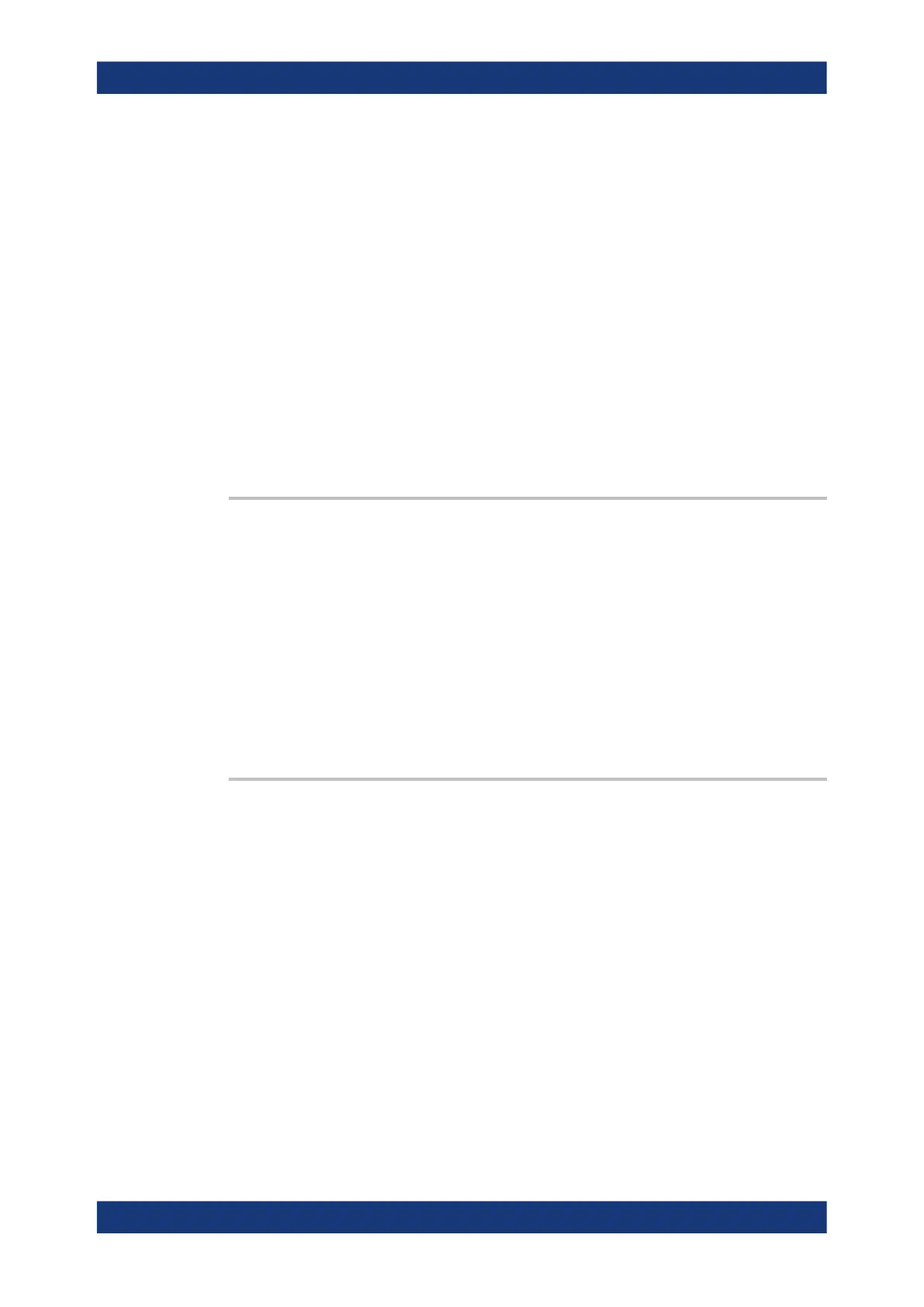Command reference
R&S
®
ZNB/ZNBT
1474User Manual 1173.9163.02 ─ 62
Parameters:
<Attenuation> Attenuation factor for the received wave.
Range: 0 dB, 10 dB, 20 dB, 30 dB. UP and DOWN incre-
ment/decrement the attenuation in 10 dB steps.
The analyzer rounds any entered value below the
maximum attenuation to the closest step.
*RST: 0 dB
Default unit: dB
Example:
INP2:ATT 10
Set the step attenuator for the wave received at port 2 and for all
channels to 10 dB. The waves at the other test ports are not
affected.
SENS1:POW:ATT? BREC
Query the receiver step attenuator setting at port 2 and for chan-
nel no. 1. The response is 10.
INSTrument[:SELect]
<Channel>
Selects a channel <Ch> as active channel. To select a channel number > 4 use the
generalized command INSTrument:NSELect.
Parameters:
<Channel> CHANnel1 | CHANnel2 | CHANnel3 | CHANnel4
Number of the channel to be activated. The channel must be
created before using CONFigure:CHANnel<Ch>[:STATe] ON.
*RST: CHANNEL1
Example:
CONF:CHAN2:STAT ON; :INST CHANnel2
Create channel no. 2 and select it as the active channel.
OUTPut<Chn>:DPORt <Port>
Selects a source port for the stimulus signal (drive port). The setting acts on the active
trace. The effect of the drive port selection depends on the measurement parameter
associated to the active trace:
●
If an S-parameter S
<out><in>
is measured, the second port number index <in> (input
port of the DUT = drive port of the analyzer) is set equal to the selected drive port:
Drive port selection affects the measured quantity.
●
If a wave quantity or a ratio is measured, the drive port is independent from the
measured quantity:
Note: Use the equivalent command [SENSe<Chn>:]SWEep:SRCPort to address
port numbers > 4.
Suffix:
<Chn>
.
Channel number used to identify the active trace
R&S ZVR/ZVABT compatible commands
