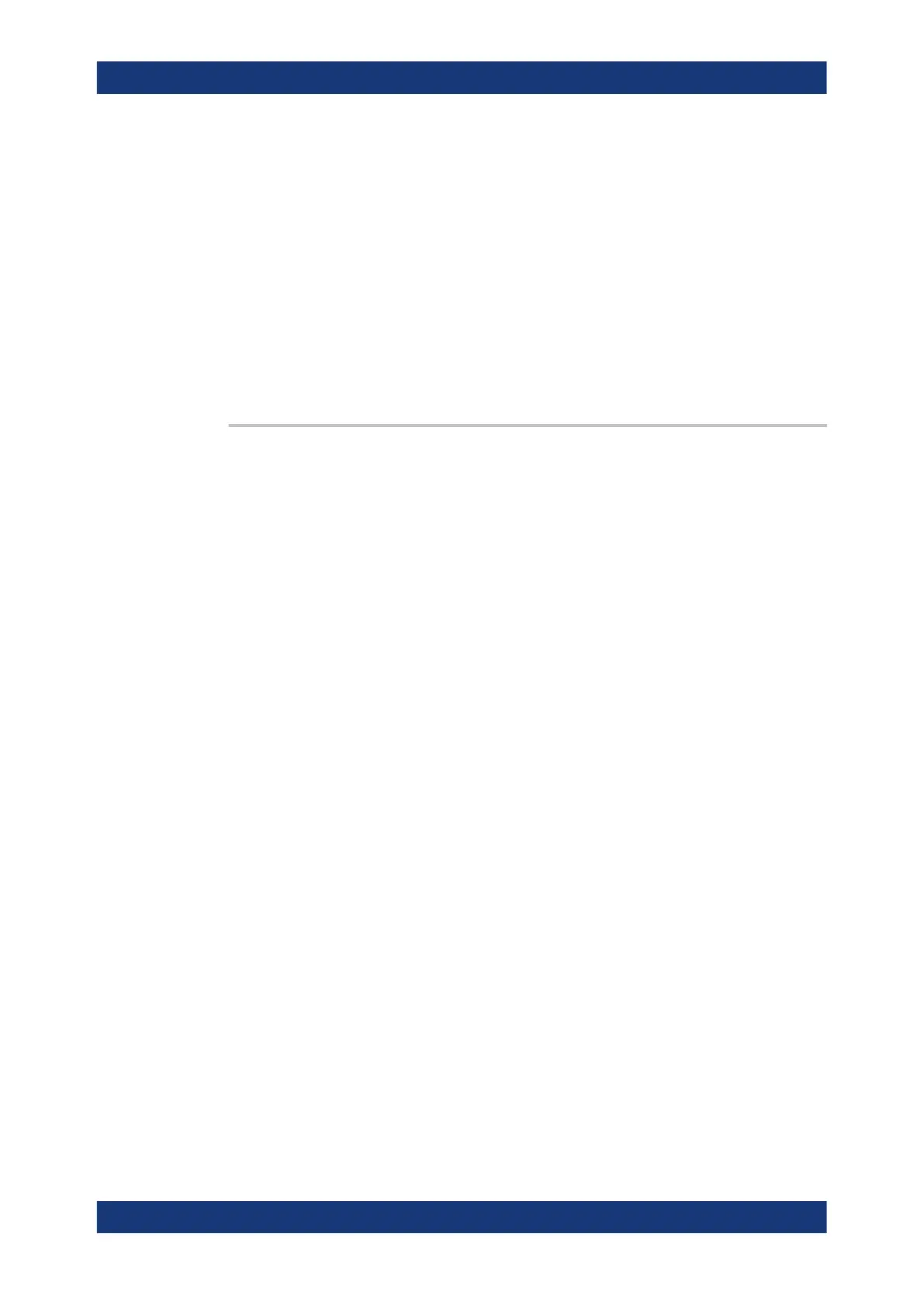Command reference
R&S
®
ZNB/ZNBT
1475User Manual 1173.9163.02 ─ 62
Parameters:
<Port> PORT<no>
Physical port number.
In "set direction" only constants PORT1 to PORT4 can be used.
*RST: PORT1
Example:
CALC4:PAR:SDEF 'Ch4Tr1', 'A1'
Create channel 4 and a trace named "Ch4Tr1" to measure the
wave quantity a
1
. The trace automatically becomes the active
trace.
OUTP4:DPOR PORT2
Select drive port 2 for the active trace.
[SENSe<Ch>:]CORRection:CKIT:<ConnType>:<StandardType> <CalkitName>,
<Standard>, <MinFreq>, <MaxFreq>, <DelayParam>, <Loss>, <C0>, <L0>,
<C1>, <L1>, <C2>, <L2>, <C3>, <L3>, OPEN | SHORt
Defines the parameters of a calibration standard <StandardType> for a specified
connector type <ConnType>. A particular physical standard can be selected by speci-
fying the name of the calibration kit and its serial number. Depending on the standard
type, only a subset of the parameters may be used; see Standard types and their
parameters.
Note: If the specified cal kit does not exist, it is created with the specified calibration
standard.
Suffix:
<Ch>
.
Channel number. This suffix is ignored because calibration kits
are channel-independent.
Parameters:
<ConnType> Connector type, one of the following identifiers:
N50, N75: N 50 Ω or N 75 Ω connectors
PC7, PC35, PC292: PC 7, PC 3.5 or 2.92 mm connectors
USER<no>: User-defined connectors UserConn1, UserConn2
SMA: User-defined connector type SMA ...
Note: This command only supports ZVR-compatible connector
types. For general definitions use [SENSe:]CORRection:
CKIT:<StandardType>.
<StandardType> Standard type. For reflection standards, the first character
denotes the gender, e.g.:
FOPEN, MOPEN: Open (f) or Open (m) standard.
For transmission standards, the first two characters denotes the
genders on both ends, e.g.:
FFSNetwork, MFSNetwork, MMSNetwork: Symm. network
(ff), symm. network (mf) or symm. network (mm) standard.
For a complete list of standard types refer to Standard types and
their parameters.
R&S ZVR/ZVABT compatible commands
