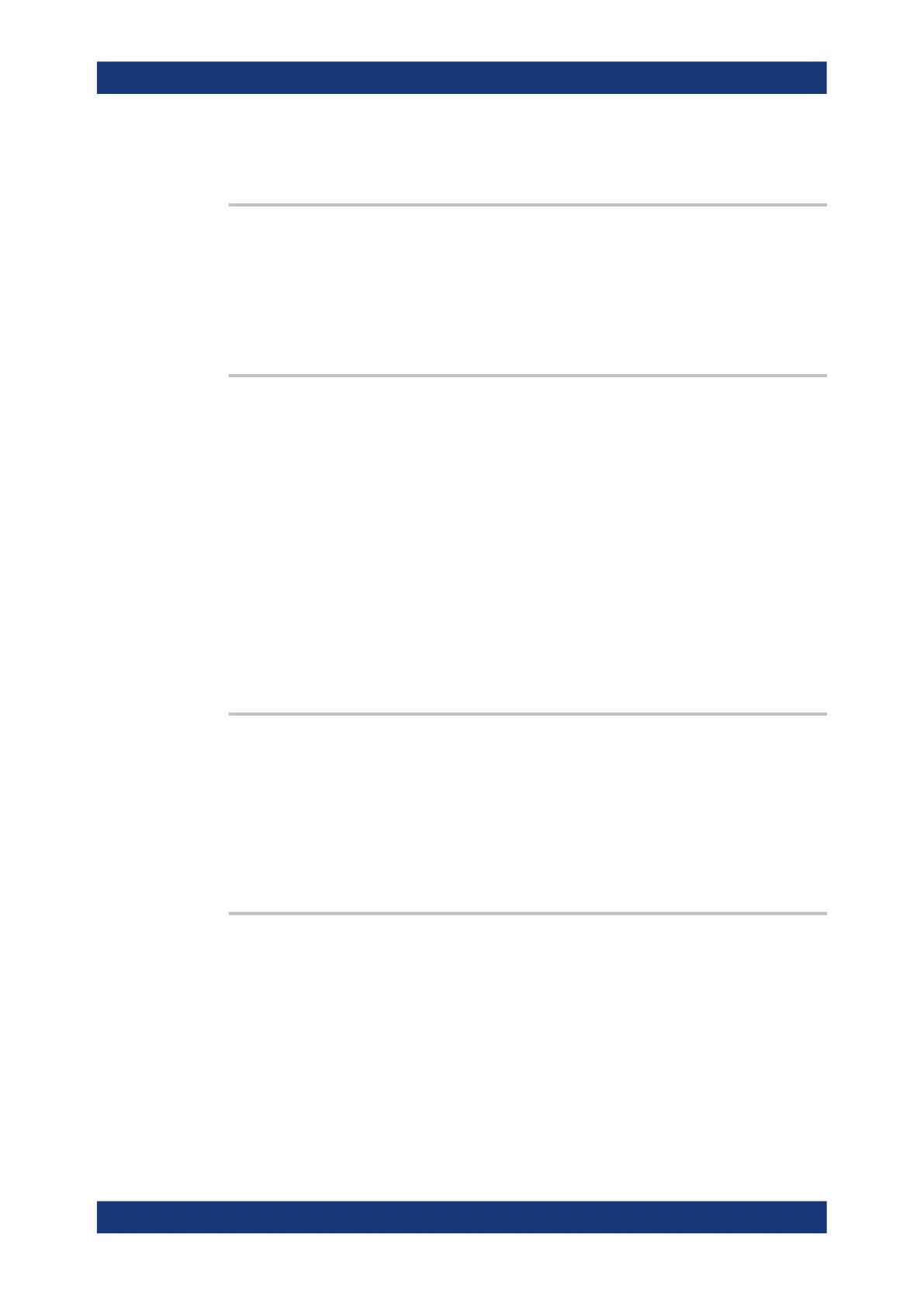Command reference
R&S
®
ZNB/ZNBT
912User Manual 1173.9163.02 ─ 62
Manual operation: See "Load File" on page 632
CALCulate:FMODel:ISD:DUT:MEASure:FILename:CLEar
Invalidates the file path previously set using CALCulate:FMODel:ISD:DUT:
MEASure:FILename.
Usage: Event
Manual operation: See "Load File" on page 632
CALCulate:FMODel:ISD<Ph_pt>:DUT[:STATe] <Boolean>
For a fixture modeling with the ISD tool, this command allows to specify the ports to
which the test fixture is connected.
This has to be defined before measuring DUT + Fixture (using CALCulate:FMODel:
ISD:DUT:MEASure).
Suffix:
<Ph_pt>
.
Physical port number
Parameters:
<Boolean> 1 (ON, true) if the test fixture is connected to port <Ph_pt>, 0
(OFF, false) otherwise
Example: See Chapter 8.2.8, "Fixture modeling", on page 1527
Manual operation: See "Active" on page 632
CALCulate:FMODel:ISD:DUT:TYPE <DUTType>
Defines whether the DUT is active or passive.
Corresponds to the active_dut batch mode parameter of the ISD tool.
Parameters:
<DUTType> PASSive | ACTive
Manual operation: See "DUT Type" on page 637
CALCulate:FMODel:ISD:FTIMe:DUT <FltDutAndLeadIns>
If CALCulate:FMODel:ISD:FTIMe:OVERride is set to TRUE, this command allows
to set the flight time for DUT + Lead-ins manually.
This is equivalent to setting the leadin_dut_time batch mode parameter of the ISD
tool to a numeric value (not auto).
Parameters:
<FltDutAndLeadIns> Default unit: s
Manual operation: See "DUT + lead-ins flight time" on page 636
SCPI command reference
