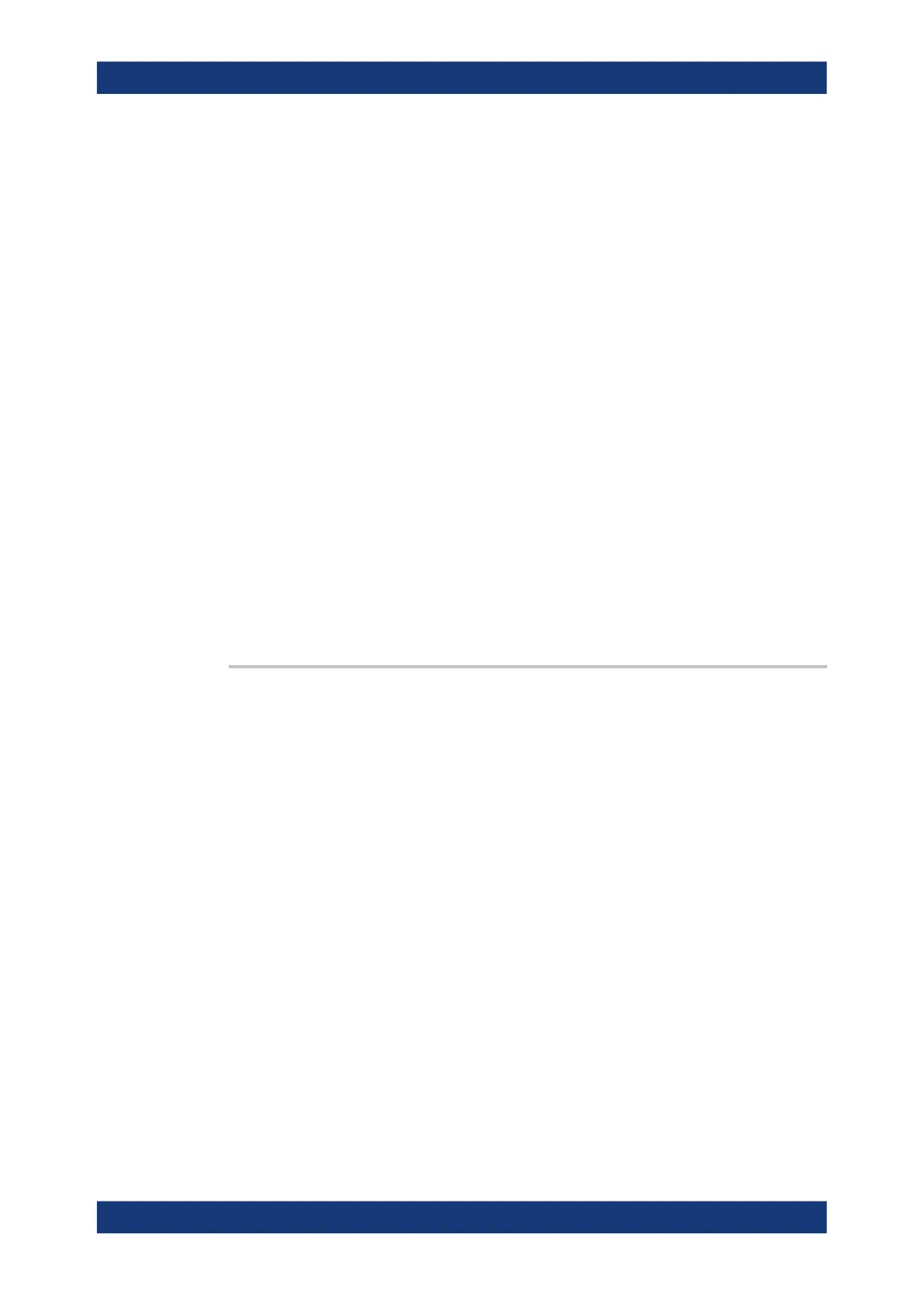Command reference
R&S
®
ZNB/ZNBT
966User Manual 1173.9163.02 ─ 62
The exact function of the command depends on the number of memory traces associ-
ated to the active data trace:
●
If no memory trace is associated to the active trace, a new memory trace is gener-
ated.
●
If several memory traces are associated to the active trace, the current measure-
ment data overwrites the last generated or changed memory trace.
Note: To copy a trace to the memory without overwriting an existing memory trace or
define a memory trace name, use TRACe:COPY
<MemTraceName>,<DataTraceName>. To copy an active mathematical trace use
TRACe:COPY:MATH <MemTraceName>,<DataTraceName>
Suffix:
<Chn>
.
Channel number used to identify the active trace
Example:
*RST; :CALC:MATH:MEM
Copy the current state of the default trace 'Trc1' to a memory
trace named 'Mem2[Trc1]'. The memory trace is not dis-
played.
DISP:WIND:TRAC2:FEED 'Mem2[Trc1]'
Display the created memory trace in the active diagram area
(diagram area no. 1).
Usage: Event
Manual operation: See "Data to <Destination>" on page 340
CALCulate<Chn>:MATH:STATe <Boolean>
CALCulate<Chn>:MATH:FORMatted:STATe <Boolean>
Activates or deactivates trace math for unformatted and/or formatted trace data, i.e. the
trace formulae defined via CALCulate<Chn>:MATH[:EXPRession]:SDEFine
and/or CALCulate<Chn>:MATH:FORMatted[:EXPRession]:SDEFine, respec-
tively.
When trace math is active either for unformatted or formatted data, the resulting math-
ematical trace is calculated and displayed instead of the active data trace.
Suffix:
<Chn>
.
Channel number used to identify the active trace
Parameters:
<Boolean> ON – apply trace math on the
OFF – display the active data trace
*RST: OFF
SCPI command reference