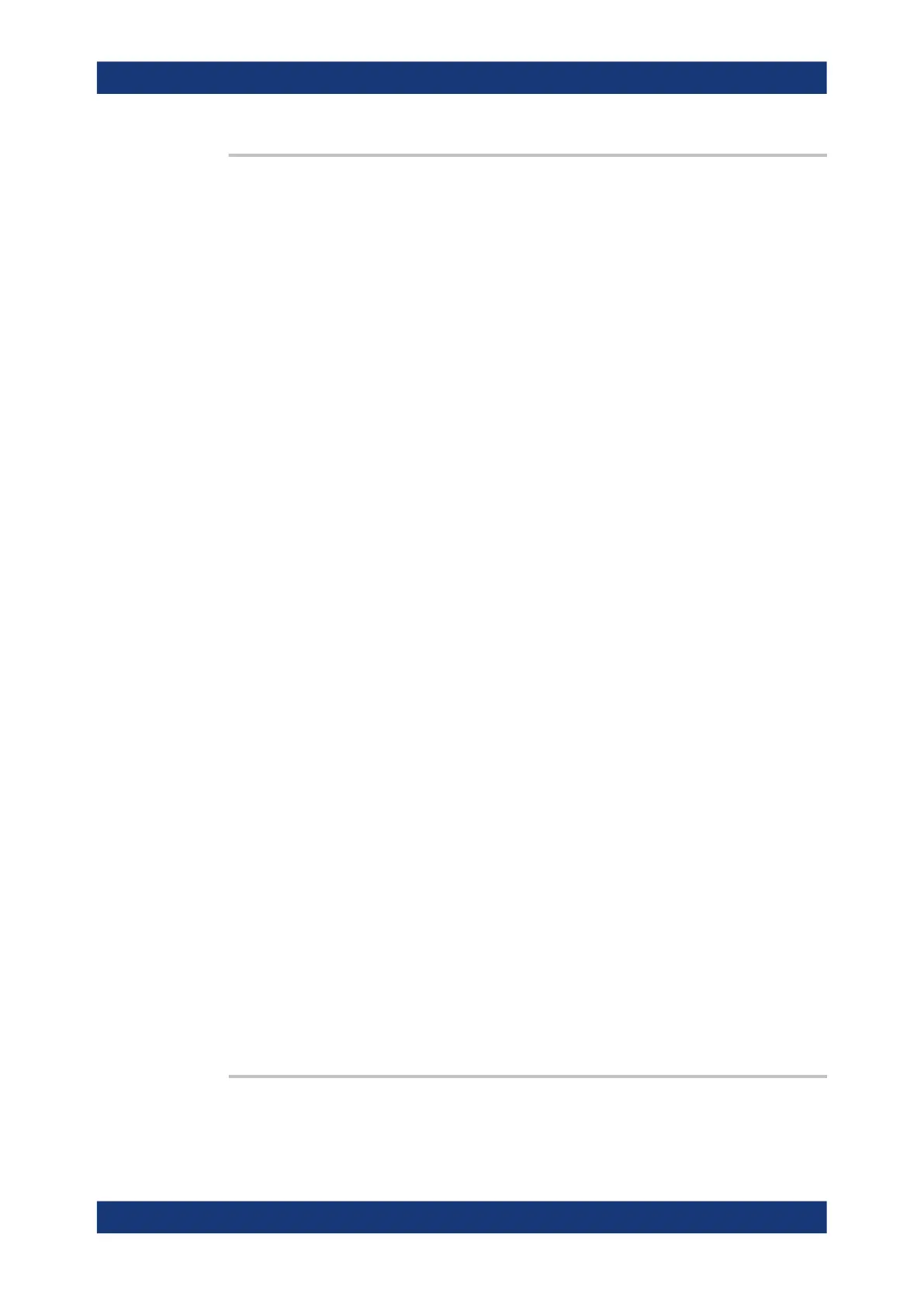Command reference
R&S
®
ZNB/ZNBT
1209User Manual 1173.9163.02 ─ 62
[SENSe<Ch>:]CORRection:COLLect:AUTO <Characterization>, <TestPort1>[,
<TestPort2>[...]]
Selects and initiates an automatic calibration for the specified test ports using a single,
auto-detected port assignment.
Tip:
●
If the test setup contains a high attenuation, the analyzer may fail to detect the cal
unit ports connected to each of its ports. In this case use the extended command
[SENSe<Ch>:]CORRection:COLLect:AUTO:PORTs.
●
Use [SENSe<Ch>:]CORRection:COLLect:AUTO:TYPE if you want to specify a
particular calibration type for the automatic calibration.
●
If several calibration units are connected, use SYSTem:COMMunicate:RDEVice:
AKAL:ADDRess to select a unit for the calibration.
●
Use [SENSe<Ch>:]CORRection:COLLect:AUTO:CONFigure to prepare an
automatic calibration with multiple port assignments.
Suffix:
<Ch>
.
Channel number of the calibrated channel
Setting parameters:
<Characterization> Location of the characterization (cal kit file) to be used for the
automatic calibration (string parameter):
– If an empty string (' ') is specified, the factory cal kit file
stored in the active calibration unit is used.
– A VNA cal kit file name *.calkit without path refers to a
specific cal kit file stored in the internal memory of the active cal-
ibration unit.
– A VNA cal kit file name without path but prefixed with "SD:"
refers to a specific cal kit file stored on the SD card inserted at
the active calibration unit.
– A VNA cal kit file name *.calkit with path refers to a spe-
cific cal kit file stored in an arbitrary directory on the analyzer.
<TestPort1>,
<TestPort2>, ...
Test port numbers. For an n-port automatic calibration, n arbi-
trary (not necessarily consecutive) port numbers must be speci-
fied. The analyzer automatically detects the calibration unit ports
connected to each analyzer port.
Example:
CORR:COLL:AUTO '', 1, 2, 4
Perform an automatic 3-port calibration at test ports 1, 2, and 4
using the calibration unit's default calibration kit file and arbitrary
test ports of the cal unit.
Usage: Setting only
Manual operation: See "Apply/Cancel" on page 458
[SENSe<Ch>:]CORRection:COLLect:AUTO:ASSignment<Asg>:ACQuire
Starts the automatic calibration sweep for the indicated channel and port assignment.
SCPI command reference
