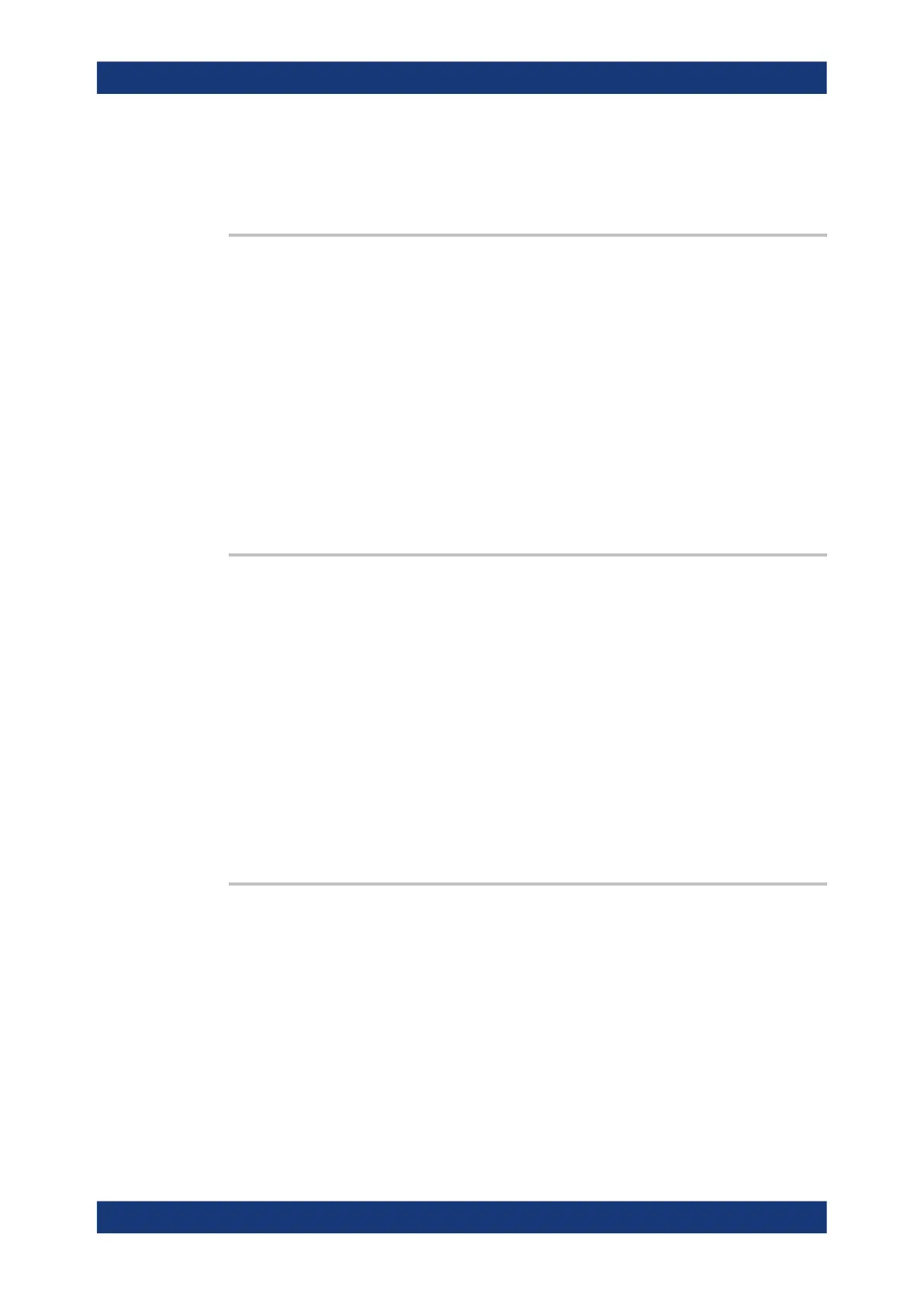Command reference
R&S
®
ZNB/ZNBT
1224User Manual 1173.9163.02 ─ 62
Example: See Chapter 8.2.5.5, "Inline calibration", on page 1521
Usage: Event
[SENSe<Ch>:]CORRection:COLLect:AUTO:SAVE
Calculates the system error correction for automatic calibrations with Multiple port
assignments, saves the data and applies the calibration to the active channel.
Requires successful calibration sweeps for all related port assignments (see
[SENSe<Ch>:]CORRection:COLLect:AUTO:ASSignment<Asg>:ACQuire)
Suffix:
<Ch>
.
Channel number of the calibrated channel
Example: See [SENSe<Ch>:]CORRection:COLLect:AUTO:
ASSignment<Asg>:DEFine
Usage: Event
Manual operation: See "Apply/Cancel" on page 458
[SENSe<Ch>:]CORRection:COLLect:AUTO:TEMPcomp <Boolean>
Available if the calibration unit selected using SYSTem:COMMunicate:RDEVice:
AKAL:ADDRess is an inline calibration system (ICS) only. Applies to all inline calibra-
tion units (ICUs) that are connected to the selected ICS and that are used with factory
characterization data .
If set to ON (1), the R&S ZNB/ZNBT firmware adjusts the factory characterization data
according to the ICU temperatures.
Suffix:
<Ch>
.
Channel number
Parameters:
<Boolean>
Manual operation: See "Temperature Compensation" on page 452
[SENSe<Ch>:]CORRection:COLLect:AUTO:TYPE <CalType>[, <Characterization>[,
<TestPort1>[, <TestPort2>]...]]
Selects and initiates an automatic calibration at arbitrary analyzer and cal unit ports.
This command also selects the calibration type. A progress monitor for the calibration
sweeps is displayed.
Tip: If the test setup contains a high attenuation the analyzer may fail to detect the cal
unit ports connected to each of its ports. In this case use the extended command
[SENSe<Ch>:]CORRection:COLLect:AUTO:PORTs:TYPE.
If several calibration units are connected, use SYSTem:COMMunicate:RDEVice:
AKAL:ADDRess to select a unit for the calibration.
SCPI command reference
