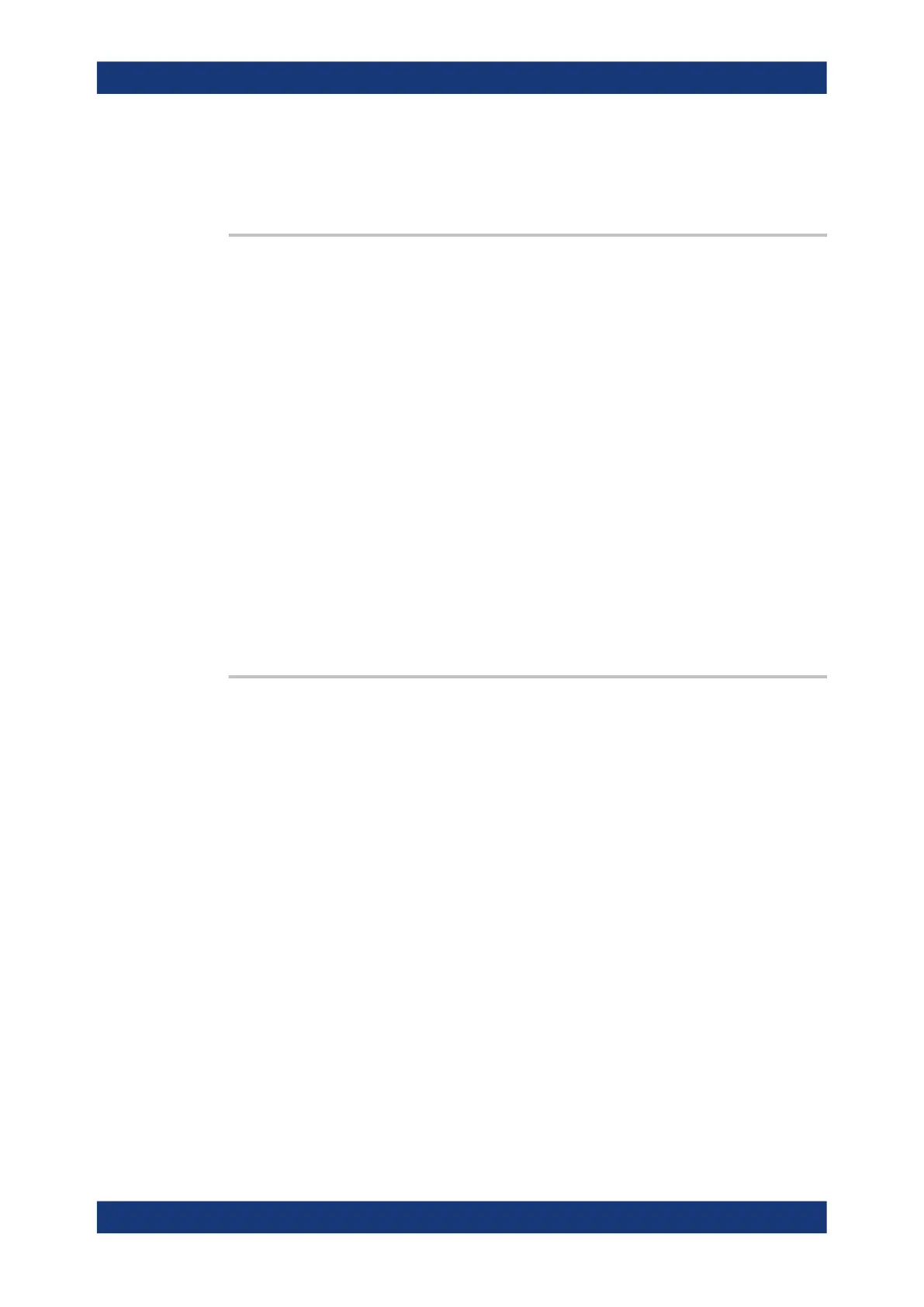Command reference
R&S
®
ZNB/ZNBT
1257User Manual 1173.9163.02 ─ 62
*RST: 0
Manual operation: See "Offset > Calculate after De-/Embed." on page 651
[SENSe<Ch>:]CORRection:LOSS<PhyPt> <LossAtFrequency>
[SENSe<Ch>:]CORRection:LOSS<PhyPt>:SECond <LossAtFrequency>
These commands define the offset loss at the reference frequencies f
1
and f
2
.
The reference frequencies can be set using [SENSe<Ch>:]CORRection:
LOSS<PhyPt>:FREQuency and [SENSe<Ch>:]CORRection:LOSS<PhyPt>:
SECond:FREQuency.
Suffix:
<Ch>
.
Channel number
<PhyPt> Physical port number
Parameters:
<LossAtFrequency> Loss at reference frequency
Range: -200 dB to +200 dB
Increment: 0.001 dB
*RST: 0 dB
Default unit: dB
Manual operation: See "Loss at DC / Loss at 1st Freq / 1st Freq for Loss / Use 2nd
Freq / Loss at 2nd Freq / 2nd Freq for Loss" on page 607
[SENSe<Ch>:]CORRection:LOSS:AUTO <Activate>
Applies the Auto Length and Loss) function to the active trace of channel <Ch>.
Use CALCulate<Chn>:STATistics:DOMain:USER commands to limit the fre-
quency range for the calculation.
Suffix:
<Ch>
.
Channel number
Setting parameters:
<Activate> ONCE
Required constant
Example:
*RST; :CORR:LOSS:AUTO ONCE
Reset the instrument and apply the "Auto Length and Loss"
function to the default trace (Trc1 in channel 1).
Usage: Setting only
Manual operation: See "Auto Length and Loss" on page 622
SCPI command reference
