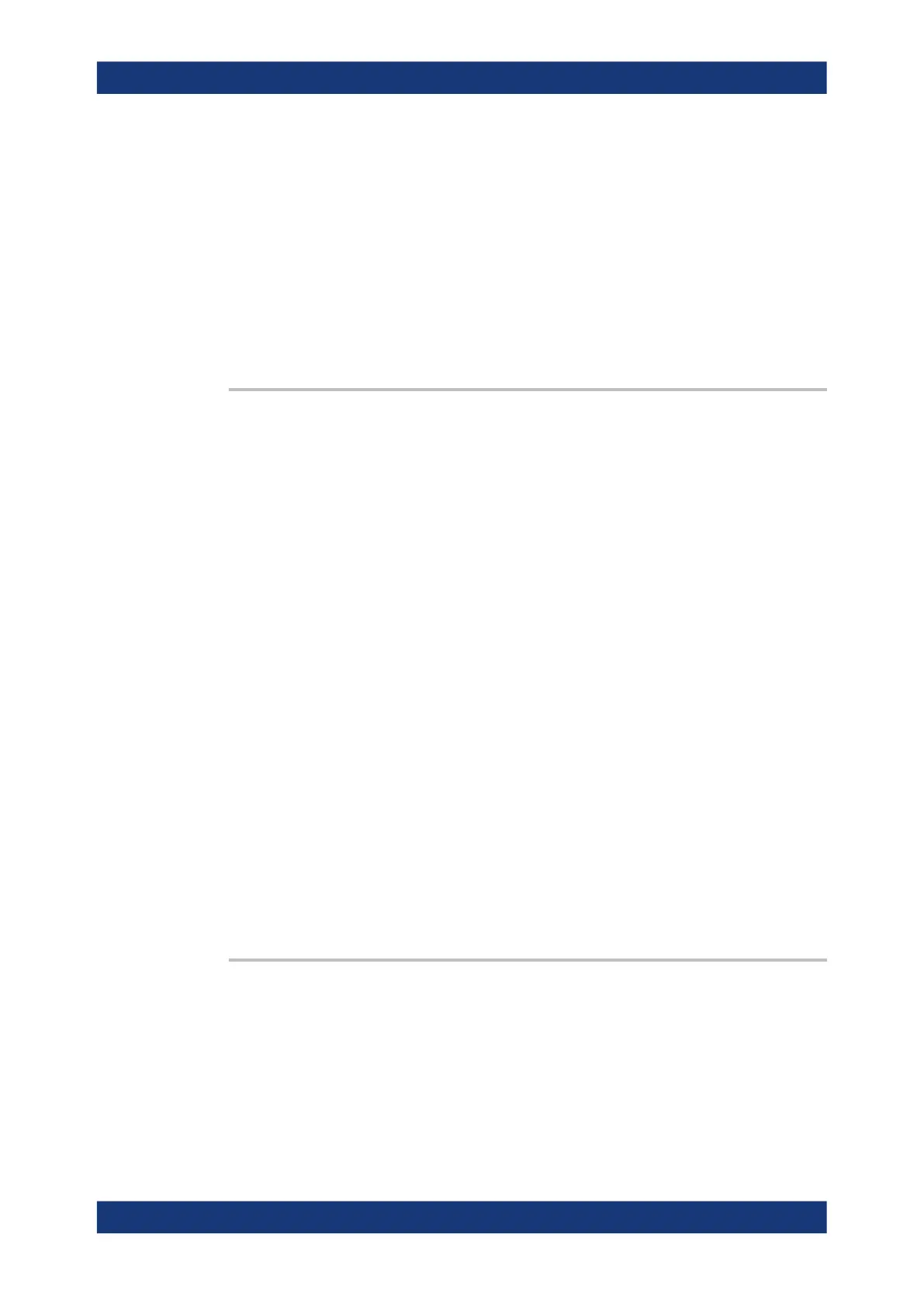Command reference
R&S
®
ZNB/ZNBT
1282User Manual 1173.9163.02 ─ 62
Parameters:
<ToneDistance> Upper tone frequency minus lower tone frequency.
Range: Lower limit: 0 Hz, upper limit depending on the
instrument model and the sweep range for the
lower tone.
*RST: 1 MHz
Default unit: Hz
Example: See [SENSe<Ch>:]FREQuency:IMODulation:LTONe
Manual operation: See "Tone Distance" on page 590
[SENSe<Ch>:]FREQuency:IMODulation:UTONe <SourceType>[, <arg1>]
Selects the source for the upper tone signal that is used for the intermodulation mea-
surement.
Note:
If External switch matrices are part of the RF connection configuration, operation with
more than one internal source is not supported. In this case only external generators
can be used as local oscillators.
Suffix:
<Ch>
.
Channel number
Parameters:
<SourceType> PORT | GENerator | NONE
Upper tone source:
NONE – no source selected (for query only)
PORT – internal second source at port <arg1>
GENerator – configured external generator no. <arg1>
*RST: NONE
<arg1> Analyzer port number or generator number
Range: 1 to number of ports of the analyzer or number of
configured external generators
*RST: n/a (no analyzer or generator port selected)
Example: See [SENSe<Ch>:]FREQuency:IMODulation:LTONe
Manual operation: See "Upper Tone" on page 589
[SENSe<Ch>:]FREQuency:SBANd <Sideband>
Defines whether the analyzer measures with a local oscillator frequency LO below or
above the RF input frequency.
Tip: In a segmented frequency sweep, it is possible to set the sideband (SBANd)
parameter individually for each segment; see [SENSe<Ch>:]SEGMent<Seg>:
DEFine. The [SENSe<Ch>:]FREQuency:SBANd setting is global and not valid for
segmented sweeps. The two sideband settings do not overwrite each other.
SCPI command reference
