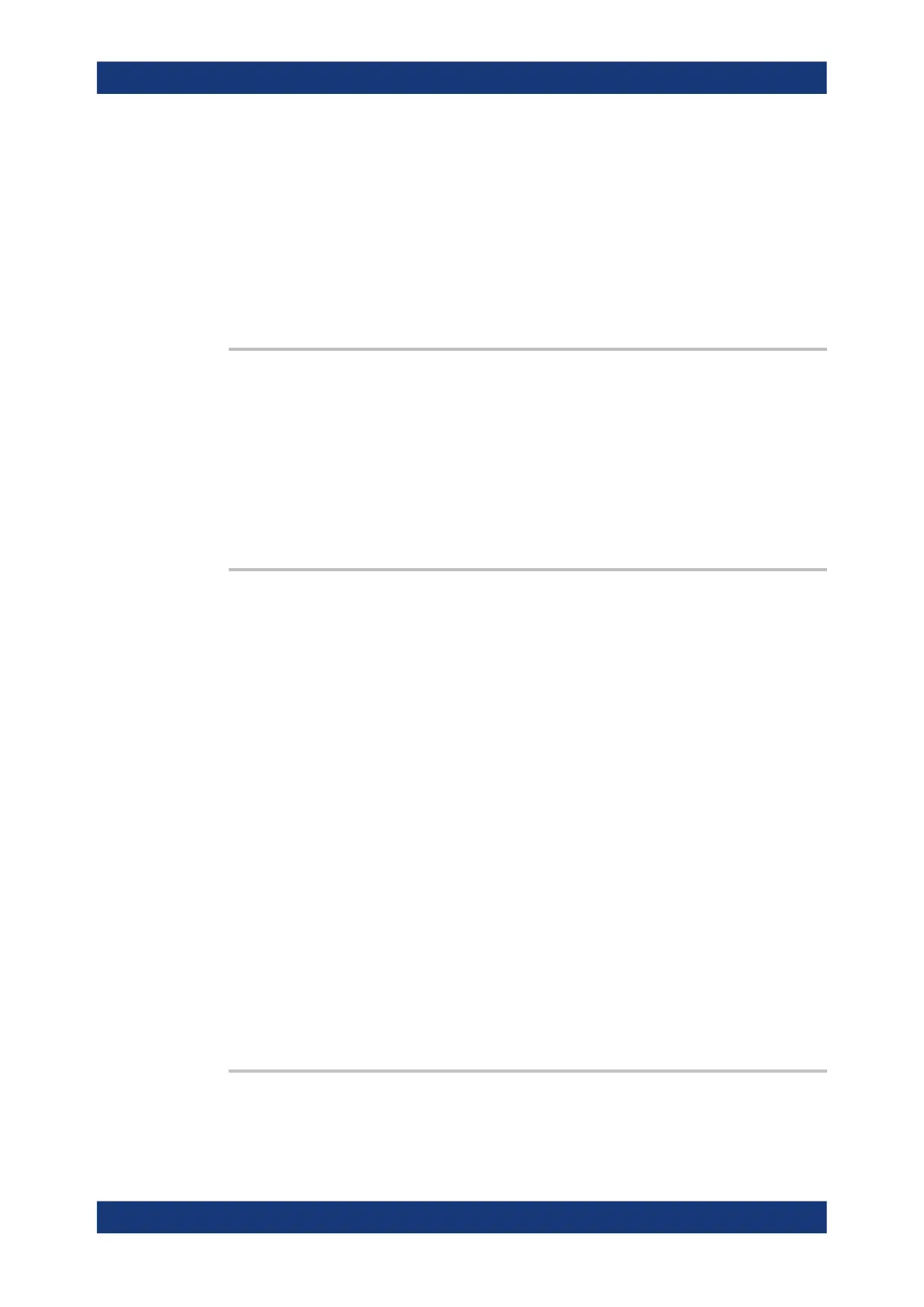Command reference
R&S
®
ZNB/ZNBT
890User Manual 1173.9163.02 ─ 62
OPEN1x
1 x Open
SHORt1x
1 x Short
Options: R&S ZNB/ZNBT-K220 | R&S ZNB/ZNBT-K230 | R&S ZNB/
ZNBT-K210
Manual operation: See "Coupon A / Coupon B section" on page 658
CALCulate:FMODel:DEASsistant:DUT:MEASure
Measures DUT + fixture at the ports defined using CALCulate:FMODel:
DEASsistant:DUT:PORT.
Usage:
Event
Options: R&S ZNB/ZNBT-K220 | R&S ZNB/ZNBT-K230 | R&S ZNB/
ZNBT-K210
Manual operation: See "Measure / Apply section" on page 660
CALCulate:FMODel:DEASsistant:DUT:PORT <Position>, <PortNum>
Before you can measure DUT + fixture or run the fixture deembedding tool
(CALCulate:FMODel:DEASsistant:RUN), you have to define consecutive port
ranges for the left/right side of the fixture.
Parameters:
<Position> UPLeft | UPRight | LOLeft | LORight
Defines the port ranges.
For DUTs with one single-ended or balanced ports on the left/
right, specifying an up-port is sufficient for this side.
UPLeft
Upper end of the port range on the left
UPRight
Upper end of the port range on the right
LOLeft
Lower end of the port range on the left
LORight
Lower end of the port range on the right
Options:
R&S ZNB/ZNBT-K220 | R&S ZNB/ZNBT-K230 | R&S ZNB/
ZNBT-K210
Manual operation: See "Measure / Apply section" on page 660
CALCulate:FMODel:DEASsistant:DUT:TYPE <ScpiDutType>
Selects the DUT type for the "Deembedding Assistant".
SCPI command reference
