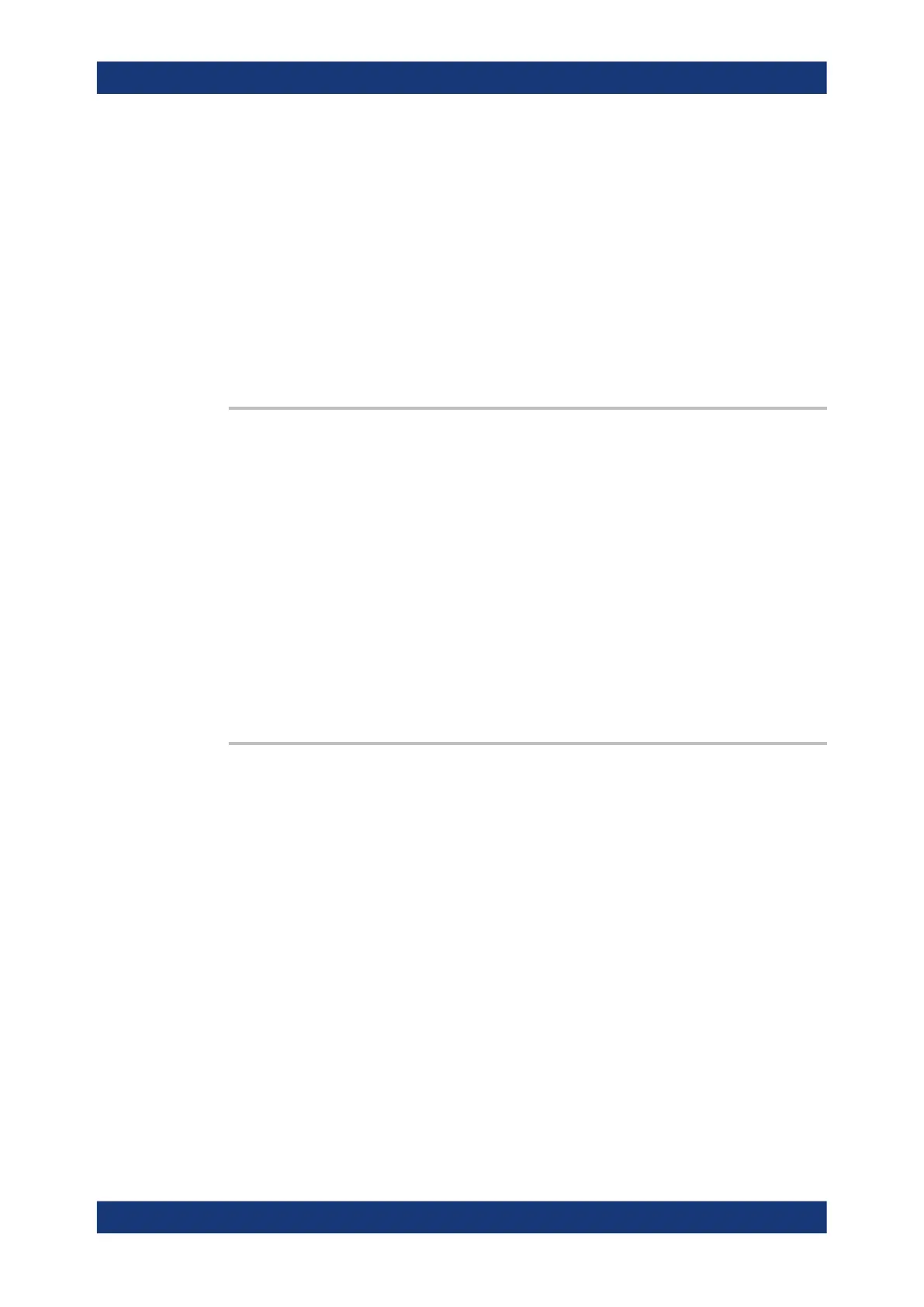Command reference
R&S
®
ZNB/ZNBT
955User Manual 1173.9163.02 ─ 62
Parameters:
<MarkerName> Marker name (string parameter)
*RST: 'M1' for marker no. 1 etc.
Example: Suppose that the active recall set contains an active trace no. 1.
CALC:MARK:NAME '&$% 1'; :CALC:MARK ON
Create marker 1 named "&$% 1" and display the marker .
CALC:MARK:REF ON
CALC:MARK:REF:NAME 'Reference'
Display the reference marker and rename it "Reference".
Manual operation: See "Marker Name" on page 394
CALCulate<Chn>:MARKer:SEARch:BFILter:RESult[:STATe]
<Boolean>
Shows or hides the bandfilter search results in the diagram area.
Suffix:
<Chn>
.
Channel number used to identify the active trace
Parameters:
<Boolean> ON - show the bandfilter search results. If no bandfilter search
has been initiated before (CALCulate<Chn>:MARKer<Mk>:
FUNCtion:EXECute BFILter), nothing is displayed.
OFF - hide the bandfilter search results.
*RST: OFF
Example: See CALCulate<Chn>:MARKer<Mk>:BWIDth
Manual operation: See "Result Off" on page 409
CALCulate<Chn>:MARKer:SEARch:BFILter:RESult[:STATe]:AREA
<HorizontalPos>, <VerticalPos>
Moves the bandfilter search info field for the active trace <Chn> to one of nine prede-
fined positions in the active diagram.
Suffix:
<Chn>
.
Channel number used to identify the active trace
Parameters:
<HorizontalPos> LEFT | MID | RIGHt
Horizontal position
<VerticalPos> TOP | MID | BOTTom
Vertical position
Example: See CALCulate<Chn>:MARKer<Mk>:BWIDth
Manual operation: See "Bandpass Ref to Max" on page 407
SCPI command reference
