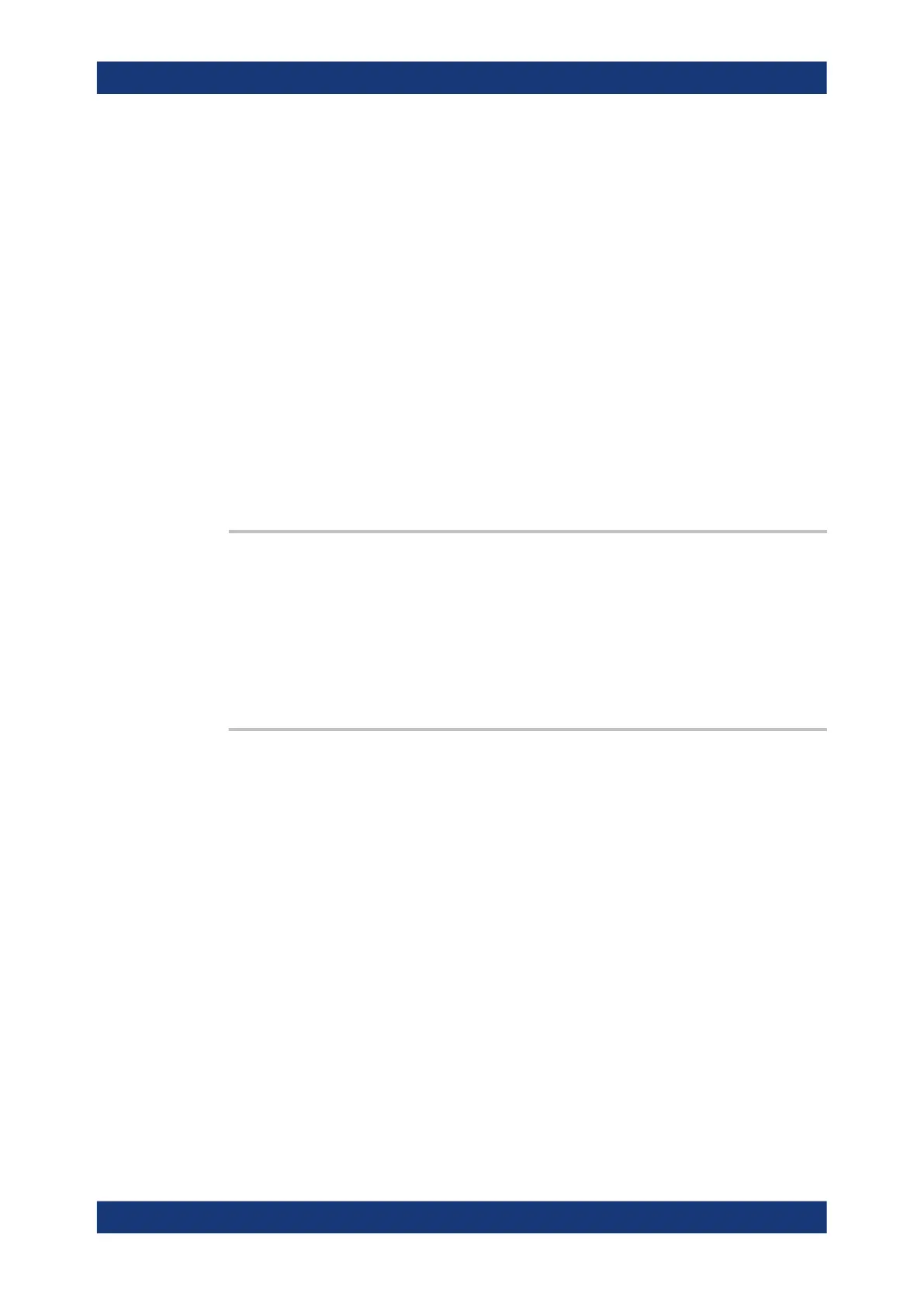Command reference
R&S
®
ZNB/ZNBT
977User Manual 1173.9163.02 ─ 62
CALCulate<Chn>:RIPPle:CLEar......................................................................................977
CALCulate<Chn>:RIPPle:CONTrol:DOMain......................................................................977
CALCulate<Chn>:RIPPle:DATA.......................................................................................978
CALCulate<Chn>:RIPPle:DELete:ALL..............................................................................979
CALCulate:RIPPle:DISPlay:RESult:ALL[:STATe]............................................................... 979
CALCulate<Chn>:RIPPle:DISPlay[:STATe]....................................................................... 979
CALCulate<Chn>:RIPPle:FAIL?.......................................................................................980
CALCulate:RIPPle:FAIL:ALL?..........................................................................................980
CALCulate<Chn>:RIPPle:RDOMain:FORMat....................................................................981
CALCulate<Chn>:RIPPle:SEGMent:COUNt?....................................................................981
CALCulate<Chn>:RIPPle:SEGMent<Seg>:LIMit............................................................... 982
CALCulate<Chn>:RIPPle:SEGMent<Seg>:RESult?...........................................................982
CALCulate<Chn>:RIPPle:SEGMent<Seg>[:STATe]........................................................... 983
CALCulate<Chn>:RIPPle:SEGMent<Seg>:STIMulus:STARt...............................................983
CALCulate<Chn>:RIPPle:SEGMent<Seg>:STIMulus:STOP............................................... 983
CALCulate<Chn>:RIPPle:SOUNd[:STATe]........................................................................984
CALCulate<Chn>:RIPPle:STATe......................................................................................984
CALCulate<Chn>:RIPPle:STATe:AREA............................................................................ 985
CALCulate<Chn>:RIPPle:CLEar
Resets the limit check results for the ripple test.
Suffix:
<Chn>
.
Channel number used to identify the active trace
Usage: Event
Manual operation: See "Clear Test" on page 383
CALCulate<Chn>:RIPPle:CONTrol:DOMain <SweepType>
Deletes the existing ripple limit ranges and (re-)defines the physical units of the stimu-
lus values of the ripple limit lines. The unit of the ripple limit is defined via
CALCulate<Chn>:RIPPle:RDOMain:FORMat.
Suffix:
<Chn>
.
Channel number used to identify the active trace
Setting parameters:
<SweepType> FLIN | FLOG | FSEG | FSINgle | TLIN | TLOG | PLIN | PLOG |
PSINgle
Keywords for the units of the stimulus values; frequency, power,
and time units.
The selected unit must be compatible with the sweep type (see
[SENSe<Ch>:]SWEep:TYPE on page 1328): Hz for FLIN,
FLOG, FSEG and FSINgle, s for TLIN and TLOG, dBm for PLIN,
PLOG and PSINgle. Otherwise the ripple limit lines cannot be
displayed and no ripple limit check is possible.
*RST: FLIN
SCPI command reference