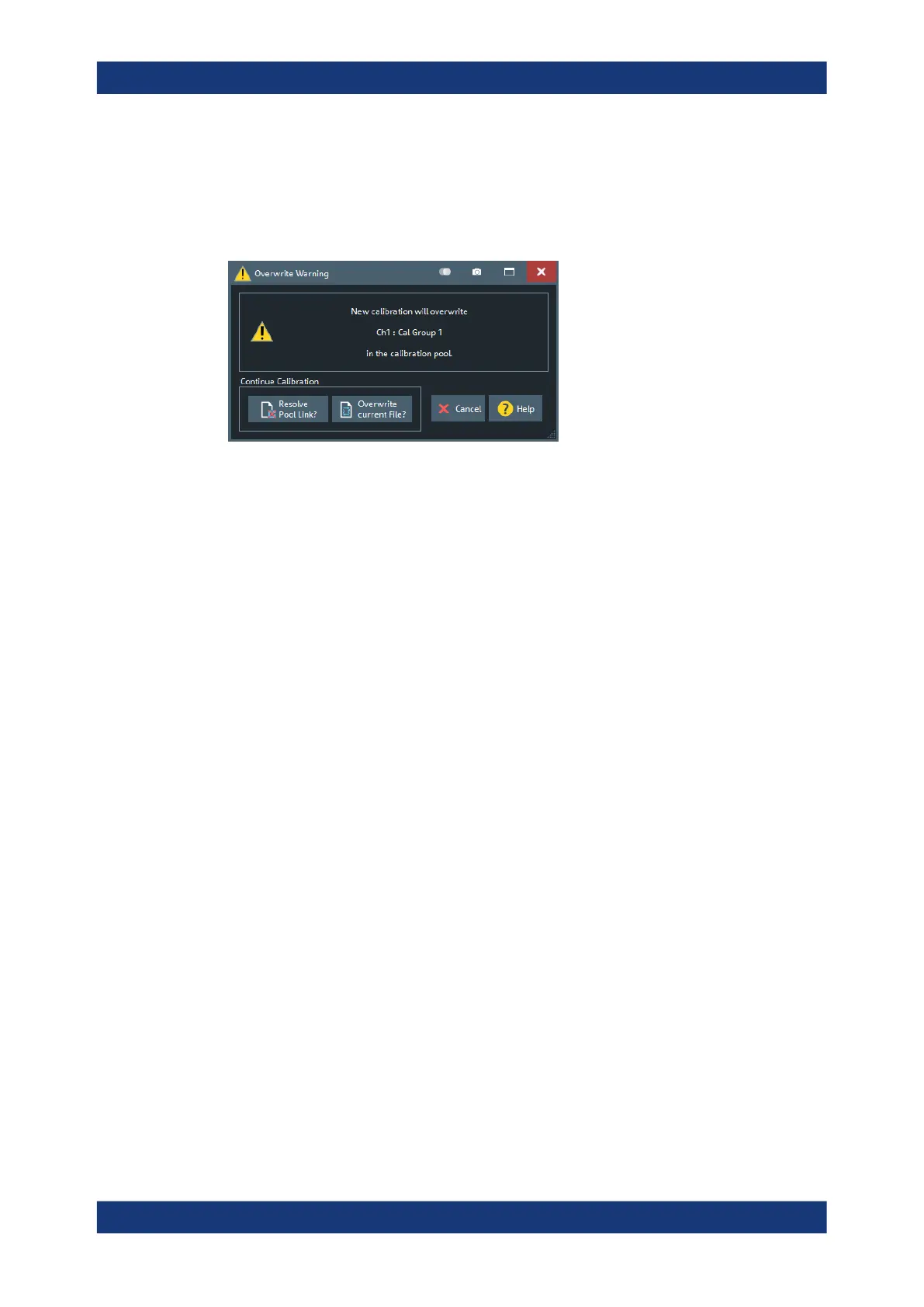GUI reference
R&S
®
ZNB/ZNBT
536User Manual 1173.9163.02 ─ 62
For channels that are linked to a "Cal Group" (using "Apply" or "Apply to All"), a new
calibration overwrites the cal group data and hence affects all channels that are also
linked to this cal group. An "Overwrite Warning" is displayed in this case. To continue
with the calibration, confirm by using button "Overwrite Current File?" or "Resolve Pool
Link / Remove Pool Link" on page 536.
Remote command:
MMEMory:STORe:CORRection
MMEMory:LOAD:CORRection
MMEMory:LOAD:CORRection:MERGe
Pool / Delete from Pool
The "Pool" table shows all correction data sets <CalGroup_name>.cal in the direc-
tory C:\Users\Public\Documents\Rohde-Schwarz\Vna\Calibration\Data.
The name of a pool data set can be modified directly in the corresponding table cell.
"Delete from Pool" deletes a cal group file from the pool. Note however, that calibra-
tions being used in any of the opened recall sets cannot be deleted.
Remote command:
MMEMory:DELete:CORRection
Preset User Cal
Selects a cal group from the pool that is activated during a user-defined preset.
A "Preset User Cal" is particularly useful for scenarios involving External switch matri-
ces, because with switch matrices user correction is indispensable.
Remote command:
SYSTem:PRESet:USER:CAL
Resolve Pool Link / Remove Pool Link
Deletes a link between the selected channel and a "Cal Group" (previously created
using "Apply" or "Apply to All"). With "Resolve Pool Link", the cal group data are still
used as a channel calibration ("Channel Cal") for this channel. With "Remove Pool
Link" the channel calibration is removed.
Remote command:
MMEMory:LOAD:CORRection:RESolve
Cal softtool
