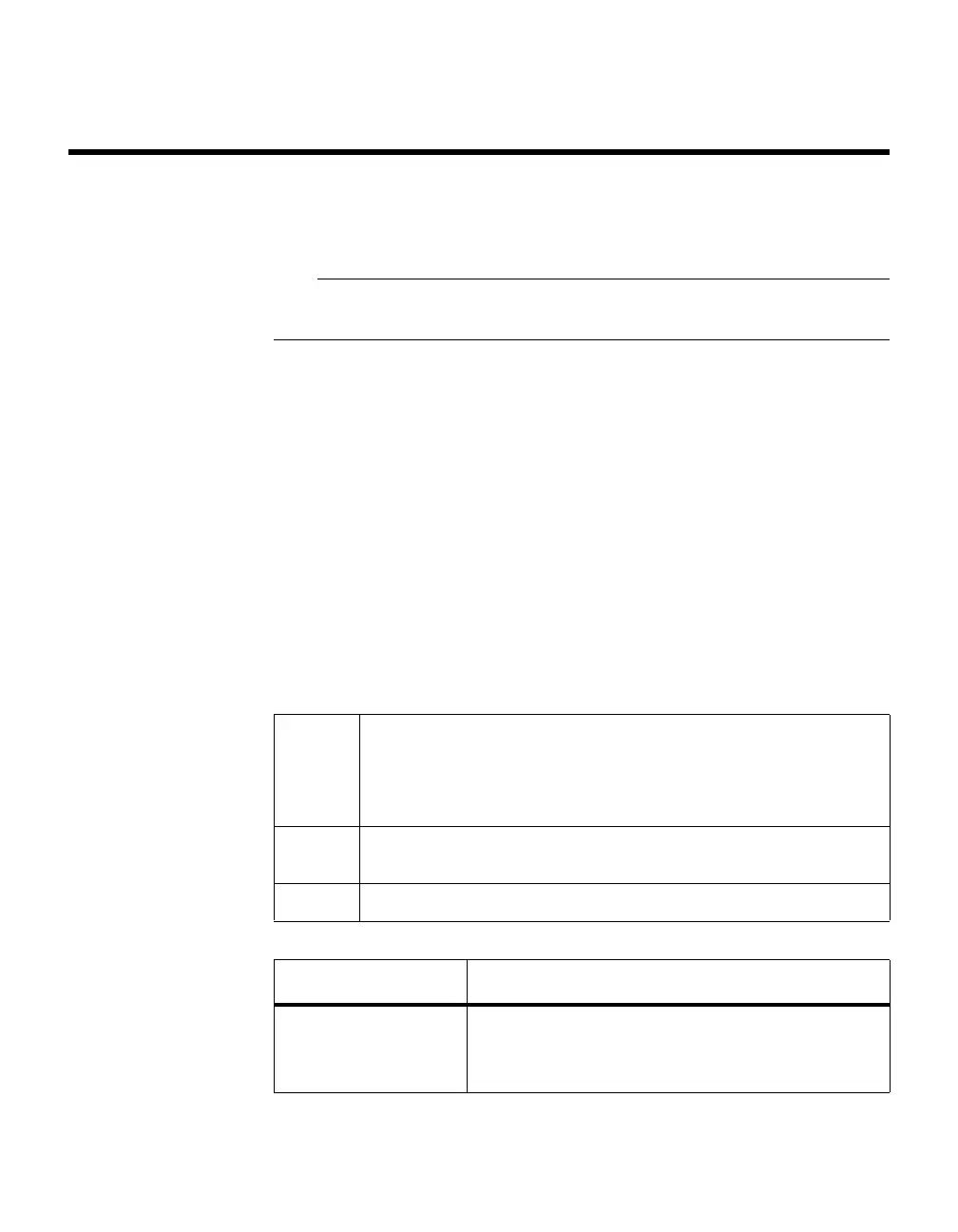Chapter 3: Management Commands 53
User Account Commands
This section describes the commands you use to add, manage, and delete system
users. FASTPATH software has two default users: admin and guest. The admin
user can view and configure system settings, and the guest user can view settings.
You cannot delete the admin user. There is only one user allowed with level-15
privileges. You can configure up to five level-1 users on the system.
aaa authentication
login
Use this command to set authentication at login. The default and optional list
names created with the command are used with the
aaa authentication login
command. Create a list by entering the
aaa authentication login list-name
method
command, where
list-name
is any character string used to name this list.
The
method
argument identifies the list of methods that the authentication
algorithm tries, in the given sequence.
The additional methods of authentication are used only if the previous method
returns an error, not if there is an authentication failure. To ensure that the
authentication succeeds even if all methods return an error, specify
none
as the
fInal method in the command line. For example, if
none
is specified as an
authentication method after
radius
, no authentication is used if the RADIUS
server is down.
Default
◆
defaultList
. Used by the console and only contains the
method none.
◆
networkList
. Used by telnet and SSH and only contains the
method local.
Format
aaa authentication login {default |
list-name
}
method1 [method2...]
Mode Global Config
Parameter Definition
default Uses the listed authentication methods that follow
this argument as the default list of methods when a
user logs in.