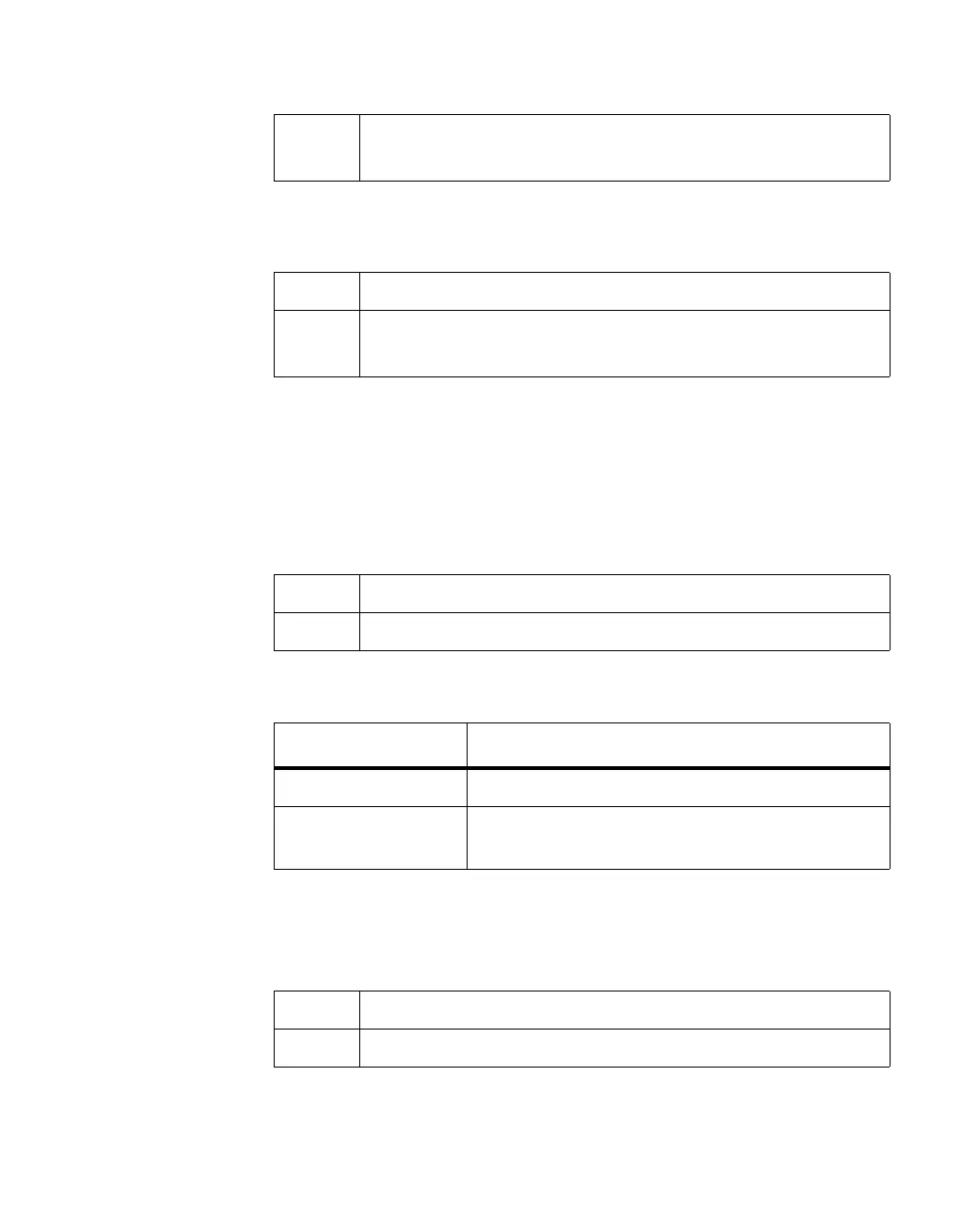612 Class of Service Commands
no traffic-shape
This command restores the interface shaping rate to the default value.
show
classofservice
dot1p-mapping
This command displays the current Dot1p (802.1p) priority mapping to internal
traffic classes for a specific interface.
If specified, the 802.1p mapping table of the interface is displayed. If omitted, the
most recent global configuration settings are displayed. For more information,
see “Voice VLAN Commands” on page 382
.
The following information is repeated for each user priority.
show
classofservice ip-
dscp-mapping
This command displays the current IP DSCP mapping to internal traffic classes
for the global configuration settings.
Modes
◆ Global Config
◆ Interface Config
Format
no traffic-shape
Modes ◆ Global Config
◆ Interface Config
Format
show classofservice dot1p-mapping [slot/port]
Mode Privileged EXEC
Term Definition
User Priority The 802.1p user priority value.
Traffic Class The traffic class internal queue identifier to which
the user priority value is mapped.
Format
show classofservice ip-dscp-mapping
Mode Privileged EXEC
