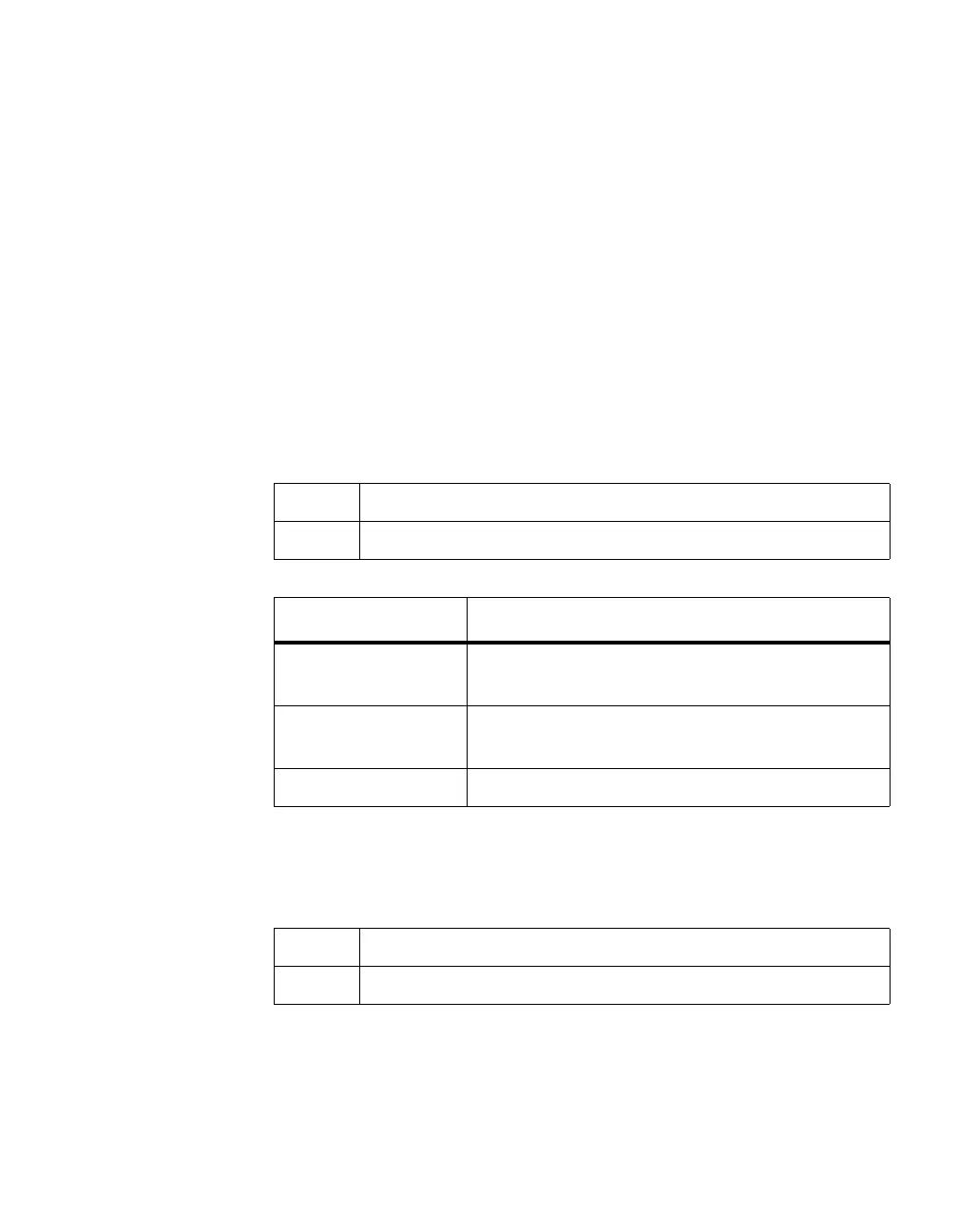198 Logging Commands
CLI Command Logging : disabled
Console Logging : enabled
Console Logging Severity Filter : error
Buffered Logging : enabled
Persistent Logging : disabled
Persistent Logging Severity Filter : alert
Syslog Logging : disabled
Log Messages Received : 1010
Log Messages Dropped : 0
Log Messages Relayed : 0
show logging
buffered
This command displays buffered logging (system startup and system operation
logs).
show logging hosts This command displays all configured logging hosts. Use the “|” character to
display the output filter options.
Format
show logging buffered
Mode Privileged EXEC
Term Definition
Buffered (In-
Memory) Logging
Shows whether the In-Memory log is enabled or
disabled.
Buffered Logging
Wrapping Behavior
The behavior of the In Memory log when faced with
a log full situation.
Buffered Log Count The count of valid entries in the buffered log.
Format
show logging hosts
Mode Privileged EXEC